Over time memory usage of the main Orion process goes high even if not a lot (relatively speaking) of tabs are kept open and then the system gets sluggish. Here is Activity Monitor showing the Orion RC (latest) processes from a session that only had 8 windows and 21 tabs open at the time (net of 5 days of browsing so many windows opened and closed throughout the period):
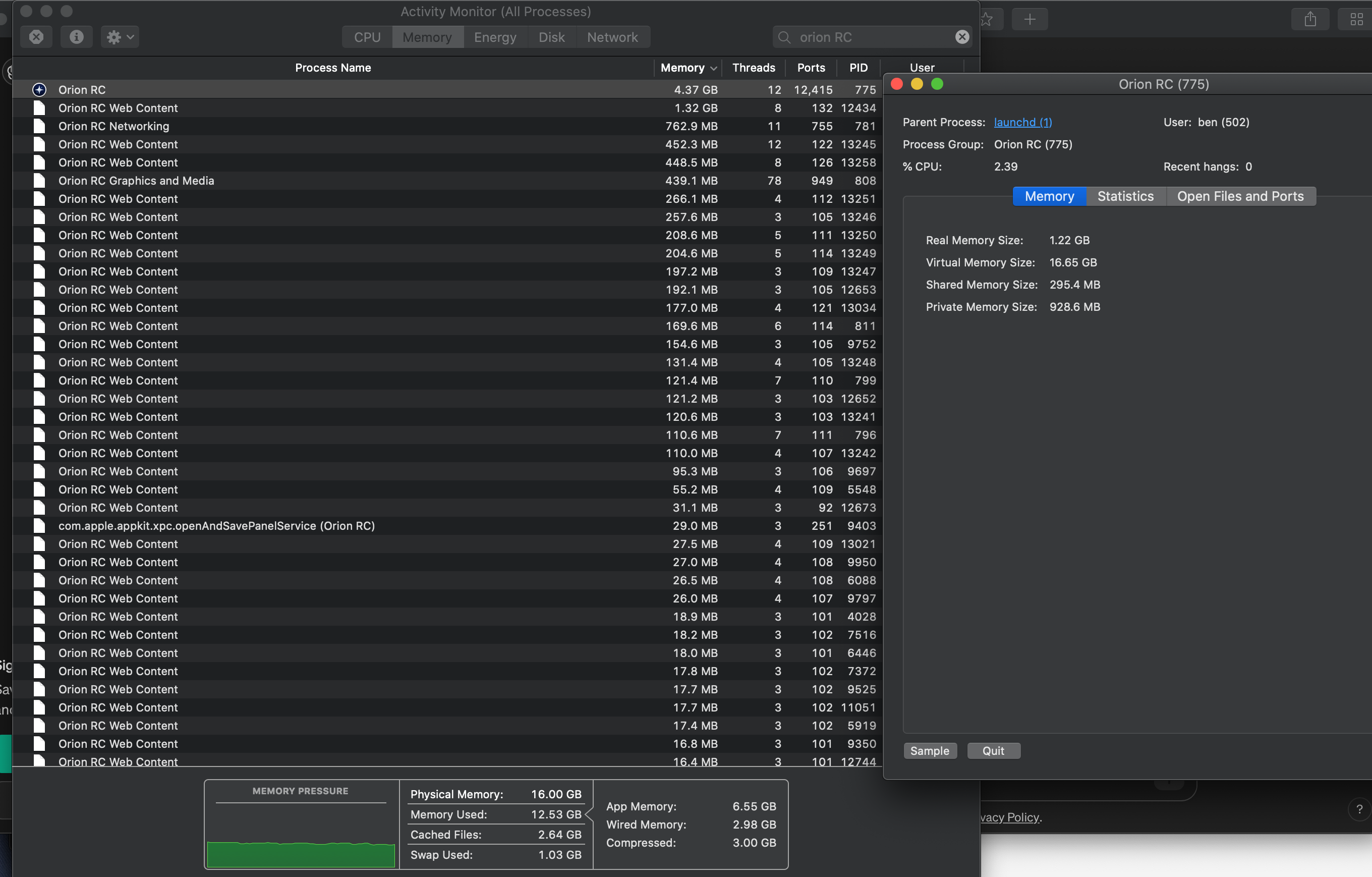
Here was the Sample Process of the main Orion process in case helpful:
Closing Orion and then restarting with All Windows From Last Session reduces memory footprint by multiple GB. Not the worst workaround but it can be problematic if the sluggishness starts in the middle of a working session that has one or more open websites that reset upon browser restart.
P.S.Beyond Orion, I am curious if anyone can explain why the Memory total listed in Activity Monitor's process list doesn't match the breakdown from Inspect Process...
Memory usage of long-running browser sessions to be the same as a fresh session with the same windows/tabs open. Memory usage after closing all windows to be the same as starting a clean session (i.e. memory usage is always just what is required for the currently open windows/tabs and one doesn't have to restart the browser to regain memory).
Version 0.99.127.3-rc (WebKit 619.1.1) Build date May 11 2024
Catalina (10.15)