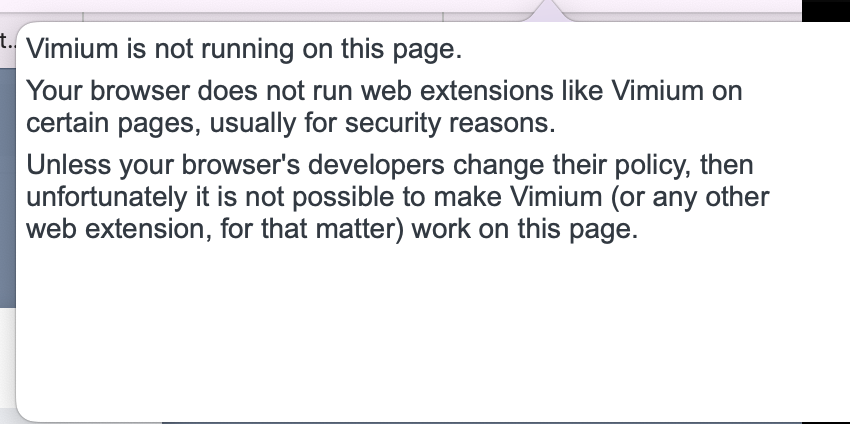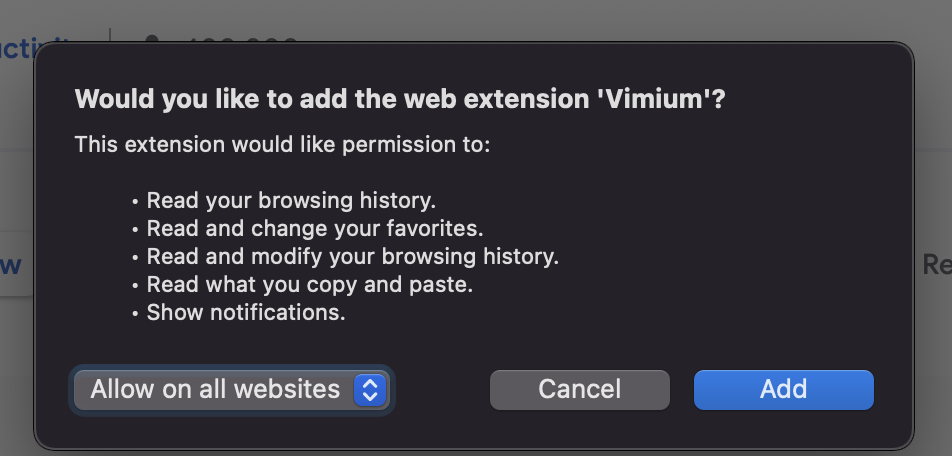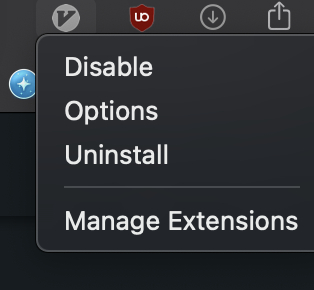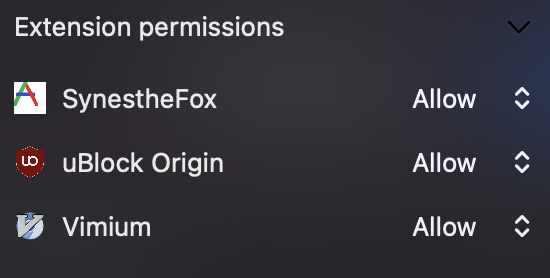Steps to reproduce:
Install vimium (chrome or Firefox both versions have the same behaviour) and give it permission for every website and try to use it
Expected behavior:
Vimium should be useable (j and k should scroll up and down etc), instead I get
"Vimium is not running on this page.
Your browser does not run web extensions like Vimium on certain pages, usually for security reasons.
Unless your browser's developers change their policy, then unfortunately it is not possible to make Vimium (or any other web extension, for that matter) work on this page."
Orion and macOS:
Latest Big Sur, Orion - Version 0.99.108.1-beta (WebKit 613.1.10)
Image/Video: