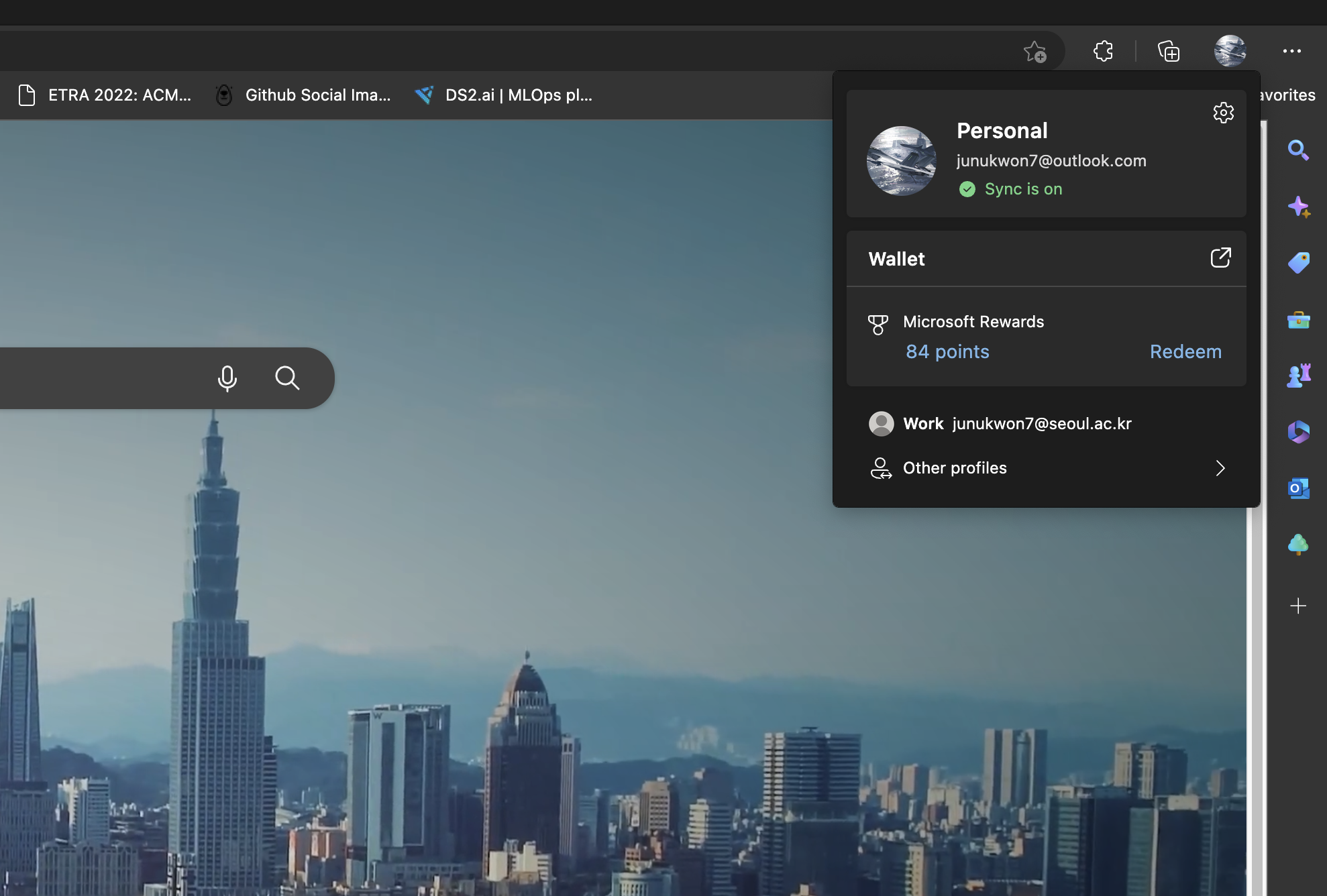Vlad
The profile works as same as Chromium / Orion profiles.
They have independent history, bookmarks, etc. However, they don't sync sessions, cookies, ...
I summarized how both browsers work & integrates with accounts.
- Orion Mobile
Multiple accounts - NO
Multiple profiles - NO
Multiple synced accounts - NO
- Edge Desktop
Multiple accounts - YES (one personal + more work/school MS account)
Multiple profiles - YES (one profile per MS account, local profiles are supported)
Multiple synced accounts - YES
- Edge Mobile
Multiple accounts - YES (same as above)
Multiple profiles - YES (same as above, local profiles not supported)
Multiple synced accounts - YES
While Orion has tons of great features (and some of them unheard of from other browsers), the user experience differs a lot from desktop to mobile. I think adding profiles to Orion mobile would be great in terms of continuity.
However, implementing profiles to Orion mobile might be worthless unless multiple profiles being synced. In my use-case, I manage four profiles - one for personal, one for school, and two for work. And I want all three being synced via icloud, like Edge does. Currently, I'm using Orion, Chrome and two Edge profiles at the same time, since Orion's non-default profiles are not synced between devices.
and thanks @Vlad for making a nice browser
Possible UI implementations from Edge:
iOS recording
Edge desktop capture