Hi,
When I click on the addressbar I automatically get a drop down menu making Search Suggestions from my Favourites folder.
The screen shot I have uploaded shows exact what I am describing, but in my case the drop down menu just shows the word "Favourites because my Favourites folder is empty. 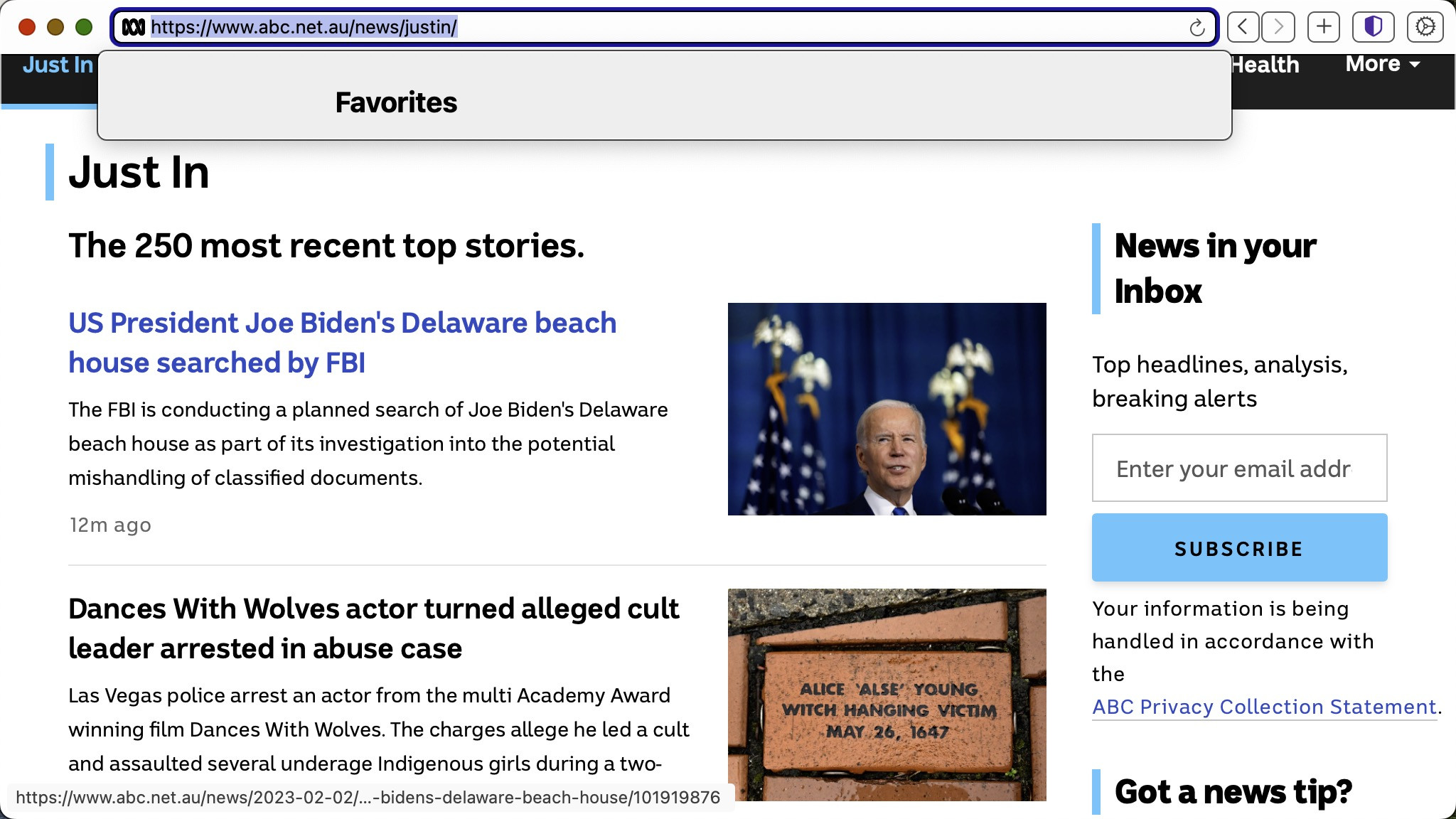
The point is that the drop down menu is large and intrusive and I do not ever want to see that appearing when I click the addressbar.
I know that it is possible to disable Search Suggestions for Top Hits, Search Engine, History, Bookmarks and Open Tabs in the Settings.
I want to disable Search Suggestions from Favourites, but for some reason Orion did NOT include disabling Search Suggestions from Favourites and I can not find any other way to stop this very annoying behaviour.
Could Orion please be updated to include disabling Search Suggestions from Favourites.