Not sure of an easy website to point you to for this, but I can reproduce this via a couple of local HTML files. The technique works fine on the web though.
Just pop both index.html and target-popup.html in the same folder, then open index.html in Orion.
Firefox blocks this popup by default:
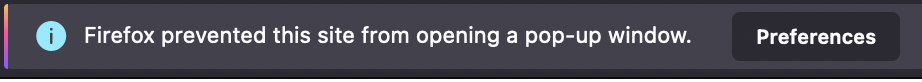
Likewise, Safari blocks this too. I think this might be due to the way they are triggering the popup, so there might be 2 bugs here - one being that Orion doesn't match how Safari handles/rejects pop-ups, and the other being that there's no way to see what page a (legitimately triggered) pop-up is on - most browsers have a non-editable URL bar that lets you see the site you're on.
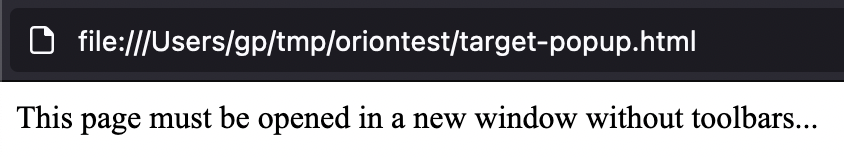
That's what Firefox does - you can't edit this URL bar, but you can at least see the full URL you're at.