Hi there, I am eager to try Orion and really like what I see so far, however I can't seem to get importing data from other browsers to work.
Steps to reproduce:
Freshly install Orion, go to Settings > General > Import and open the Import Wizard.
Choose any browser and any import option - it does not matter which browser I choose, or what i choose to import from that browser. It always gets stuck at "Import from X" - "Importing browsing data from X... Please wait...".
I have the following other browsers installed and tried importing from them: Firefox, Safari, Chrome, Brave.
I already tried waiting 2 hours or more, to no avail.
I tried resetting Orion, reinstalling Orion, deleting "~/Library/Application Support/Orion" and reinstalling Orion, rebooting my MacBook - the problem persists.
I also tried giving Orion full disk access permission, no change.
What I noticed is that Orion does import some bookmarks after i cancel the import. Choosing to import only bookmarks (so no passwords, history etc) doesn't prevent the import from getting stuck.
Expected behavior:
Import completes or gives an error message.
Orion, OS version; hardware type:
Orion Version: Version 0.99.121.1-beta (WebKit 614.1.20)
OS Version: macOS Ventura 13.0.1 build 22A400
Hardware: MacBook Pro M1 Max 16"
Image/Video:
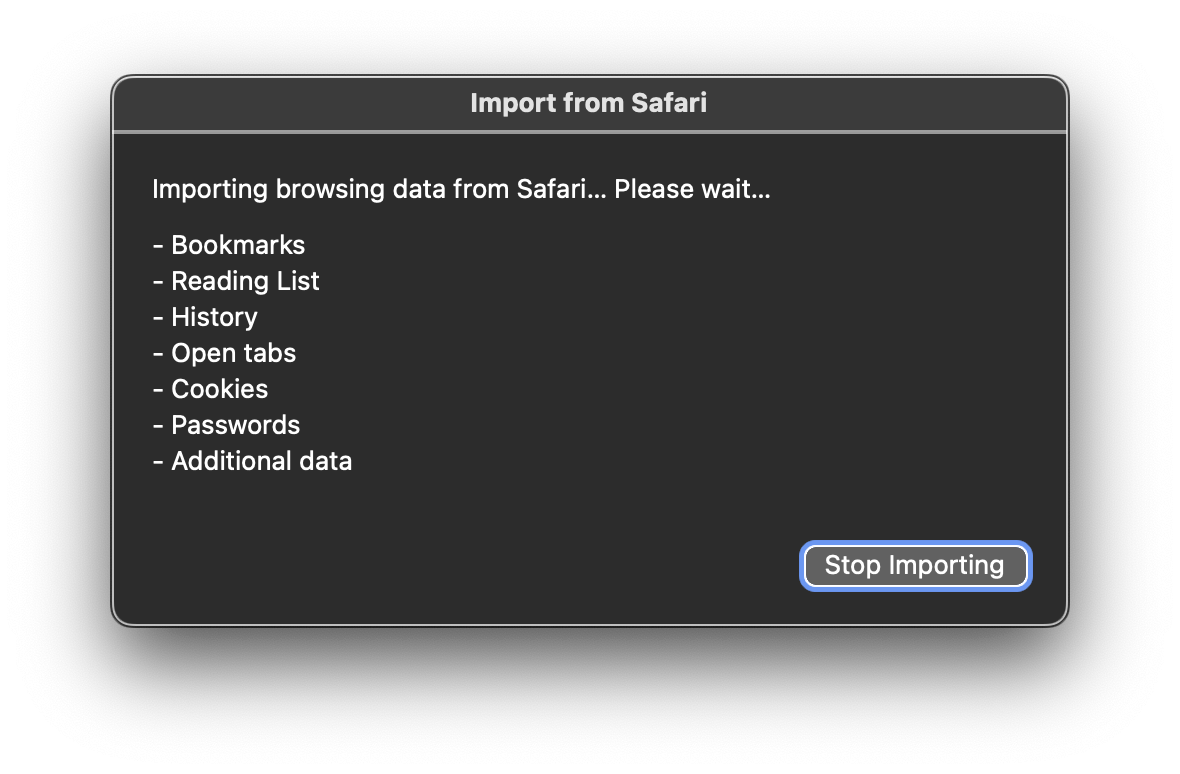
Please let me know if there is anything I can do to help - crash dumps? log files?
Thanks!