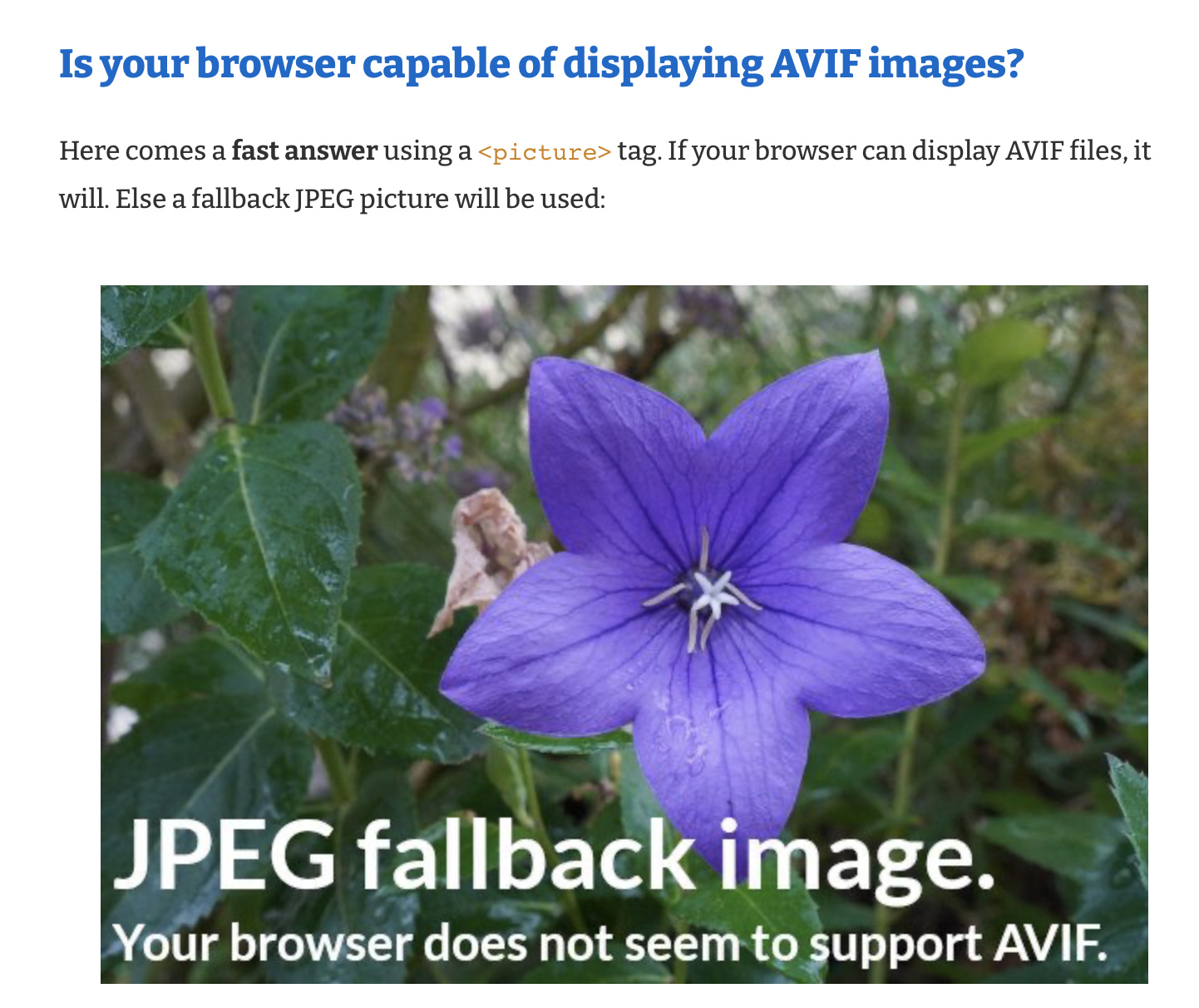
Just updated to .122 - doesn't seem to work. Debug info:
Orion 0.99.122-beta (WebKit 615.1.11.7)
macOS Version 13.0.1 (Build 22A400)
MacBookPro14,2
Session Info:
- Open windows => 2
- Pinned tabs => 0
- Active window tabs => 8
- Active tab url => https://orionfeedback.org/d/3636-support-avif-images
Enabled Extensions:
- 1Password – Password Manager (firefox)
- uBlock Origin (firefox)
- Modern for Wikipedia (firefox)
- Refined GitHub (firefox)
Non Default Settings:
- AutofillEnabled => 0
- UseTouchIDForAutoFill => 0
- PasswordProvider => thirdParty
- NotificationsEnabled => 0
- ContentBlockerLastUpdated => 2022-11-25 12:00:00 AM +0000
- CustomAppIcon => appicon2
- isBackgroundImageDarkOnStartPage => 0
- overflowMenuItems => (
)
- WebAutomaticSpellingCorrectionEnabled => 0
- WebContinuousSpellCheckingEnabled => 0
- WebAutomaticQuoteSubstitutionEnabled => 0
- WebAutomaticDashSubstitutionEnabled => 0
- ShouldShowWelcomeAnimation => 0
- ToolbarConfiguration => {
"TB Default Item Identifiers" = (
windows,
navigationGroup,
NSToolbarFlexibleSpaceItem,
privacyButton,
websiteSettingsButton,
locationBar,
bookmarkButton,
addTabButton,
NSToolbarFlexibleSpaceItem,
shareButton,
tabOverview
);
"TB Display Mode" = 2;
"TB Icon Size Mode" = 1;
"TB Is Shown" = 1;
"TB Item Identifiers" = (
navigationGroup,
NSToolbarFlexibleSpaceItem,
locationBar,
"webExtButton-ldgfbffkinooeloadekpmfoklnobpien",
NSToolbarFlexibleSpaceItem
);
"TB Size Mode" = 1;
}
- FirstLaunch => 0
- FirstTimeWebExtensionNotice => 1
- HyperlinkAuditingEnabled => 0
- LastUsedBuildVersion => 122
- WillInstallUpdate => 0
- PreCompiledContentRuleListVersion => 122
- LastCrashCheckDate => 2022-11-27 5:13:47 PM +0000
- NetworkPredictionEnabled => 0
- NewTabOpensTo => emptyPage
- NewWindowOpensTo => emptyPage
- NextDownloadID => 125
- SavedWindowSize => 1275.0,715.0
- SavedWindowPosition => 83.0,106.0
- BookmarksBarVisible => 0
- BookmarksSidebarVisible => 0
- QuitWithConfirmation => 1
- ActivePreferenceTab => passwords
- WebExtInstallPermission => ask
- BookmarksLastSynced => 1669569233900.484
- ReadingListLastSynced => 1669569233939.083