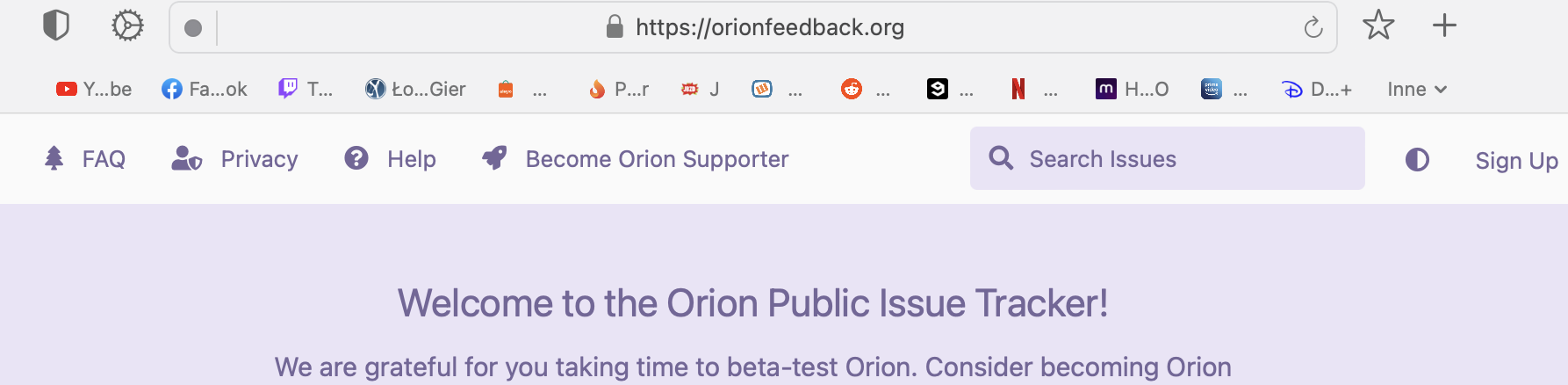Steps to reproduce:
Select "text only" in bookmark section, browse the internet for a while, the bookmarks change themselves without interacting with them.
Expected behavior:
Bookmark labels should remain as "text only" without showing icons and shortening labels
Orion, OS version; hardware type:
Version 0.99.121-beta (WebKit 614.1.20), MacBook Air 2020, MacOS Ventura 13.0
Image/Video:
<Copy/paste or drag and drop to upload images or videos (up to 20MB)>