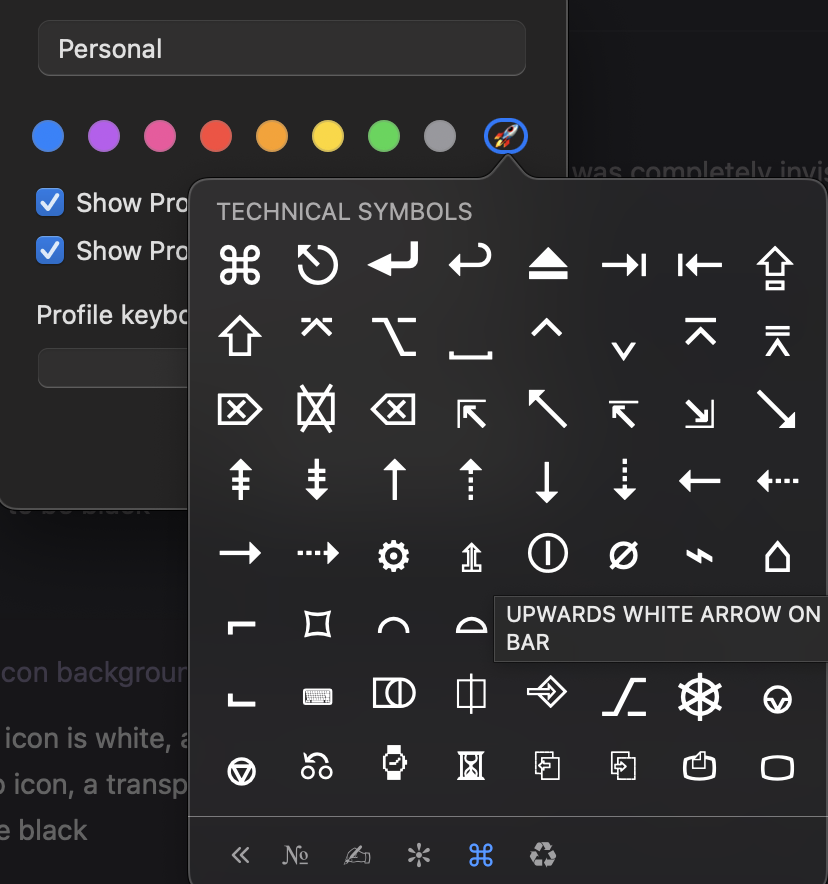I ran into an issue where the icon is white, and in the white background, it was completely invisible. In this case, with all the white on the main app icon, a transparent background would not work. Instead, the solution would be to make the background of the badge black
I would suggest 2 things:
- A simple transparency switch like OP asked for .. for those who need it (this would be the only setting)
- Make profile icons cause the badge background to automatically change color to avoid it blending in ... or change the white icons to be black
See below for the affected icons. Your profile icon selector has numerous categories with white-only icons