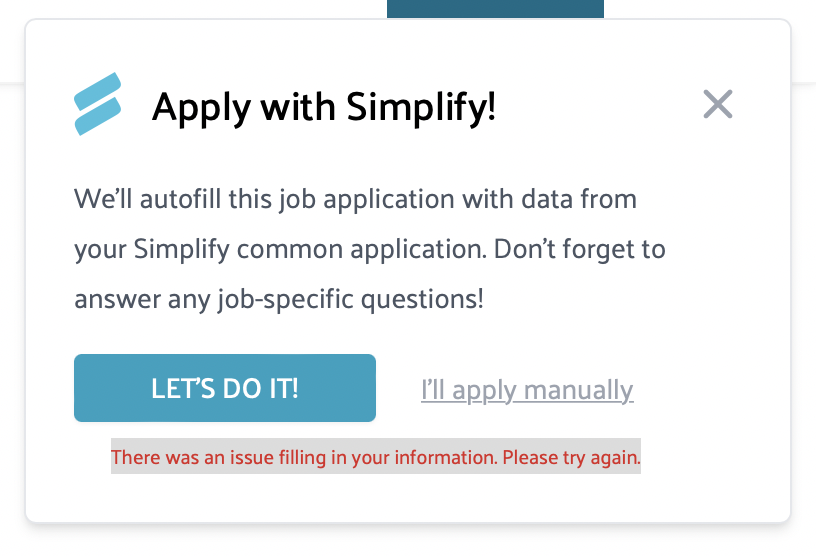Steps to reproduce:
- Download Simplify – Autofill your job applications from chrome store or firefox add-ons library.
- Visit any job application page. For eg: https://www.sofi.com/careers/intern/?gh_jid=5317199003
- Click on "Let's do it"
Expected behavior:
The extension should automatically fill the inputs in the page
Orion, OS version; hardware type:
Version 0.99.120.1-beta (WebKit 614.1.20)
MacBook Pro (macOS Monterey 12.6 build 21G115)
Image/Video: