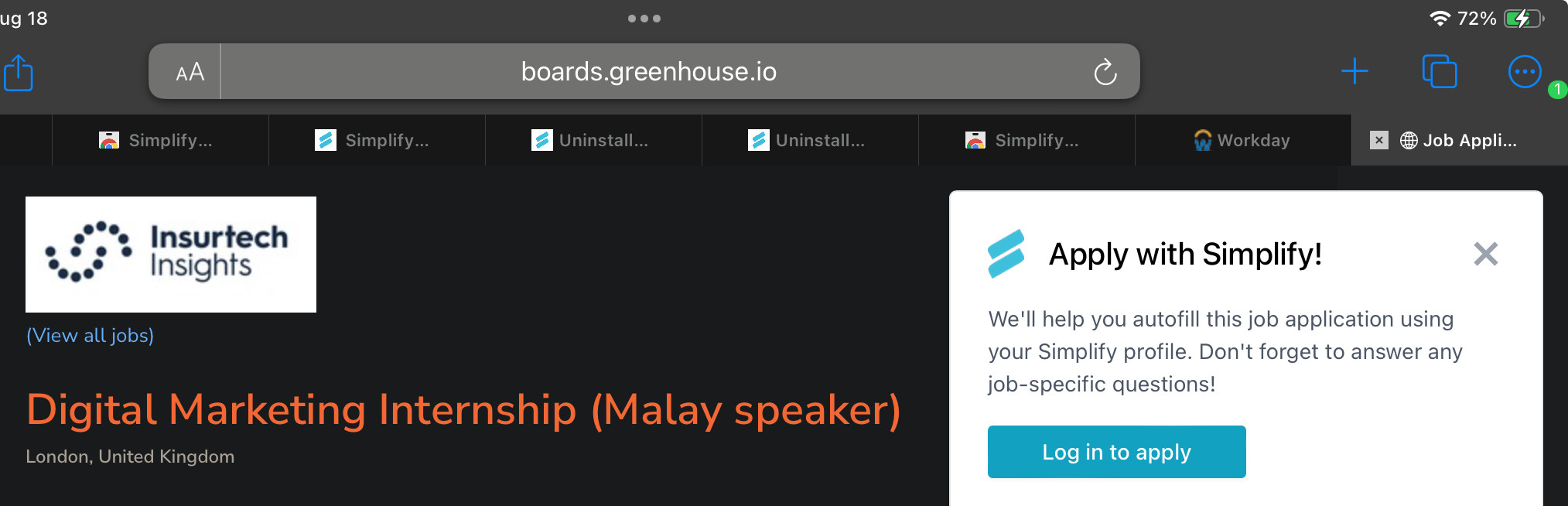Steps to reproduce:
0) FRESH install of orion 1.3.0 on either ipados or ios. So there are no other extensions enabled, and the settings are default untouched. Except for enabling chrome extensions in settings.
1) Install from chrome web store or mozilla addons (simplify version 1.5.10). Click the extension button (via the 3-dot menu on the upper right corner of orion), which brings up the usual extension popup menu.
2) Click "get started", which opens a new browser tab and directs to their web app "dashboard". We have exited the extension popup menu at this point.
3) Sign into the simplify.jobs dashboard in the web app, notice that there is now a login session (cookies?) with the browser. I used Linkedin to log in.
4) Open up the extension "popup menu" again, but there's no logged in session/cookies within the popup menu itself. Only the web app.
5) Try to log in again, to no success of connecting the dashboard to the extension popup's nonexistent login session
6) Try to use the web app to autofill job applications. While there's the application autofill button on the page, it says "login" as if the extension can't detect any simplify.jobs user login sessions.
Pre-1.3.0, the "apply with simplify" autofill prompt didn't pop up at all (if I remember correctly). But I think the extension popup menu used to detect and hold a login session.
It seems that someone from the simplify.jobs team commented on a different thread that dealt with unrelated issues on orion desktop (which might be working now). For this thread dealing with mobile, I will reach out to them via email to see if they could take a look at it.
P.S. Slightly different "issue" that likely isn't related, and too inconsequential to have it's own thread: even when installing the chrome version, the web app still prompts the user to install the chrome extension. Doesn't seem to detect it. Happens with orion desktop too, but the core functionality seems to work on it.
Expected behavior:
On the usual desktop browsers (chrome, firefox, and even orion desktop), the following should've happened
- web app login session/cookies are detected/shared with the extension popup menu
Orion, OS version; hardware type:
Orion 1.3.0
iPadOS and iOS 17.0 beta 3
iPad pro 11 2018
Image/Video:
Extension popup menu
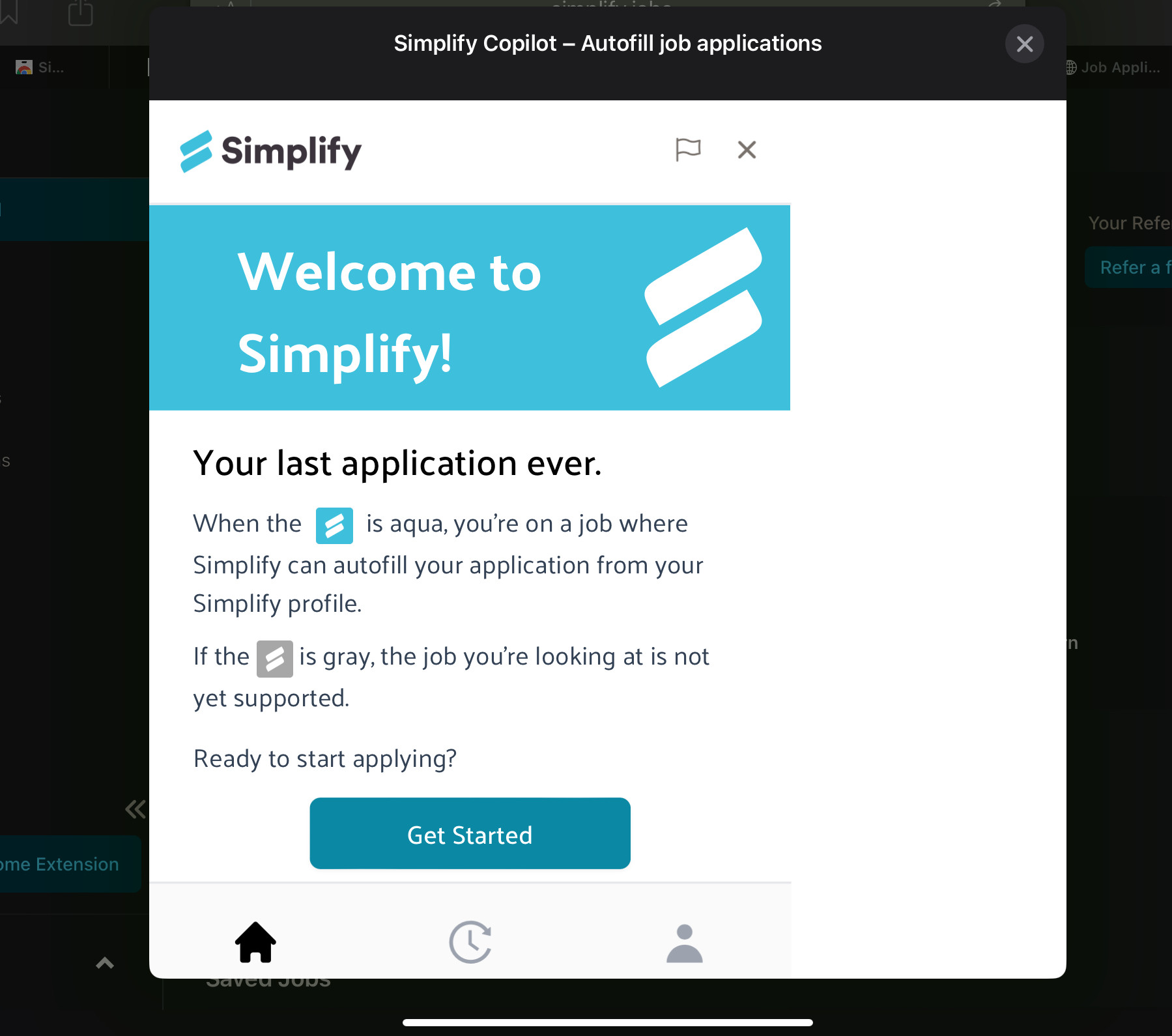
Web app after login (showing that it detects login session cookies):
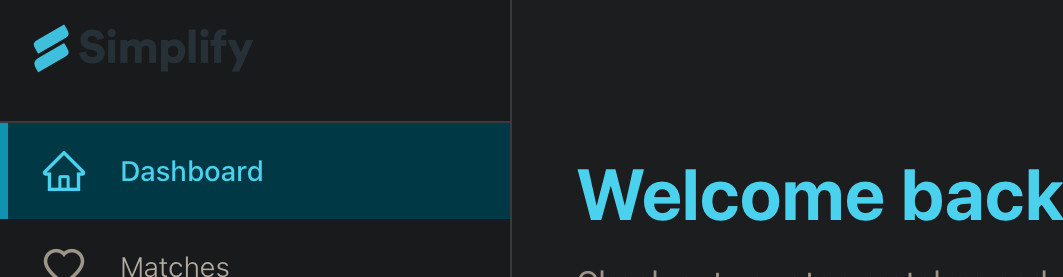
Despite the web app login, the extension button still tells me to log in. And the extension popup menu in the first screenshot will still say to "get started":