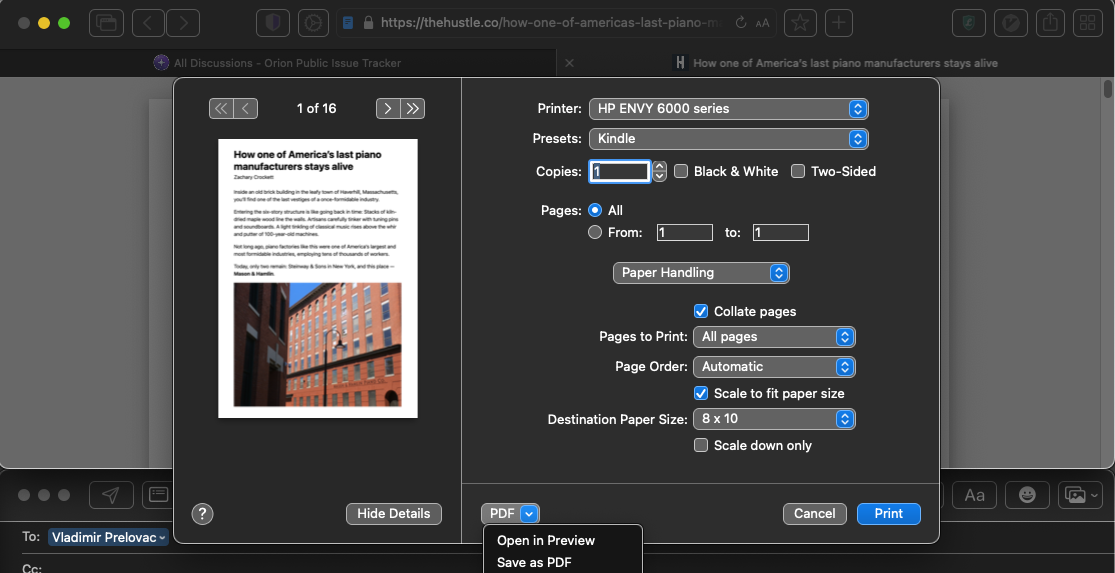Steps to reproduce:
- Open some webpage you want to print and go to print dialog (e.g. with cmd+P)
- Select "Paper Handling" from the dropdown menu
- Toggle "Scale to fit paper size" and change "Destination Paper Size"
- Paper size is not changed in Preview, Save as PDF etc.
Expected behavior:
Expected behaviour is like in Safari: preview image changes immediately and "Open in Preview" and "Save as PDF" produces the result with selected paper size.
Orion, OS version; hardware type:
Orion: Version 0.99.120.1-beta (WebKit 614.1.20)
OS: MacOS Monterey 12.6
HW: Macbook Pro (14-inch, 2021), M1 Pro
Image/Video:
Changed paper size in Safari:
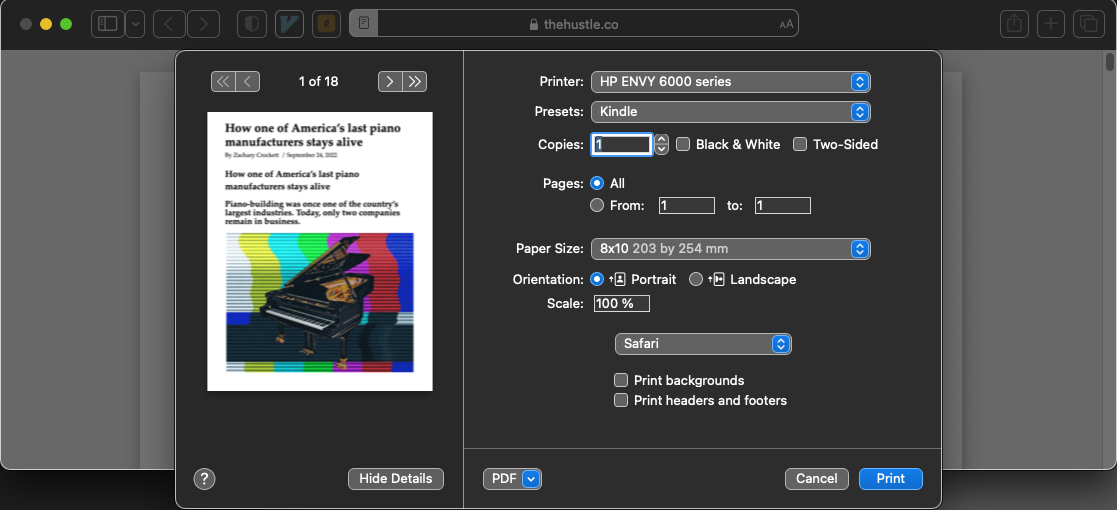
Unexpected behaviour in Orion: