Hi Vlad,
I like your mockup of a kanban system for browser tabs! While I agree with you that thumbnails are complex, I rely on them to tell the difference between identical sites, like different pages on the same documentation site, or WordPress dashboards for multiple sites (I color my WP dashboards differently per site).
However, I don't think thumbnails need to be as large as they are in Safari's tab overview—I think a good compromise would be to have tiny thumbnails to the left of the tab cards:
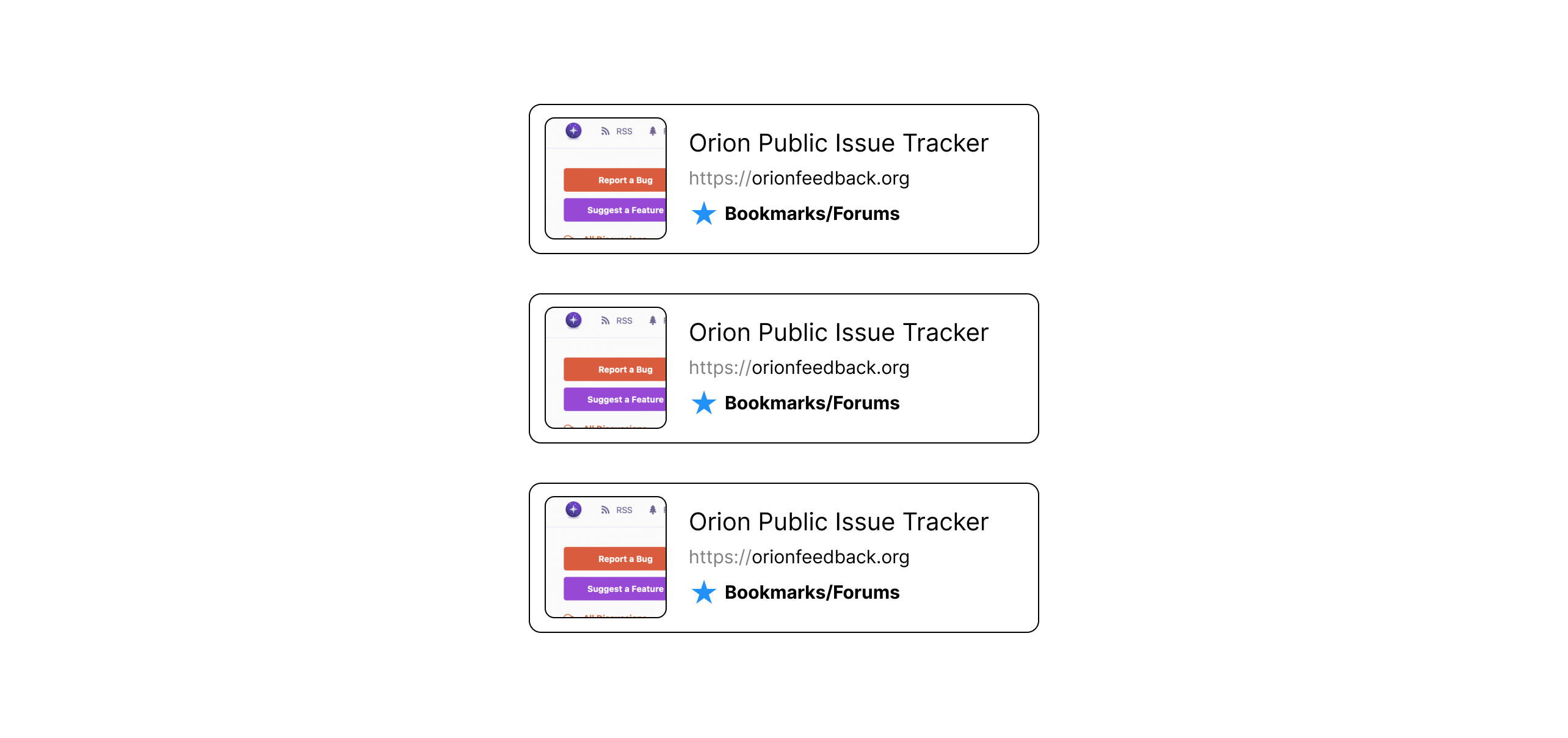
I can't remember where I saw this thumbnail design, where the image is cropped around the logo area. Maybe it was the Speed Dial thumbnails in old Opera, before they switched from Presto to Chromium (RIP).
Arc's design looks like they're optimizing for tap targets, but Arc is a browser for macOS, so it doesn't make much sense to waste space like that. I think the overall idea is to browse with purpose rather than tab hoard, and maybe bigger UI elements encourages less open tabs. The tab auto-archive feature helps with tab clutter. I'm not a fan of the approach though.
I love it when apps have a command palette, and I think showing it instead of a new tab page is brilliant! My new tab page is blank in all my browsers, because it's too easy for me to get sidetracked by bookmarks, frequently visited, reading list, etc. Would love to see a command palette in Orion in the future, even if it doesn't replace the new tab page.
Also, I'm a fan of your work, I've been using your wallpapers since 2011.