Filling passwords from 3rd party providers is bit cumbersome, as you are always first presented this pop-up menu:
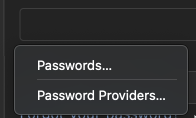
It would be great if there was option to always default to Password Providers (skipping the selection menu), when not using Orion for storing passwords.
Also when selecting password providers, it seems that the current website URL is not passed to it. Instead you are presented a list of all logins and need to manually search for the correct one. On Safari login list is automatically filtered based on page URL to display relevant logins only.