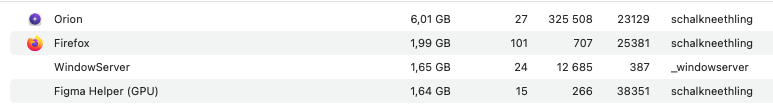High memory usage
Since I am using my laptop at the moment as a replacement for a desktop, I leave it on day and night. this also means my orion is left running day and night. this mornign ( not sure after how long conttant running) I came back to the machine telling me it was out of working memory, and my OS showed me Orion was using 36GB of memory.
so steps to reproduce: Mac OS-X 13.1. start Orion, keep browsing, leave Orion open permanently for a couple of dys while using it.
the The Orion Web Content process will grow, but when closing tabs, not clear the used memory . only when closing Orion completely teh memory is cleared.
ericdenekamp One wuold expect that such drastic memory consumption would be easy to reproduce. Can you provide us with exact steps to reproduce it from a clean Orion profile?
run Orion on Mac OS-X 13.1. leave it running for days (do not shut down your machine, do not quit Orion. and go visit websites. Websites with much cahnging content like Facebook or 9gag will speed up teh process. multiple websites with static content haev elss impact. visiting news sites helps too.
ericdenekamp You can imagine that we have Orion running for days and I have never experienced this issue. We think it may be caused by extensions (I run no extensions) and this is why we need exact circumstances that lead to the issue. Sadly noone has ever been able to provide us those, which is why this bug is still not resolved.
Stange, but in that case i will keep my machine running to see if it will happen again. and report back to here.
to be honest today was teh first time i had this, but taht could be because it was also pretty recently I was able to upgrade to 13.1 on Mac side and thus to the new version of Orion.
about extensions, i only use one: the Lastpass extension.
I will report back when I see strange behaviour.
ericdenekamp Lastpass could also be the culprit. If you are able to run this test without extensions too, that could help eliminiate causes.
I first want to see if it happens again now. after that I might disable Latpass extension, but for me that also means I have to stop using Orion on a daily basis for I have way too many passwords I have to use on a daily basis. so for me that would be a shame, for I actually like Orion...
ericdenekamp Think about how would it help us pinpoint the issue to Lastpass. We could then fix it.
I will, but I will use Orion less, so it might take longer to pinpoint everything. for I will use Orion for some private browsing, and I will need to use another browser for my work related internet activity.
- Edited
Steps to reproduce:
Just installed Orion for the first time. Thank you for trying to build a better browser than what's currently out there!
I have 6 tabs open and I noticed that RAM usage seems higher than expected, more so than Chrome. My Chrome in particular doesn't have a clear cache since I've been using it for a while, and I loaded 8 tabs total (the 6 same ones as Orion, plus two more) and still the RAM usage is noticeably lower than Orion. I compared it to the latest stable version of Safari, and Safari's RAM usage is lower than Orion but not by much.
Expected behavior:
I expected Orion's RAM usage to be lower.
Orion, OS version; hardware type:
Orion: Version 0.99.112-beta (WebKit 614.1.1)
See screenshot below for hardware.
Image/Video:
From Activity Monitor and iStat Menu. The Taks Manager image is from Chrome.
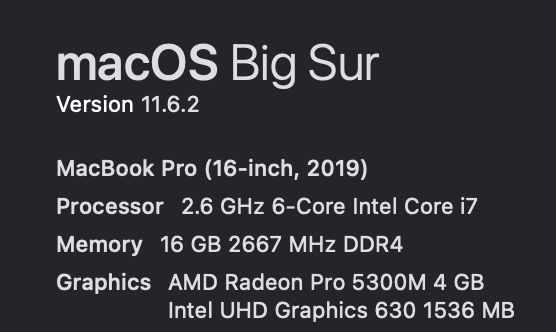
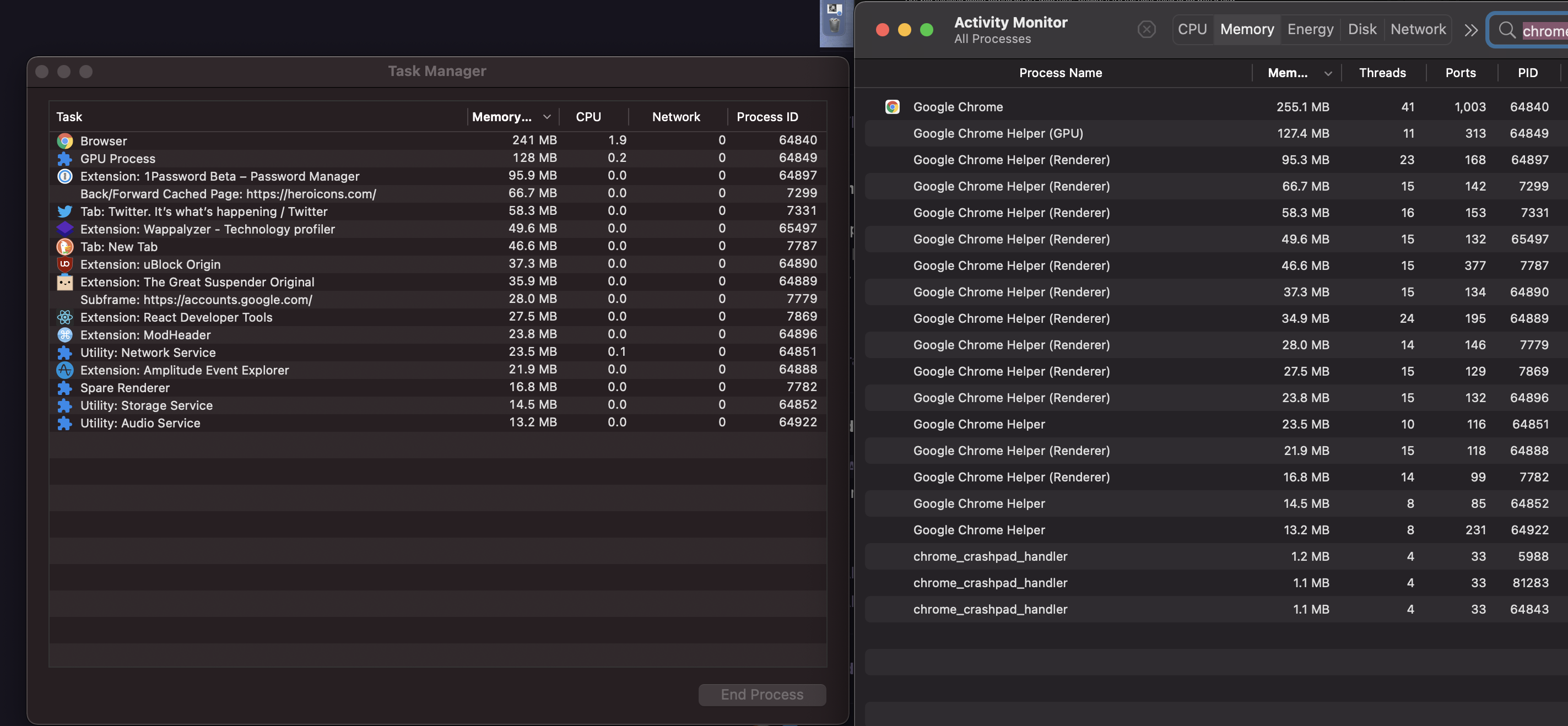
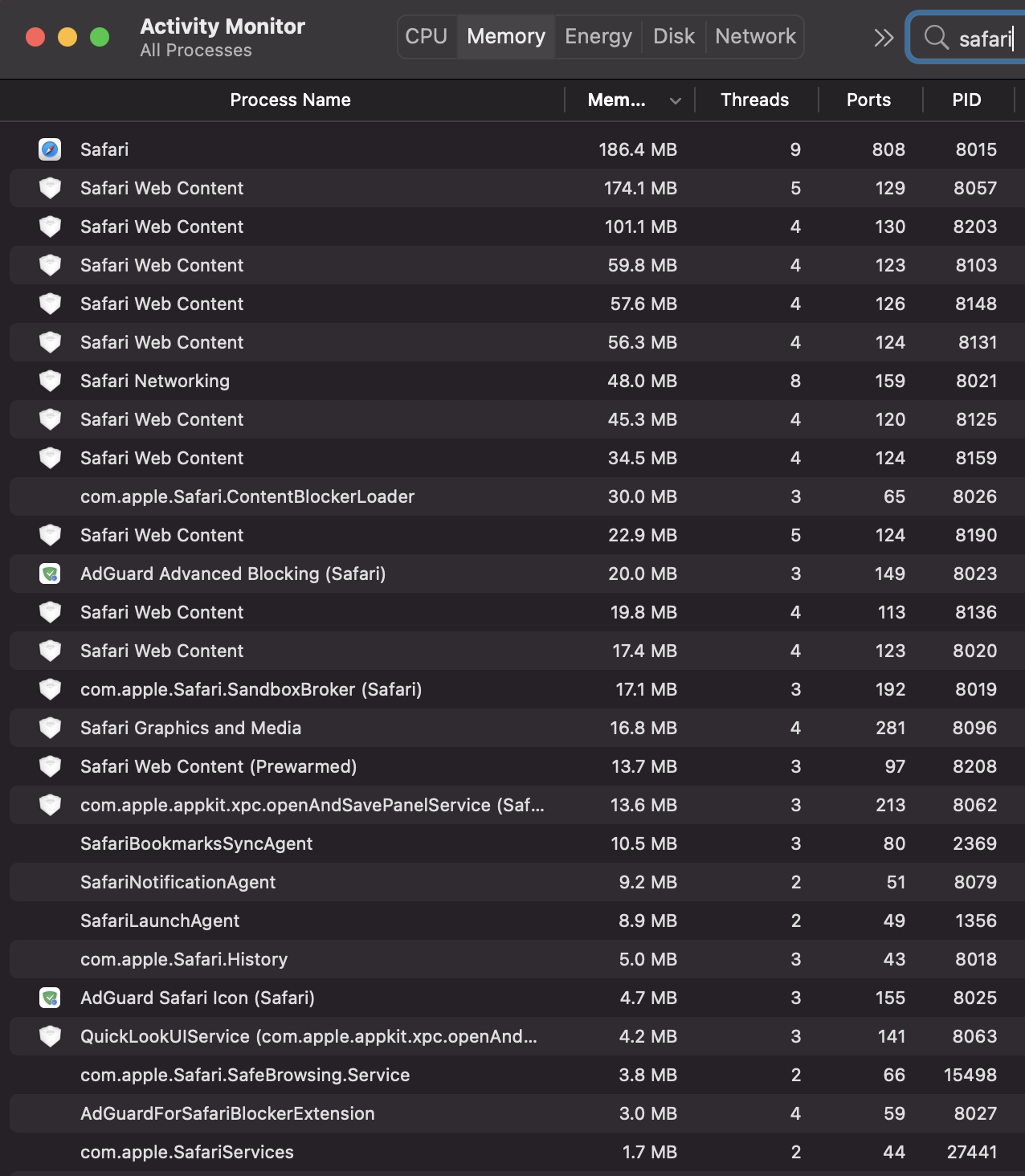
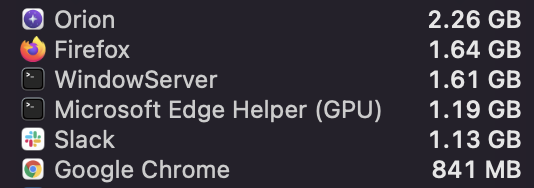
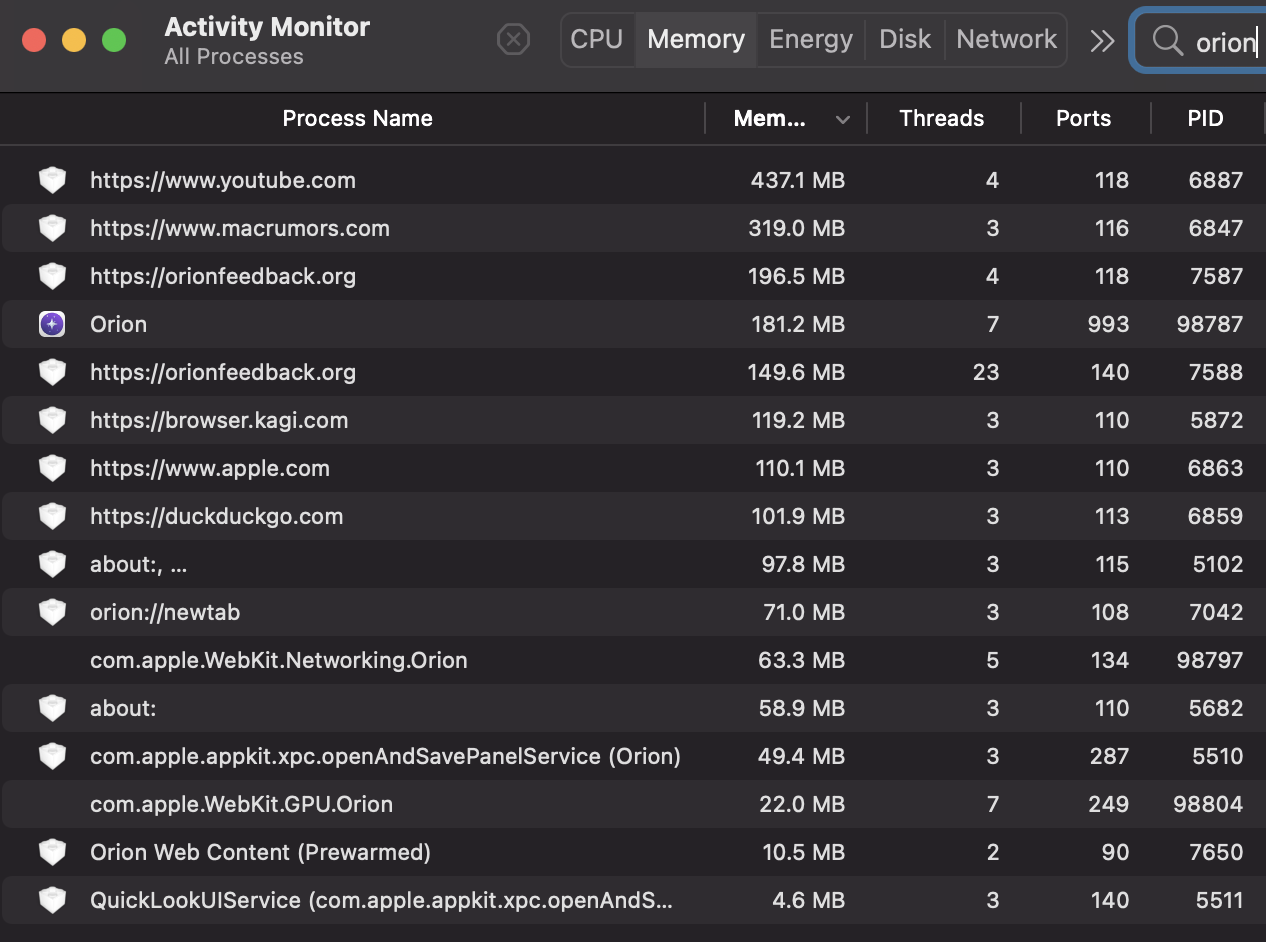
Even with just one tab open (this forum), RAM usage looks high. Safari is about 300MB lower it seems, and Chrome is just very efficient it seems.
Couple extra things worth noting: Compatibility Mode is disabled, and uBlock origin is installed (only extension I have installed).
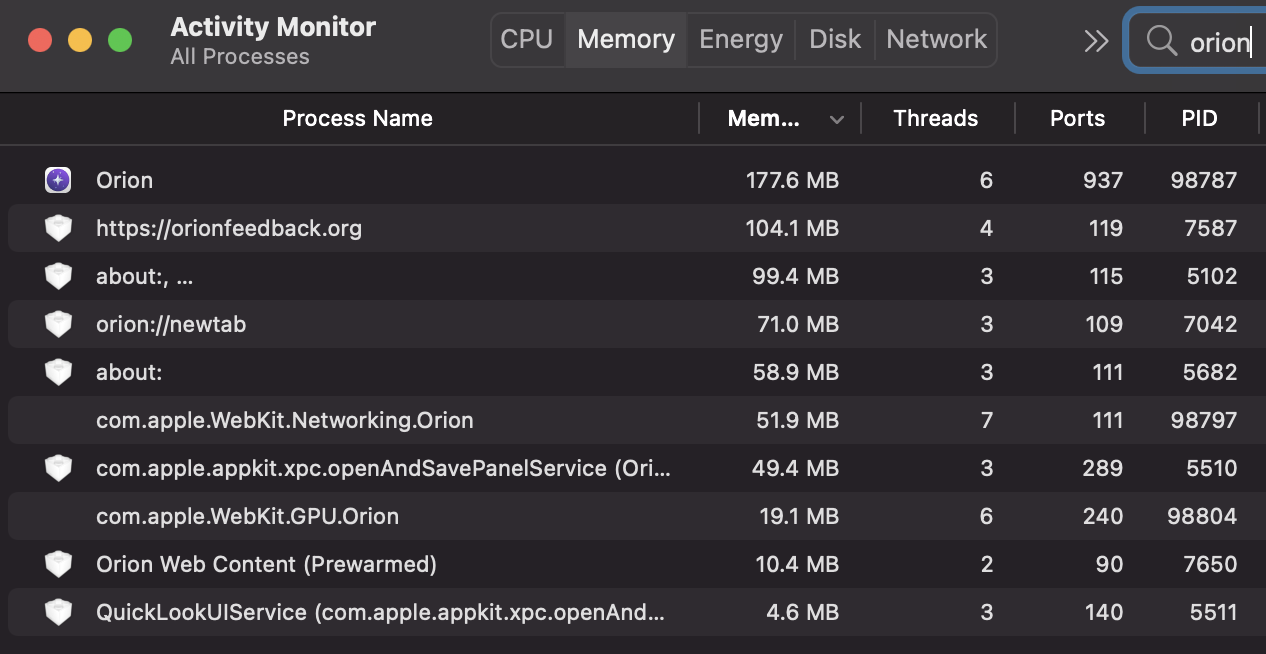
- Edited
cyberpunk
Orion
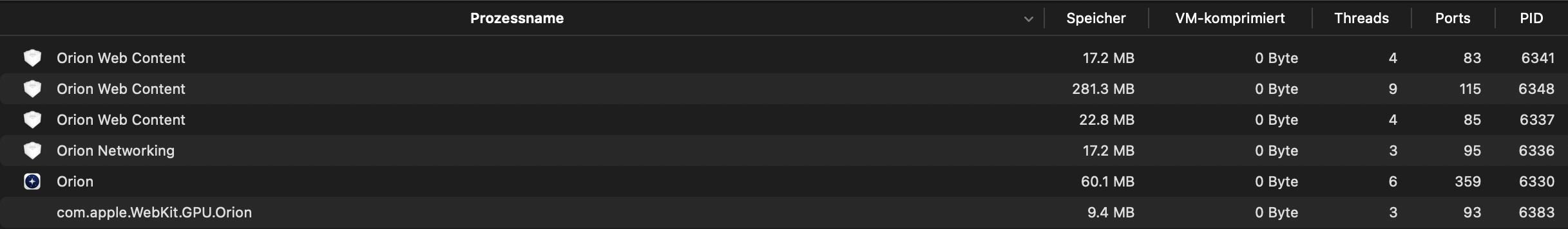
Total Memory: 408 MB
Safari
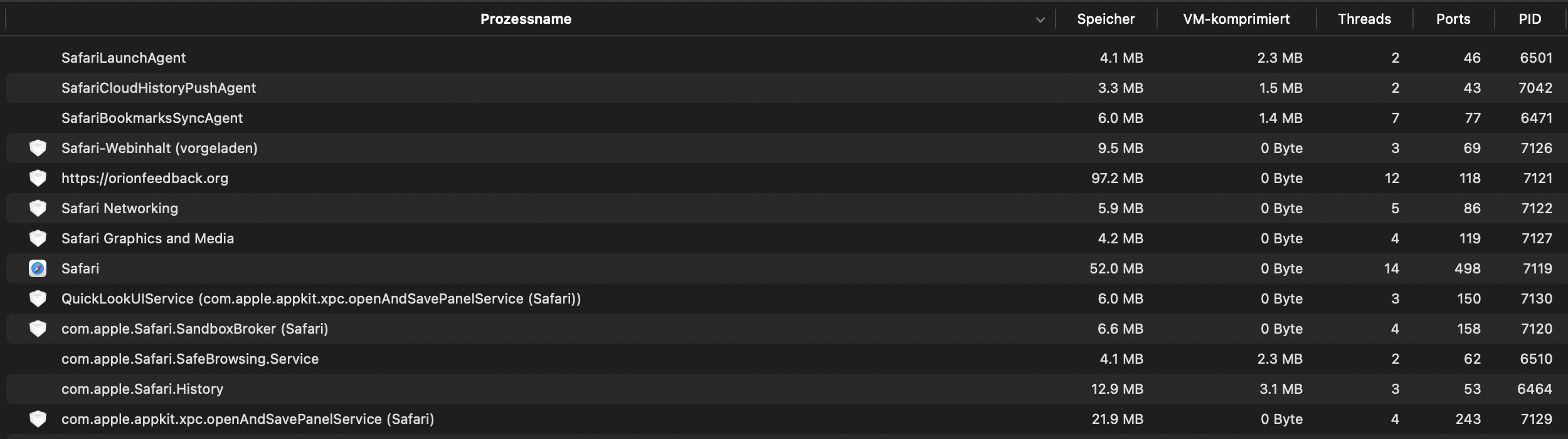
Total Memory: 227.7 MB
(Excluding VM-Compressed.)
(I only have a single tab opened, which is https://orionfeedback.org/d/1669-ram-usage-seems-high/2)
@Noxlite @cyberpunk Can both of you confirm Orion with no extensions and Safari with no extensions running same tabs as a starting point. As soon as you have one installed extension we are not talking about just Orion's RAM usage anymore.
- Edited
Vlad Okay, I'm gonna go do the tests again and see.
I'll only have 1 tab open and that is https://orionfeedback.org/d/1669-ram-usage-seems-high/3. I'll also restart both browsers first and see. I also have no extensions currently enabled.
Orion
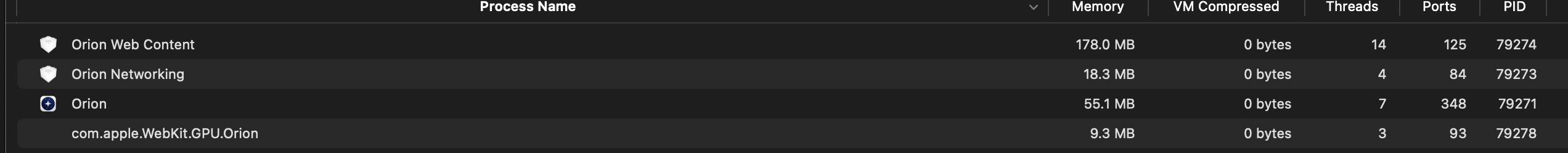
Total Memory: 260.7 MB
Safari
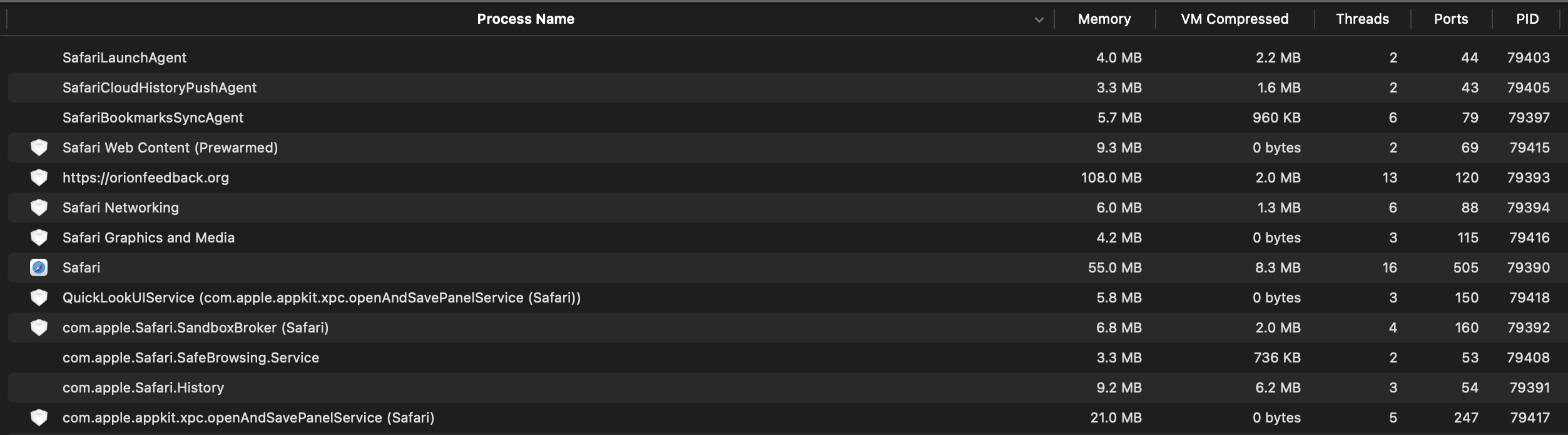
Total Memory: 241.6 MB
The difference between Orion and Safari is: 19.1 MB.
EDIT: It seems that Orion's Memory Usage has gone up by a tiny bit whilst I was writing this.
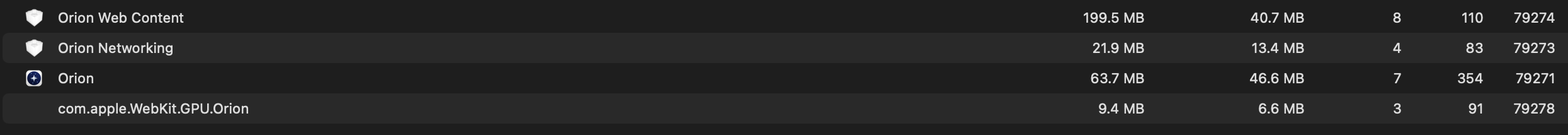
Total Memory: 294.5 MB
(I'm currently using Orion Version 0.99.111.2-rc (WebKit 614.1.2).)
- Edited
As for me, with only one tab (this forum thread) open and no extensions enabled on either browser:
Safari
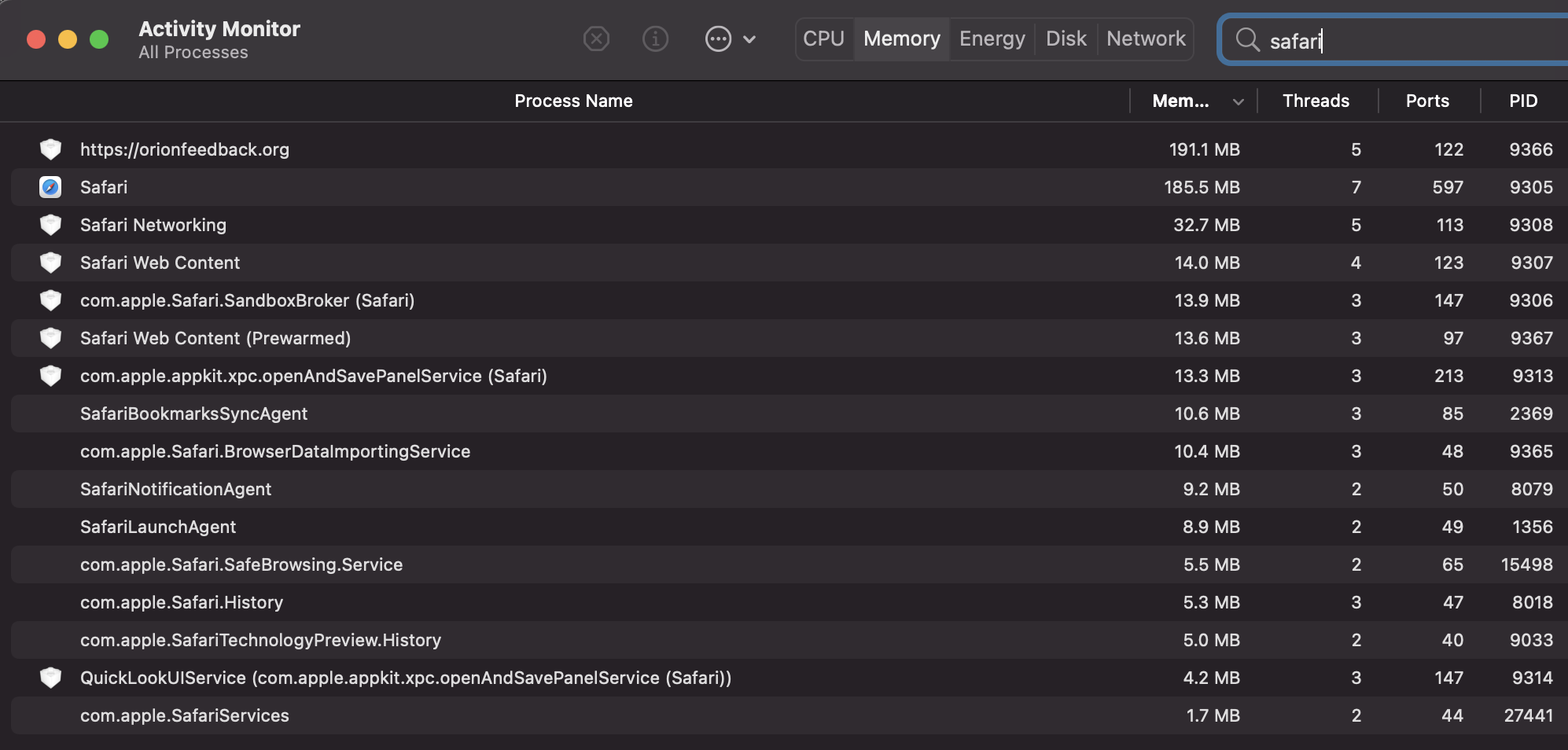
Orion
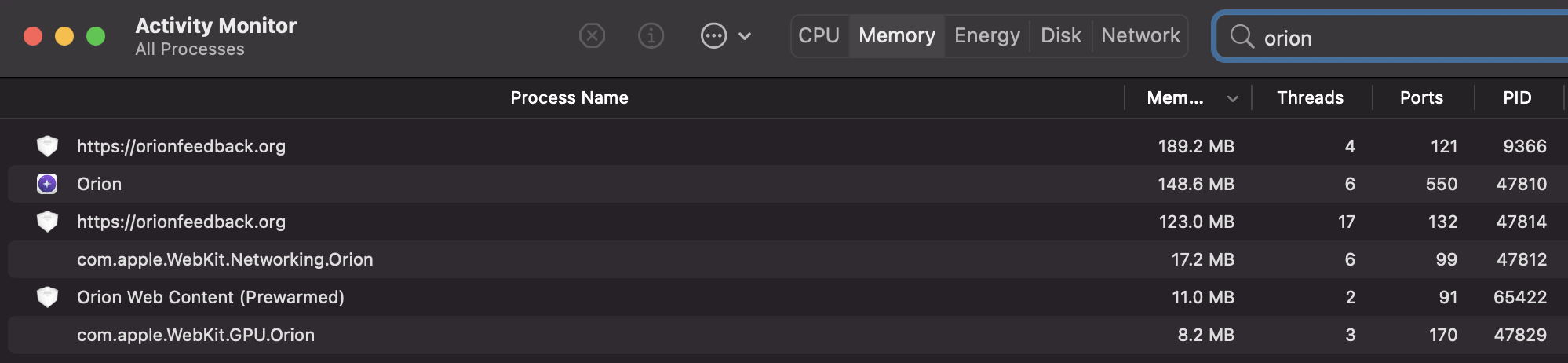
That is inonclusive unfortuantely, few MB difference are normal with OS memory management. I get both browsers at 215MB in the same scenario.
We are looking for the simplest case that has stark difference in memory used.
Hey All,
I have Orion installed, no extensions, running 12 tabs. One fo these is a Google Doc and one is Google Calendar.
Here is the memory usage of Orion. I am on a MacPro M1.
These are my top 4 processes under memory in activity monitor. Firefox is running 15 tabs 5 of which is Google related services, and have around 15 extensions installed.