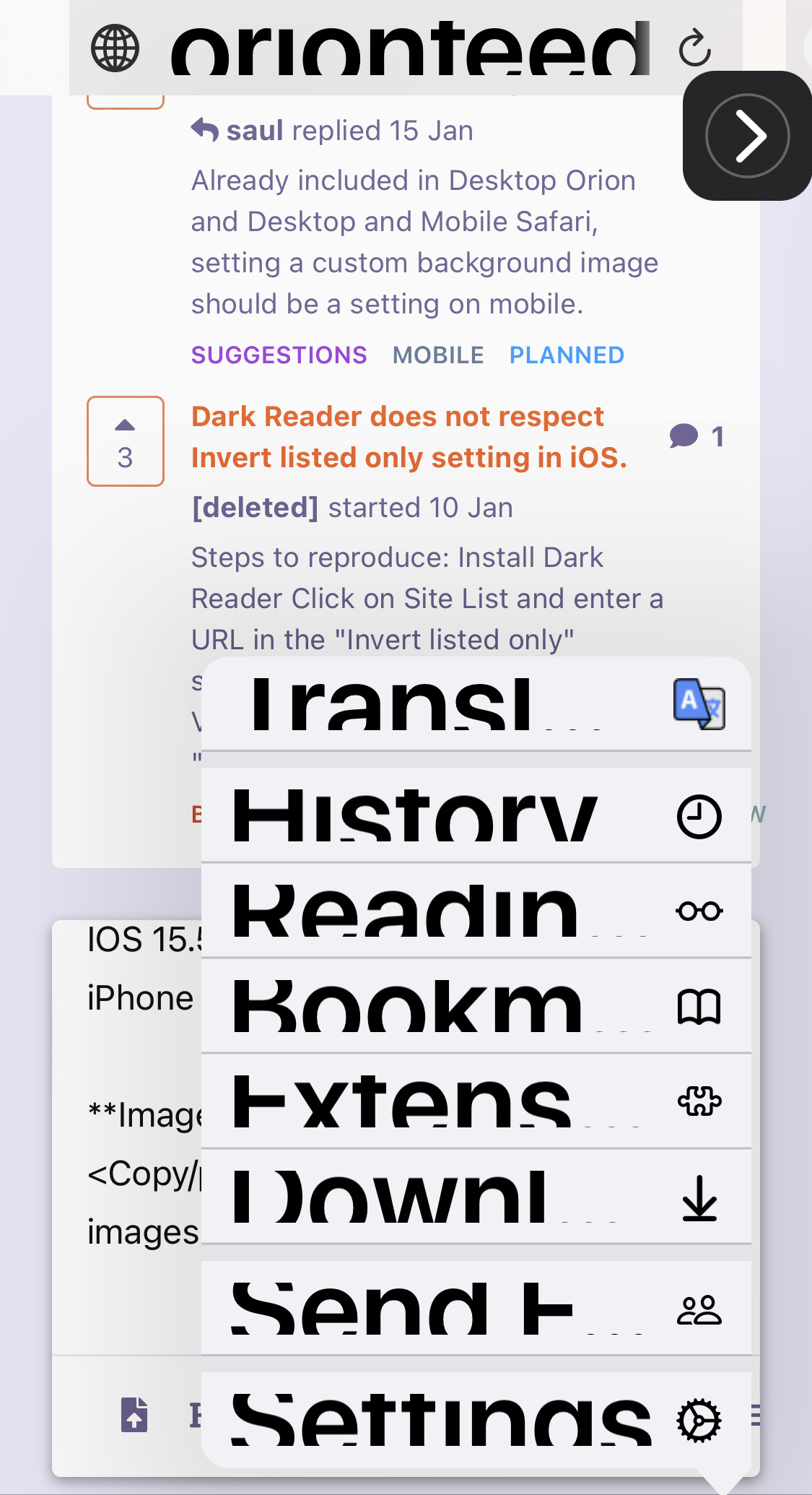Steps to reproduce:
Open your settings on iOS 15.5 (I have an iPhone XS.)
Search for Text Size. Choose any of the larger text sizes (like the top 3) by mving slider to the right.
Open Orion via Testflight. Click the More icon on the right. See how the text size destroys the UI of the tab listing with clipping & overflow.
But if you choose a tab or Option (say Settings), Orion displays the page correctly with large text.
Now, navigate to any page. (I used zeit.de). Note how type size again overflows & is clipped.
Expected behavior:
I expect the UI to be able to handle all standard iOS type size options, as Safari does.
Orion, OS version; hardware type:
Orion 1.03.123
IOS 15.5
iPhone XS
Image/Video:
]m