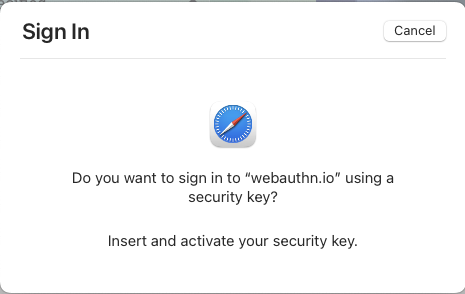Vlad
Pleased to report that Orion does indeed currently "support" WebAuthn. There is no UI around the feature however, so a user will not be aware it is there, or working.
WebAuthn can be tested at https://webauthn.io/ - enter a random username, leave everything at defaults, and hit register. You won't see a pop-up prompt here (this is where you will want to look to Safari behaviour), but if you have a U2F/webauthn token plugged in, the LED will flash to prompt you to authenticate by pushing the button.
You can then repeat this process, clicking "login", and again the LED will flash (without Orion prompt). Press the button on the Webauthn dongle, and you'll get "logged in".
The Safari flows for reference.
- After pressing register:
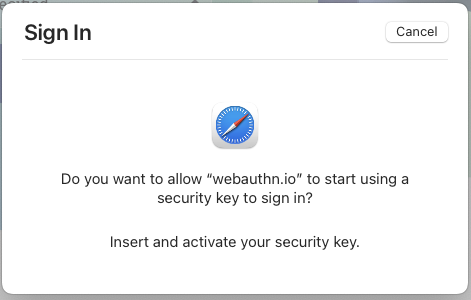
(No text changes whether the token is plugged in or not)
- After pressing login (slightly different message, as register != login to the token)