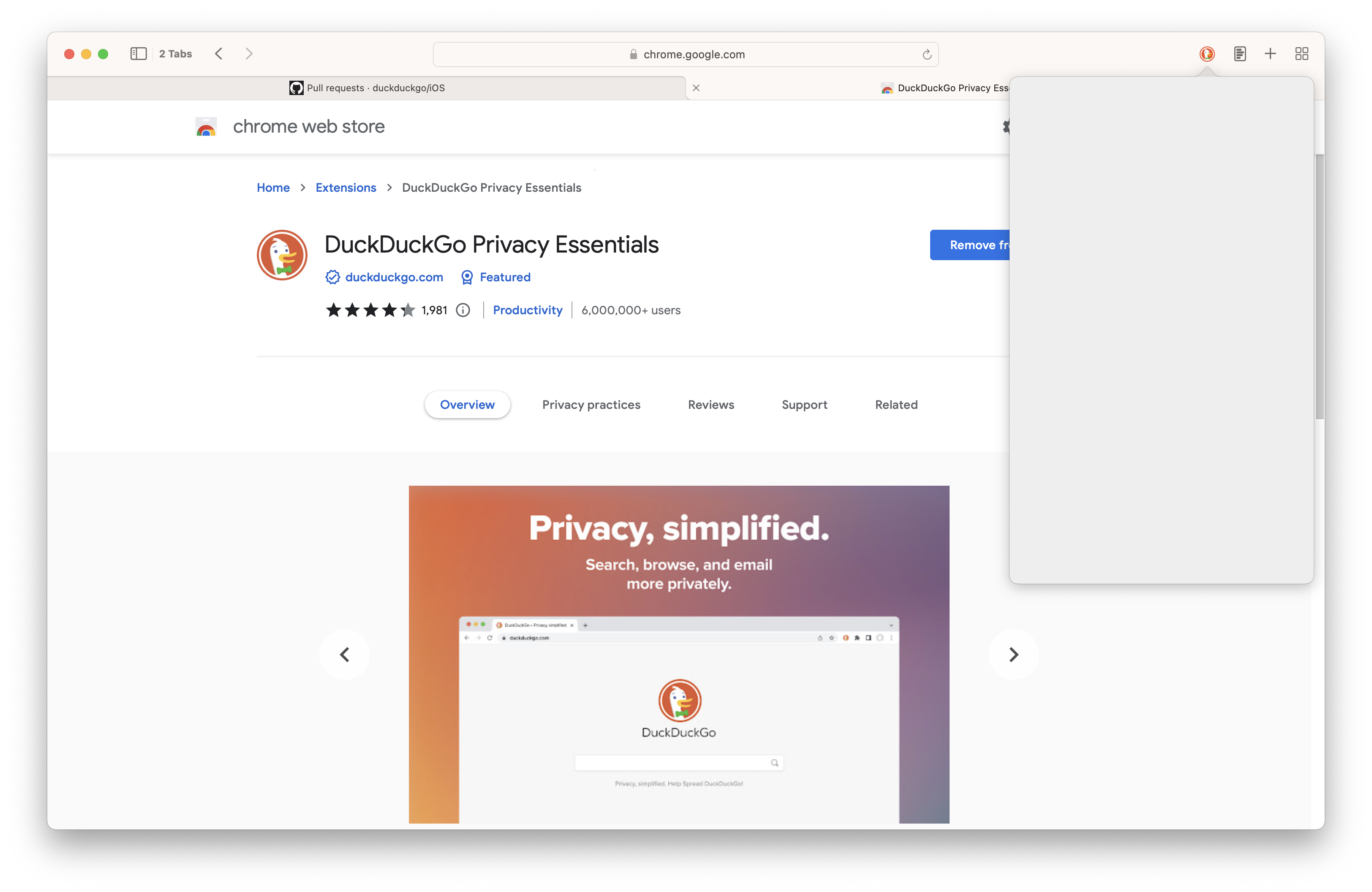Steps to reproduce:
Install DuckDuckGo extension from Chrome Extension Store, either Firefox. You will see that it does not work. I mean that the menu needs to render some UI.
Orion, OS version; hardware type:
Orion RC 0.99.124.4.5-rc (WebKit 616.1.14.11.1)
macOS Version 13.4.1 (c) (Build 22F770820d)
MacBookPro18,3
Image/Video: