I know this is extremely nitpicky, but I really like how in other browsers, I can set up these custom shortcuts in the browser Settings, and then when I invoke the keyword, it shows "Search [website]:" (or even better, the website's icon) in the address bar before my query.
It's just a nice touch that makes the browser experience feel a little more cohesive and sleek. Here's an example of what I'm talking about.
In Brave, I can go to Settings > Search engine, and in Site search, I can set up all my custom search shortcuts.
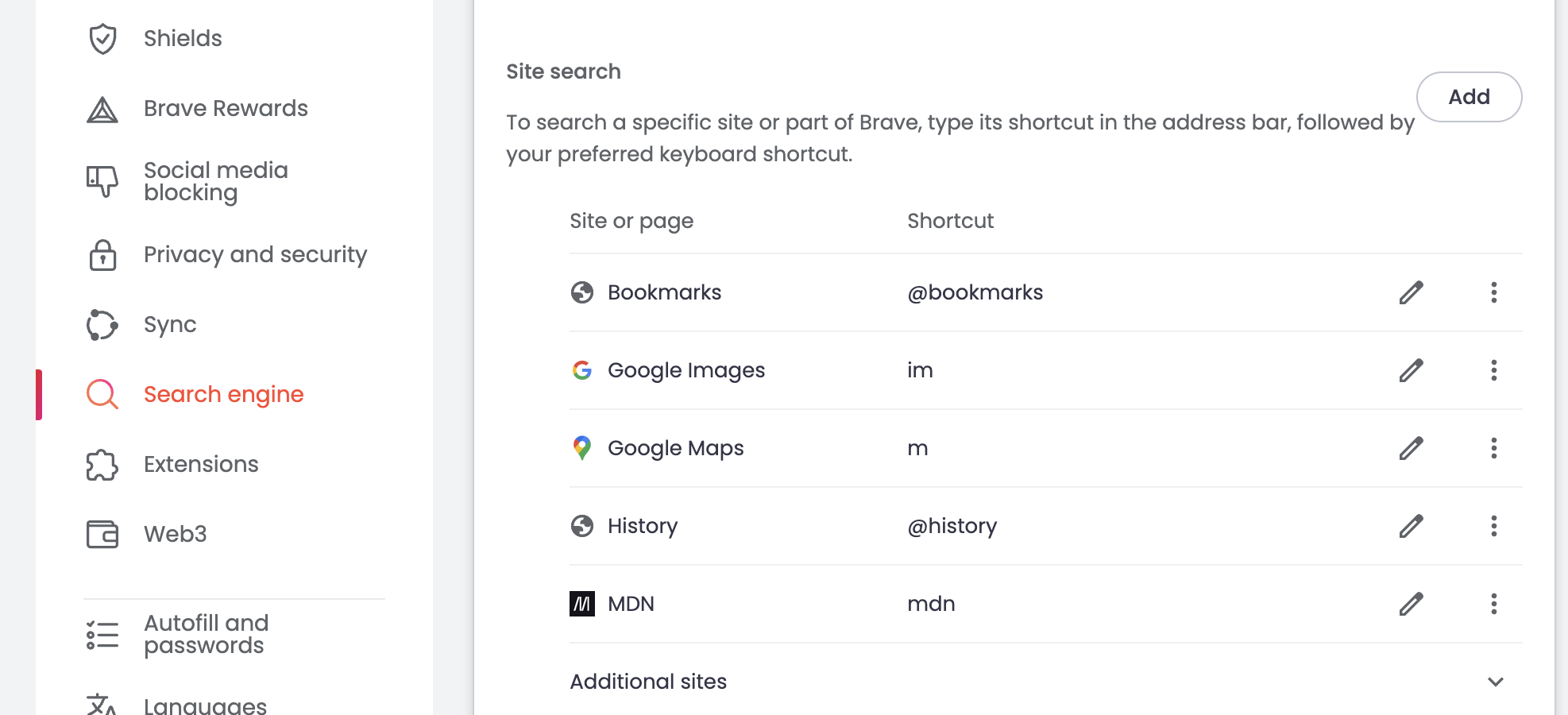
I use this for normal search (e.g., Merriam-Webster Dictionary is 'mw')
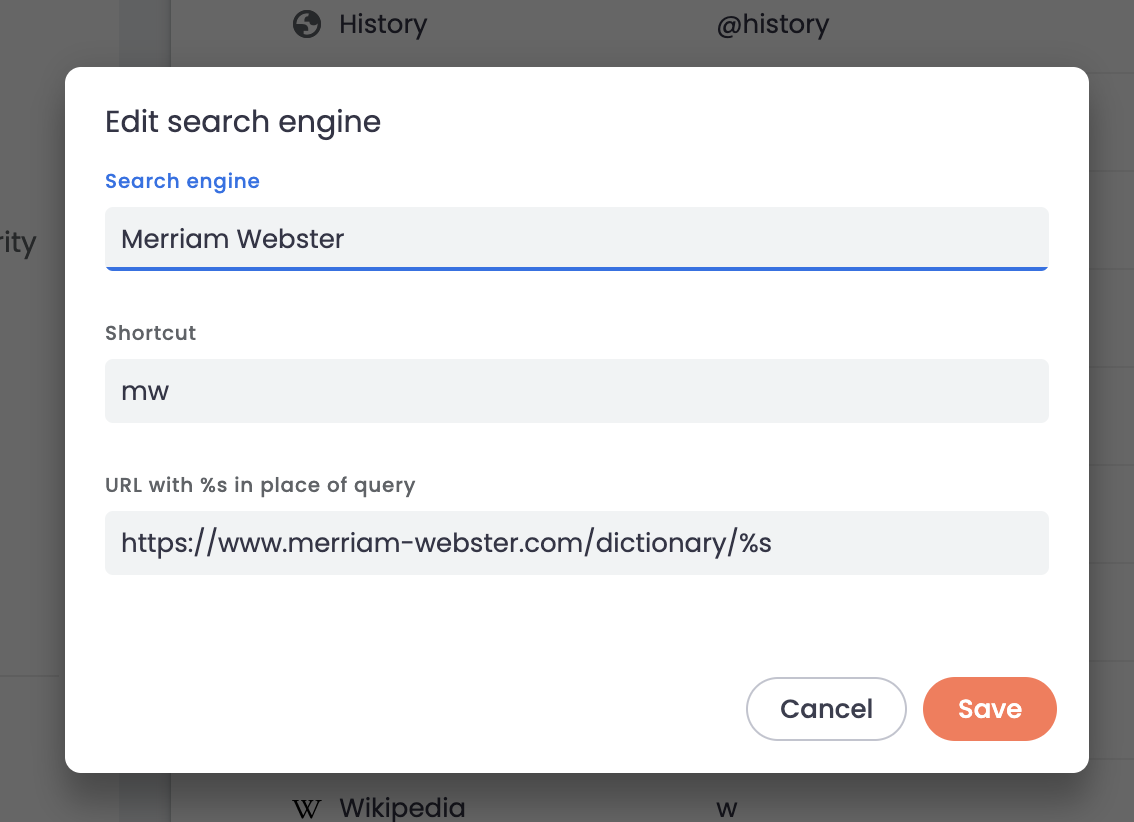
Which appears like this in the browser address bar:
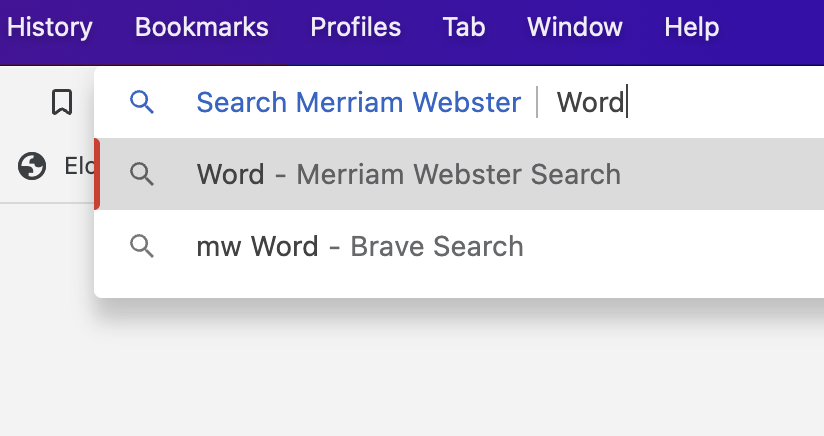
Of course, I can also use the shortcuts for neat tricks like navigating directly to a subreddit by typing, e.g., 'r orionbrowser'
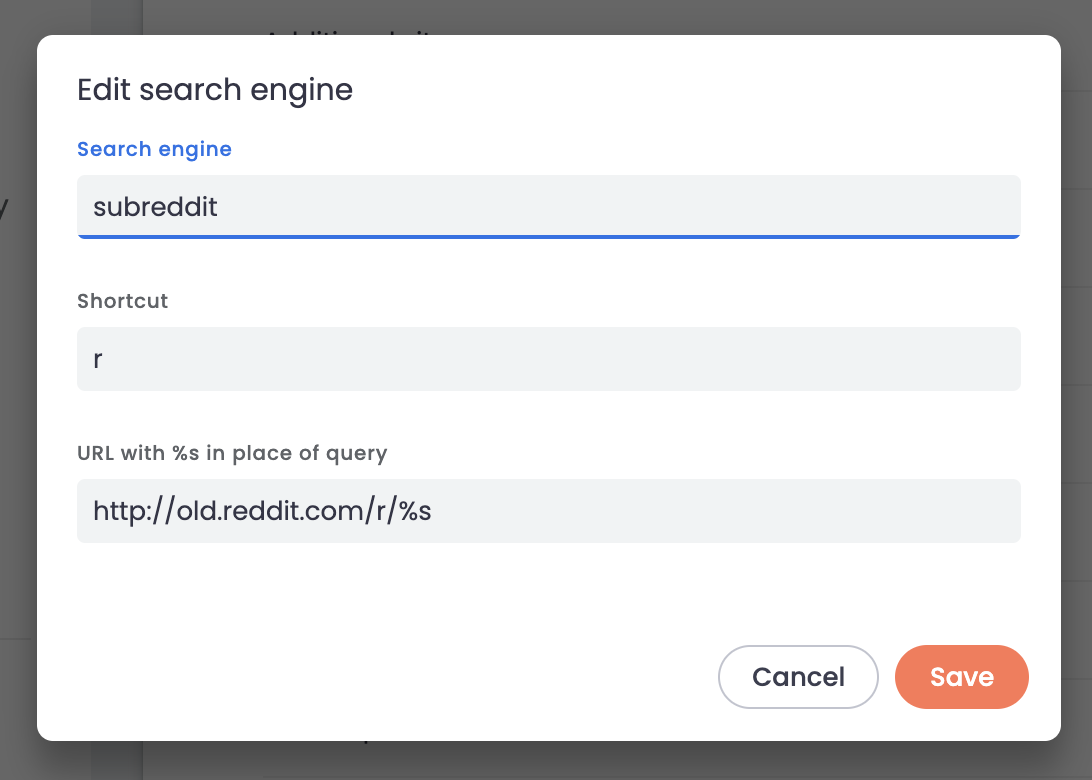
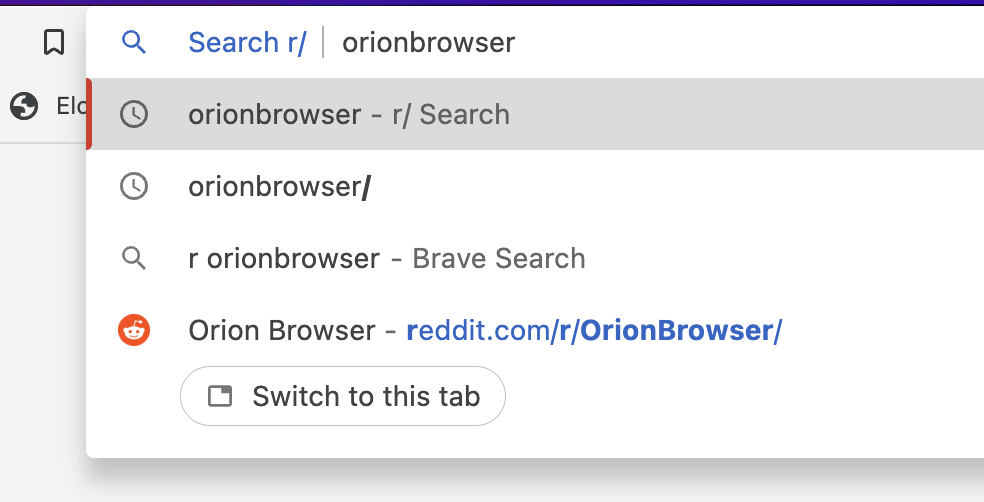
Which, of course, you can already do in Orion, I'm just trying to show how it feels more elegant the way some other browsers do it. 🙂