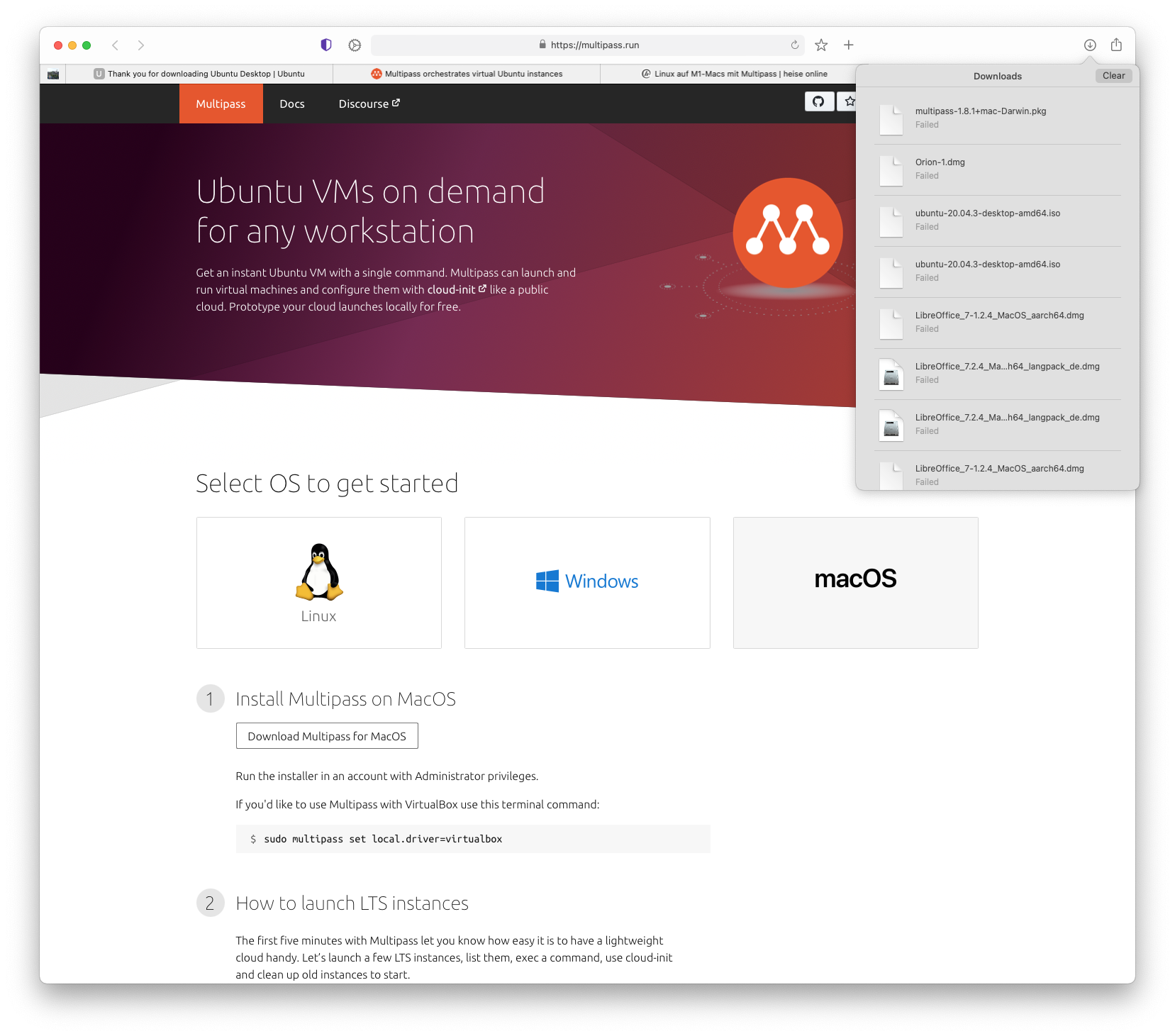Steps to reproduce:
<Include steps to reproduce the bug; Did you try using Compatibility mode? If applicable, does Safari behave in the same way?>
Open https://multipass.run
Select macOS
Download Multipass for MacOS
Download fails. Also other downloads failed see screenshot.
Expected behavior:
File is downloaded. In Safari success
Orion, OS version; hardware type:
Orion 0.99.109.1-beta (WebKit 613.1.12)
macOS Version 12.0.1 (Build 21A559)
Macmini9,1
Session Info:
Enabled Extensions:
Disabled Extensions:
Non Default Settings:
- ContentBlockerLastUpdated => 2021-12-21 00:00:00 +0000
- CustomAppIconData => {length = 0, bytes = 0x}
- isBackgroundImageDarkOnStartPage => 0
- BrowsersFromDataImported => (
Safari
)
- FirstLaunch => 0
- LastUsedBuildVersion => 109.1
- PreCompiledContentRuleListVersion => 109.1
- LastCrashCheckDate => 2022-01-03 15:27:06 +0000
- NextBookmarkID => 80
- NextDownloadID => 12
- SavedWindowSize => 1545.0,1349.0
- SavedWindowPosition => 760.0,66.0
- BookmarksBarVisible => 0
- BookmarksSidebarVisibleOnStartPageOnly => 1
- BookmarksSidebarWidth => 298
- QuitWithConfirmation => 0
- ActiveLibraryTab => extensions
- ActivePreferenceTab => browsing
Image/Video:
<Copy/paste or drag and drop to upload images or videos (up to 20MB)>