With the release of Orion 0.99.117-beta (WebKit 614.1.20), the instapaper extension works, but in fallback mode (as-if you were using a bookmarklet).
So if I save some article on ft.com by clicking the instapaper extension, this page comes up:
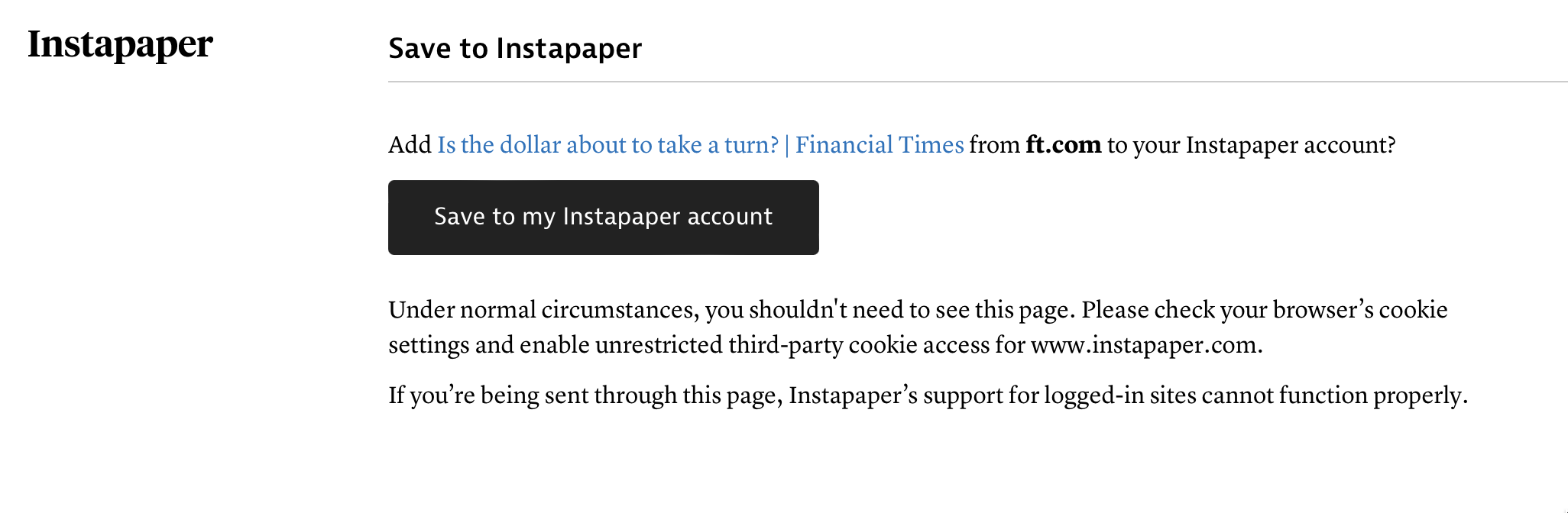
I've tried to allow third party cookies for instapaper by adding a couple variations as "off" to the third party cookies page, but I'm not convinced the settings are sticking, as instapaper.com falls off the override list after some time:
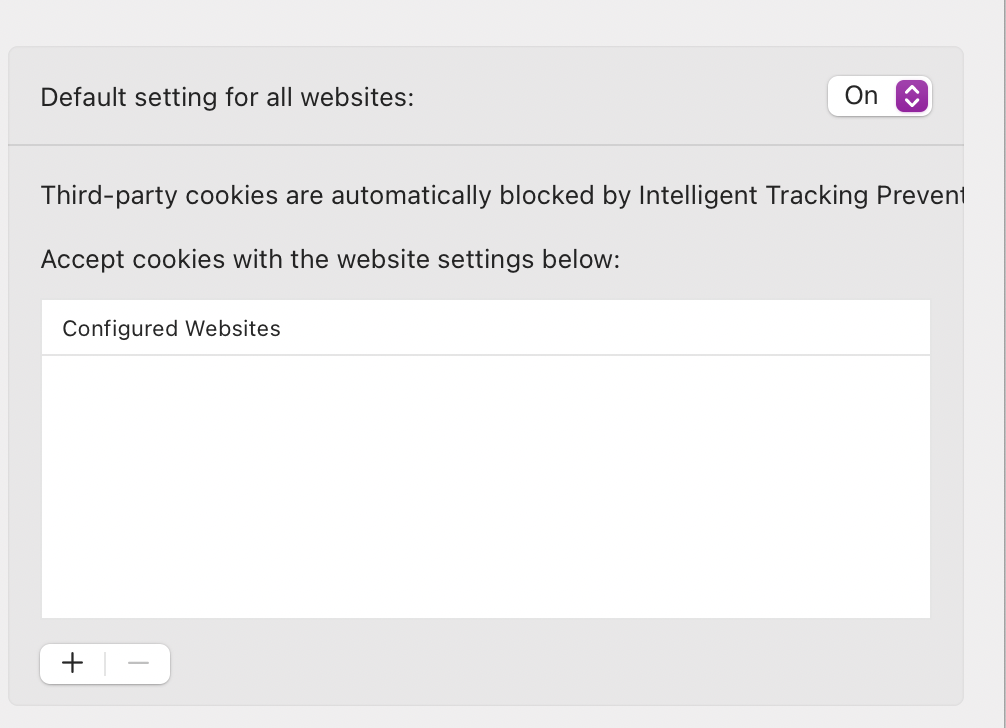
(I added instapaper.com and www.instapaper.com to the list above at separate times, waited a little bit, then went back into it to find it missing)
I've also added overrides to ensure instapaper.com doesn't use content blockers, or is in compatibility mode, but none of the variations have worked. I also found it peculiar how all of my extensions were blocked on instapaper.com, despite the fact that I have almost all of them set to "allow on every website":
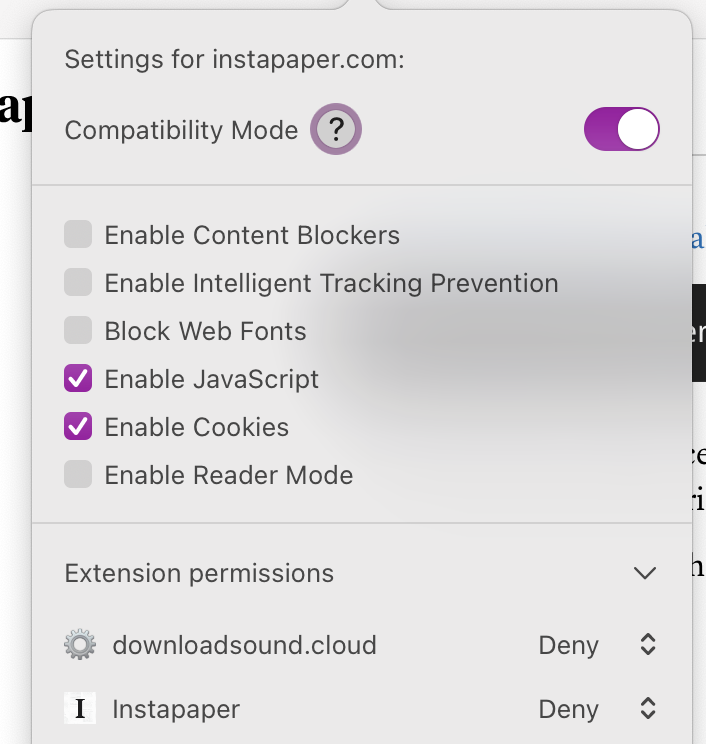
... Changing the "Deny" to "Allow" in "Extension permissions" doesn't stick: if I re-load the page and look again, everything sits at "Deny" again.
Let me know if I can provide any more information to help!