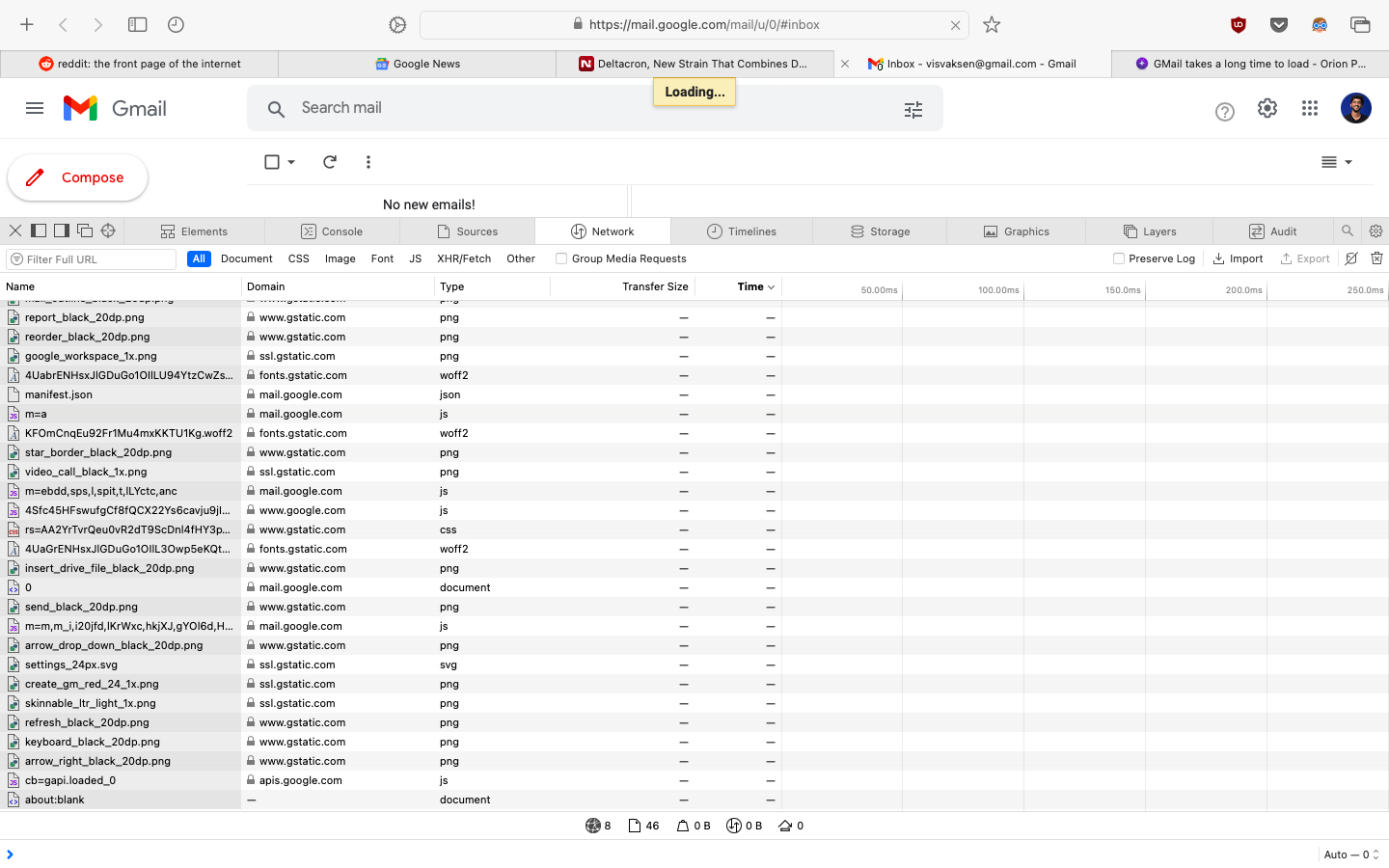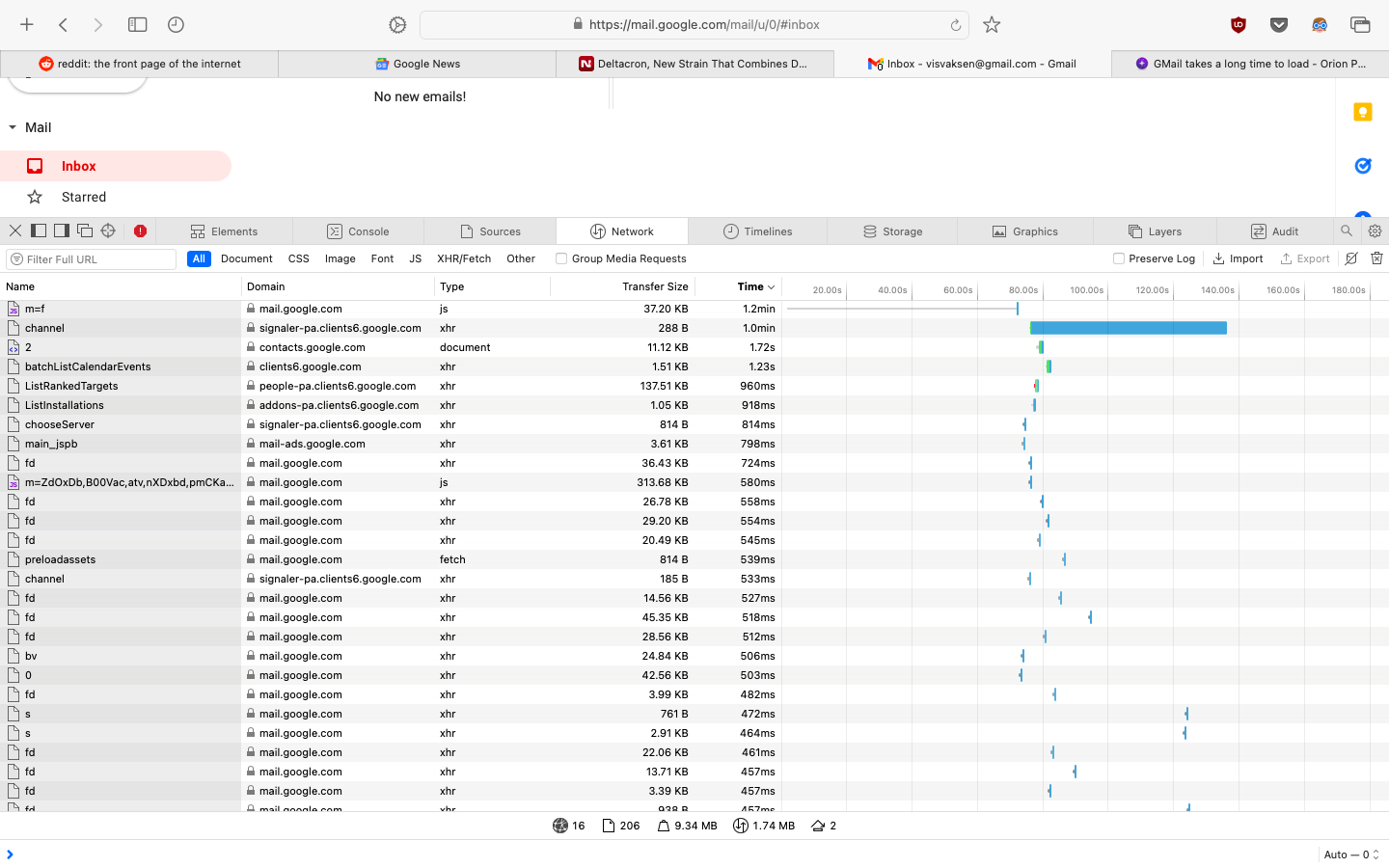Steps to reproduce:
- Open mail.google.com
- Click any UI element, try to open an email
Expected behavior:
Instant response to clicks, mail opens
Actual behavior
Gmail loading sign pops up on top and nothing happens for a good 2-3 minutes. After the wait, its almost like the page has finally completed loading and everything responds normally after that. Tried using Compatibility mode, doesn't help.
Attaching a screenshot of console errors... 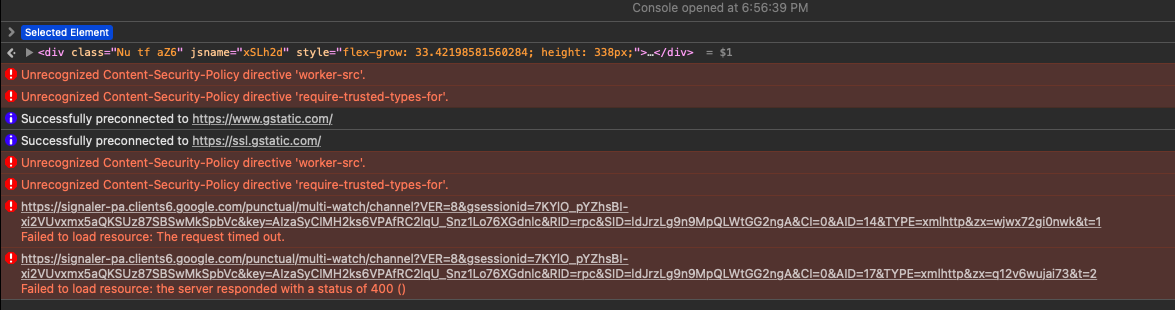
Orion 0.99.110-beta (WebKit 613.1.12), OS version 12.1; hardware type MacBook Air 2017