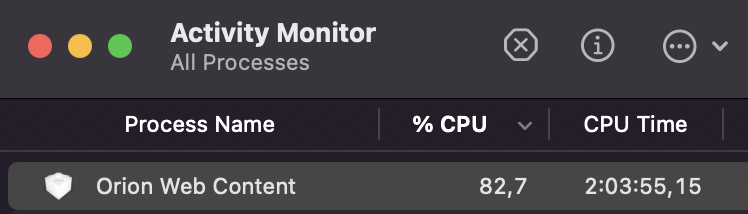This really should be top priority in my opinion.
Here is example that just happened to me:
I opened a website https://msty.app/pricing and left it running in the background as I navigated away to different tabs/pages. This hidden tab was actually excessively consuming CPU. If I had a task manager, I could easily see which tab misbehaved, and in activity monitor I could not see which tab it was, because it was shown as "Orion Web Content". Luckily I could decude from the "CPU time" that I had opened it 2 hours prior and I didn't open too many tabs in that time.
Even better would be ability to actively see this excessive CPU usage, on the tab itself. For example, if Orion detects that an inactive tab is consuming excessive amount of CPU (for example more than 50% of one core), it could color the tab in red or show a power icon next to it (⚡️). This should not show up for the active tab, as its usage would normally be higher due to user's page interaction.
If I didn't have a CPU usage indicator in the menu bar, I would never have known something was misbehaving.