This is related - not sure if it would deserve its own issue, feel free to split if so.
It would be nice to have vertical tabs always show a screenshot/preview, similar to how OmniWeb used to do it?
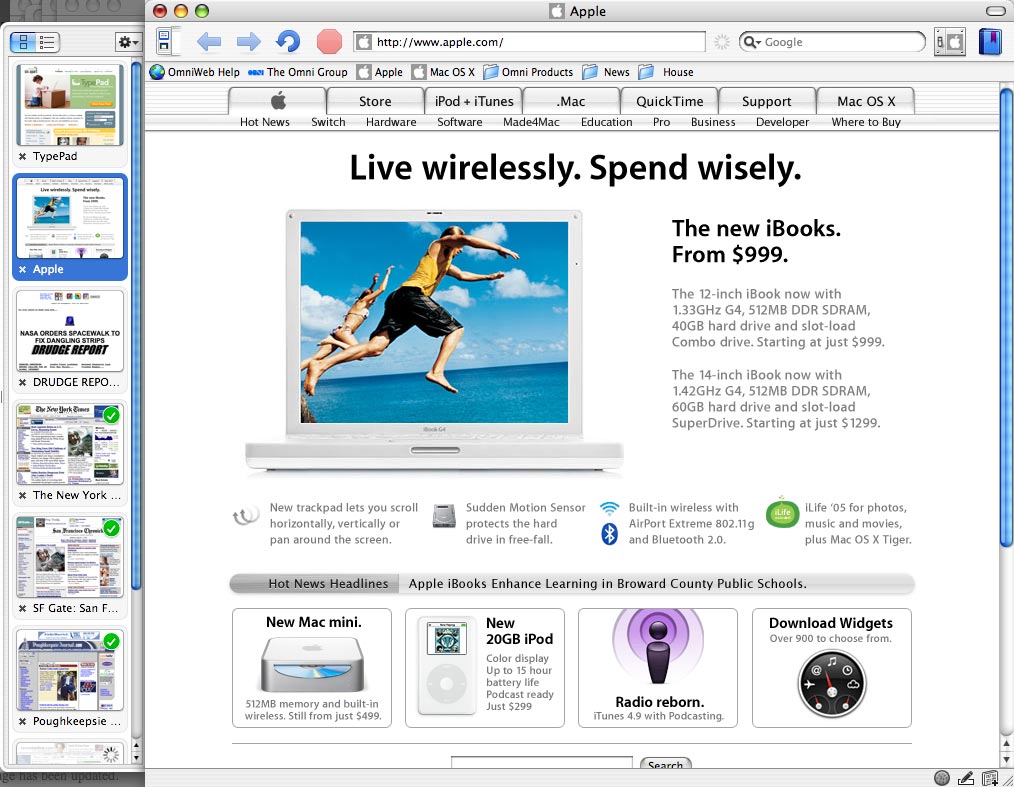
Last time I used Omniweb it just scrolled when you had a large number of these tabs open, but perhaps this could also be either configurable to only allow N number of full-preview vertical tabs, or something similar.