The same behaviour occurs for me either on 120.1 or 121 on Ventura 13.0 with 2021 MBP M1 Pro when playing a youtube video or simply having a tab open.
However, it seems to me that being signed in to my youtube account (and/or a non-private window) actually brings out the issue. See the screenshots.
Safari 16.1 and Orion 121 side by side. Both private windows, not signed in.
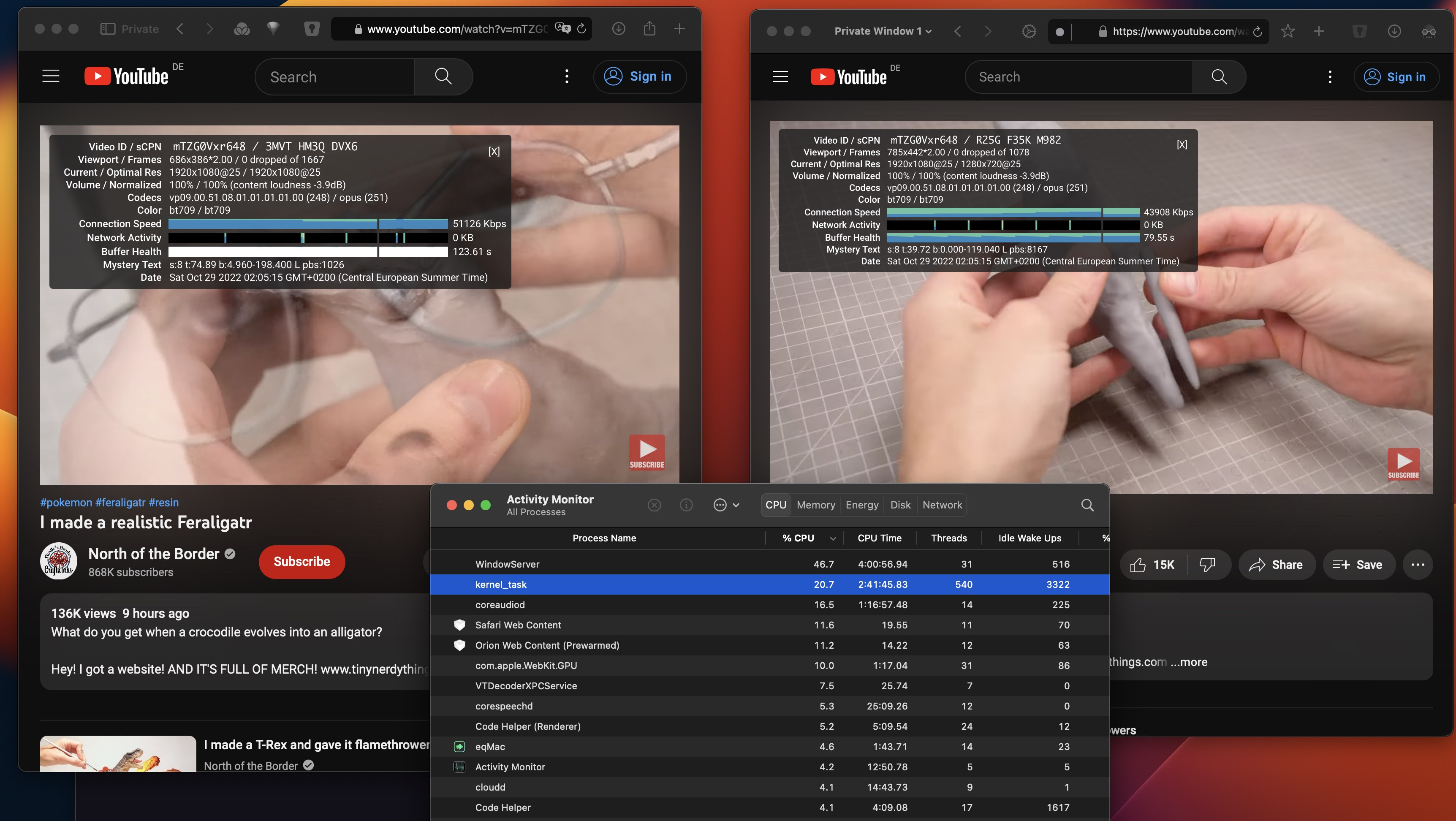
Safari 16.1 and Orion 121 side by side. Both private windows, both signed in.
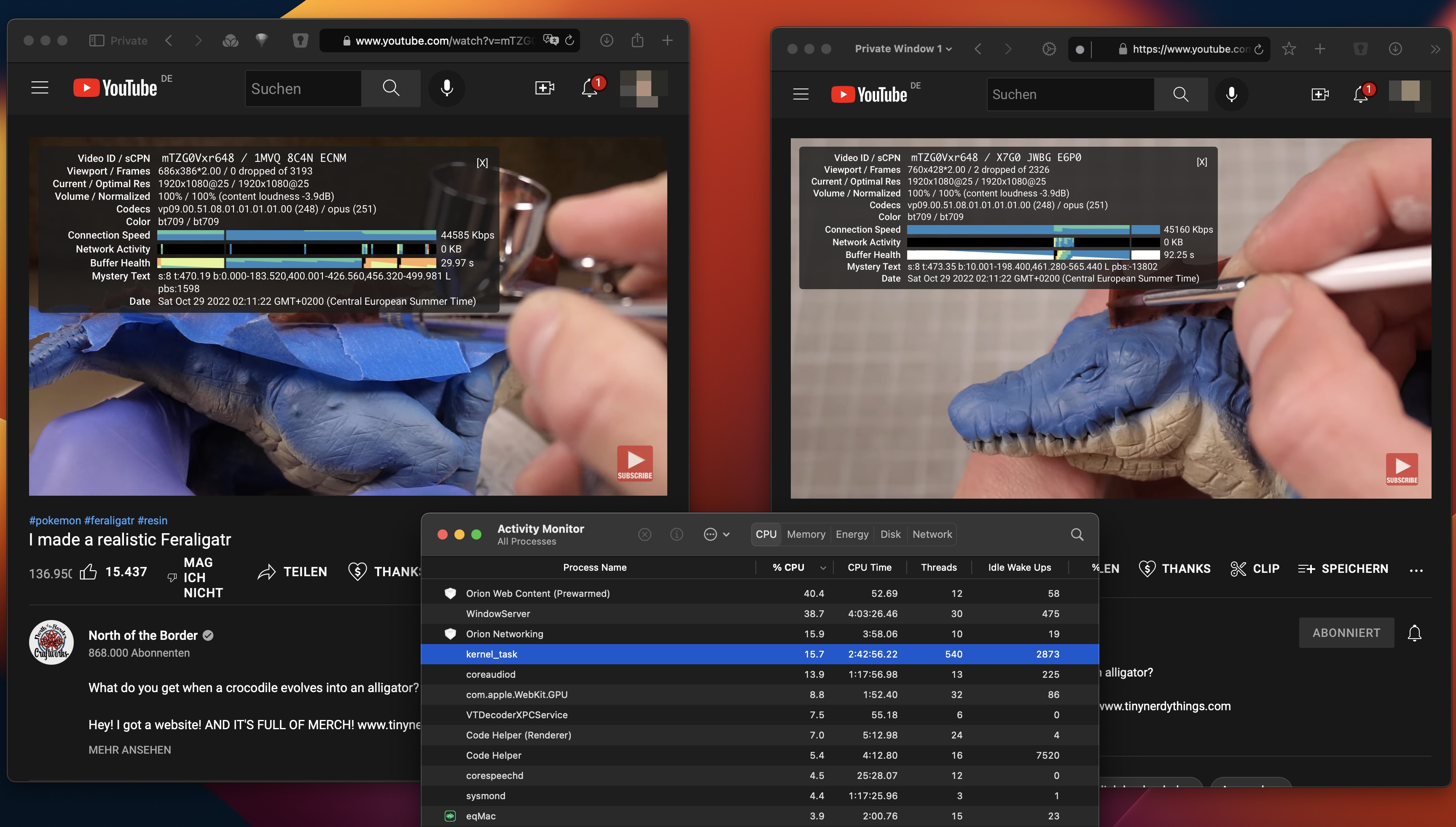
Safari 16.1 and Orion 120 side by side. Safari private windows, Orion not, both signed in.
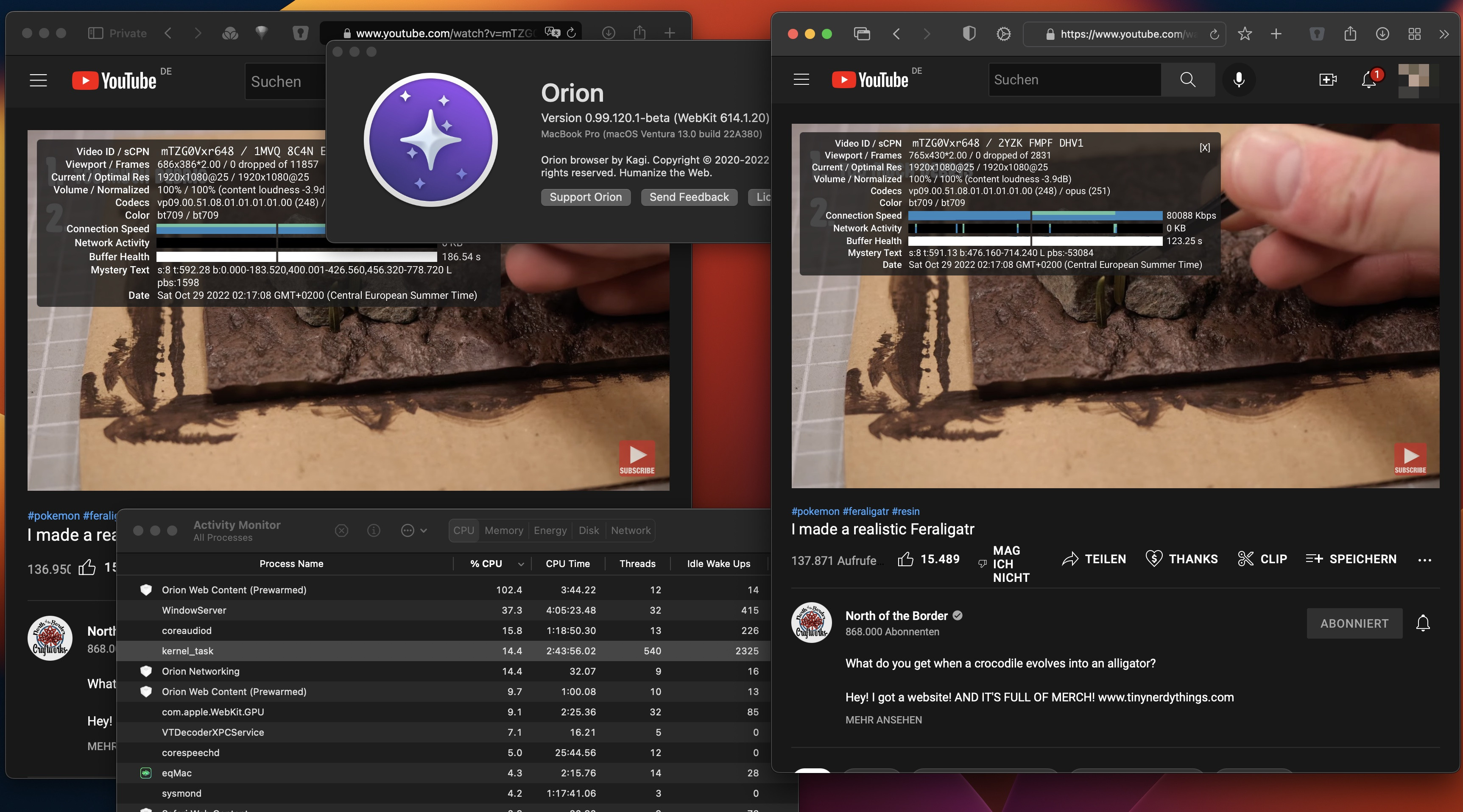
A non-private window seems to exerbate the issue. No clue why the Viewport is different. I tried to make the windows the exact same size.
I have no extensions beside Dark Reader installed and that was deactivated via the compatibility Mode (and/or in the menu), I could not see a significant difference either way. Sorry for all the screenshots, I actually had more, for all the permuations but I hope that is enough 🙂.
Thanks for the (otherwise) awesome browser, I am enjoying the hell out of it!