Request: the addition of “DuckDuckGo Tracker Radar” to the default content blocker list.
About “DuckDuckGo Tracker Radar”:
https://spreadprivacy.com/duckduckgo-tracker-radar/
When we set out to add tracker protection, we found that existing lists of trackers were mostly manually curated, which meant they were often stale and not as comprehensive as they could be. And, even worse, those lists sometimes break websites, which hinders mainstream adoption. So, over the last couple of years we built our own data set of trackers based on a crawling process that doesn’t have these drawbacks. We call it DuckDuckGo Tracker Radar. It is automatically generated, constantly updated, and continually tested.
How do I get Tracker Radar data?
The data is publicly available under the Creative Commons Attribution-NonCommercial-ShareAlike 4.0. International license. The code we use to make the Tracker Radar is open source and available on GitHub under the Apache 2.0 License.
Vivaldi Browser has implemented the DuckDuckGo Tracker Radar. Here’s the blog post with more information about that:
https://vivaldi.com/blog/built-in-tracker-blocker-vivaldi/
DuckDuckGo’s Daniel Davis explains this really well:
Rather than being just a blocklist, DuckDuckGo Tracker Radar is actually a data set that can be used to compile powerful blocklists, such as that used in this new Vivaldi release, as well as form a foundation for research of trackers to discover new techniques and promote broader understanding. The data set is continually updated by crawling top websites looking for various factors such as usage of resources in a third-party context, cookie-setting behavior, usage of browser APIs, and the likelihood of those APIs being used to identify users (fingerprinting). We’ve made the Tracker Radar data set and the code that generates it openly available, and we’re delighted Vivaldi is using this technology to provide effective tracker protection for its users.
Daniel Davis, Communications Manager, DuckDuckGo
DuckDuckGo Tracker Radar Detector’s GitHub:
https://github.com/duckduckgo/tracker-radar-detector
DuckDuckGo Tracker Radar Detector
This is the code used to build a Tracker Radar data set using crawl data from the Tracker Radar Collector.
Getting Started
To generate a Tracker Radar data set follow these steps:
Clone the Tracker Radar data repo
Generate 3rd party request data using the Tracker Radar Collector
Update the paths in config.json to point to your newly created crawler data files and the location of your Tracker Radar data repository
- trackerDataLoc: path to your Tracker Radar data repository
- crawlerDataLoc: path to your crawler data directory
- performanceDataLoc: path to your performance crawler data
- nameserverListLoc: path to your nameserver to entity file
Generating Tracker Radar data
Install dependencies
npm install
Build site performance summary (optional)
npm run build-performance
Update entity data (optional) note: requires some manual validation of the output data, see here for more info
npm run update-entities
npm run apply-entity-changes
- Build Tracker Radar data files
npm run build
Note that if you wish to resolve CNAME's, node version 12+ is required. You can disable CNAME resolution by setting the option treatCnameAsFirstParty=true and keepFirstParty=false in the config file.
Postgresql data source
Crawler data can also be read from a PostgreSQL database. To enable this, set the crawlerDataLoc to postgres, and set the crawlId and region options in config.json. Database details should be provided via environment variables, for example with envdir:
envdir /etc/ddg/dbenv/tracker_radar_readonly/ npm run build
See the node-postgres documentation for more details on connection options.
Nameserver list file
To assign entity/domain ownership using groups of nameservers you can provide a nameserver list file.
[
{
"name": "entity name, must match name in Tracker Radar /entities file"
"nameservers": [
nameserver1,
nameserver2,
...
]
}
]
I noticed that the Vivaldi Browser has the “DuckDuckGo Tracker Radar” as its primary default content blocker, along with EasyPrivacy as an optional blocker (which I chose to enable and is also enabled on Orion). Image:
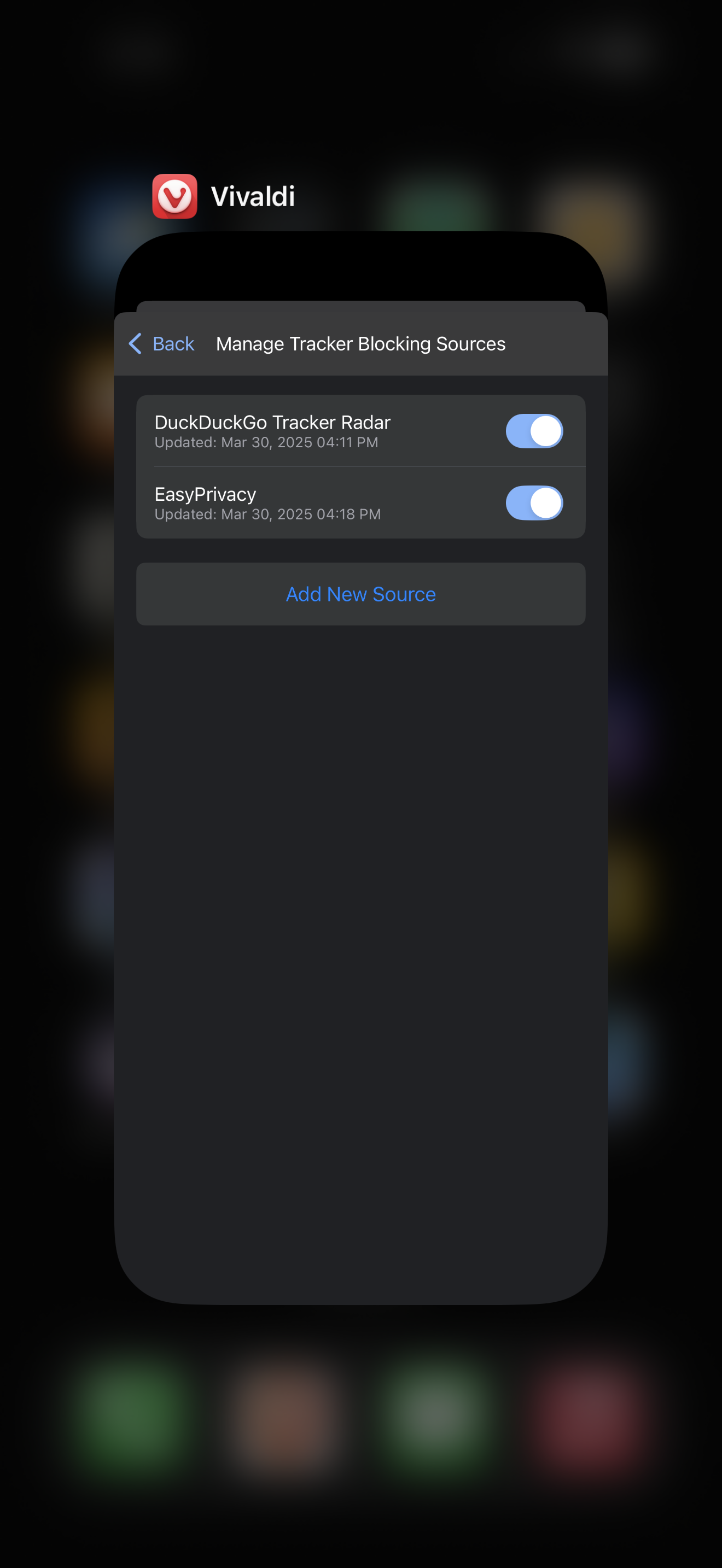
On the Orion Browser the “DuckDuckGo Tracker Radar” is missing from the default list. Image:
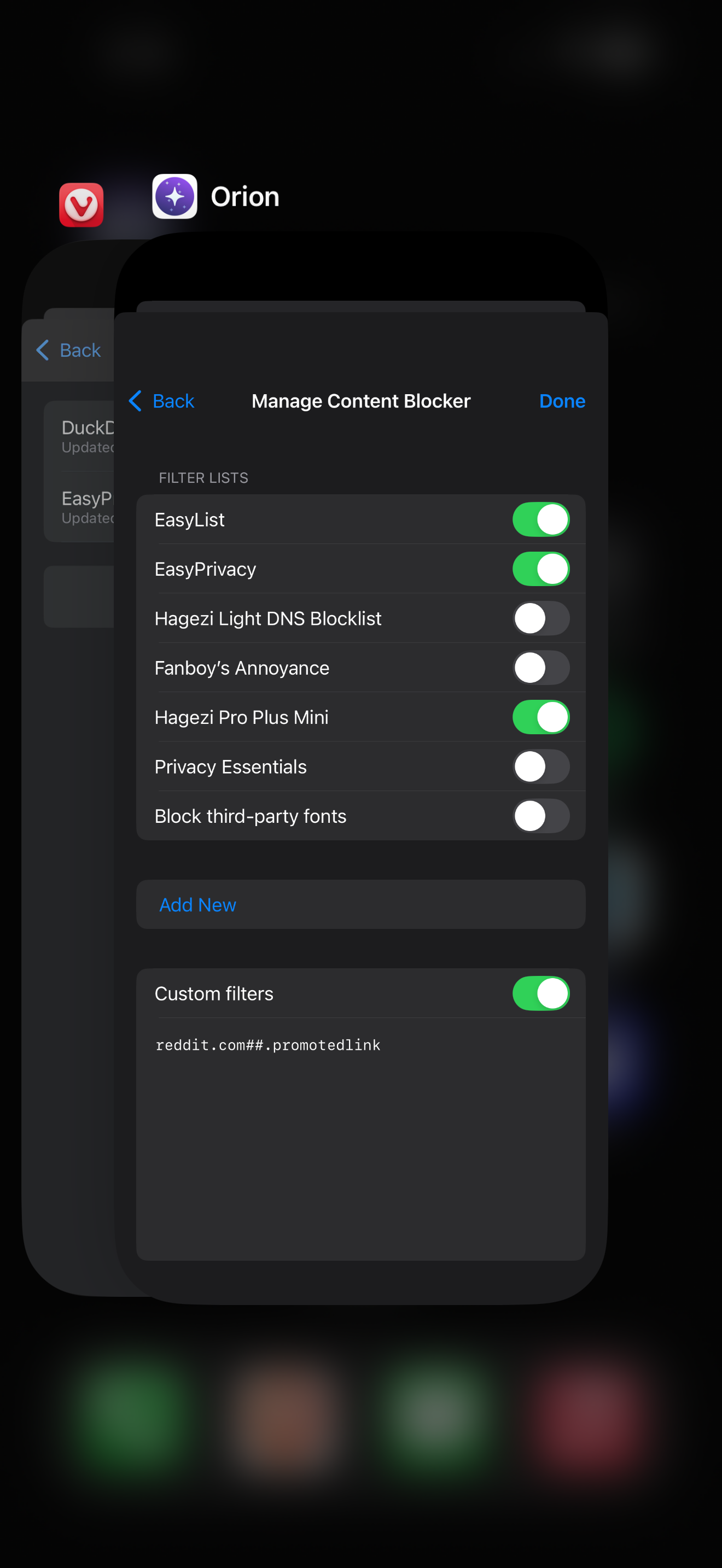
I believe this would be an excellent default content blocker to add to the Orion browser. I hope it is considered for implementation!