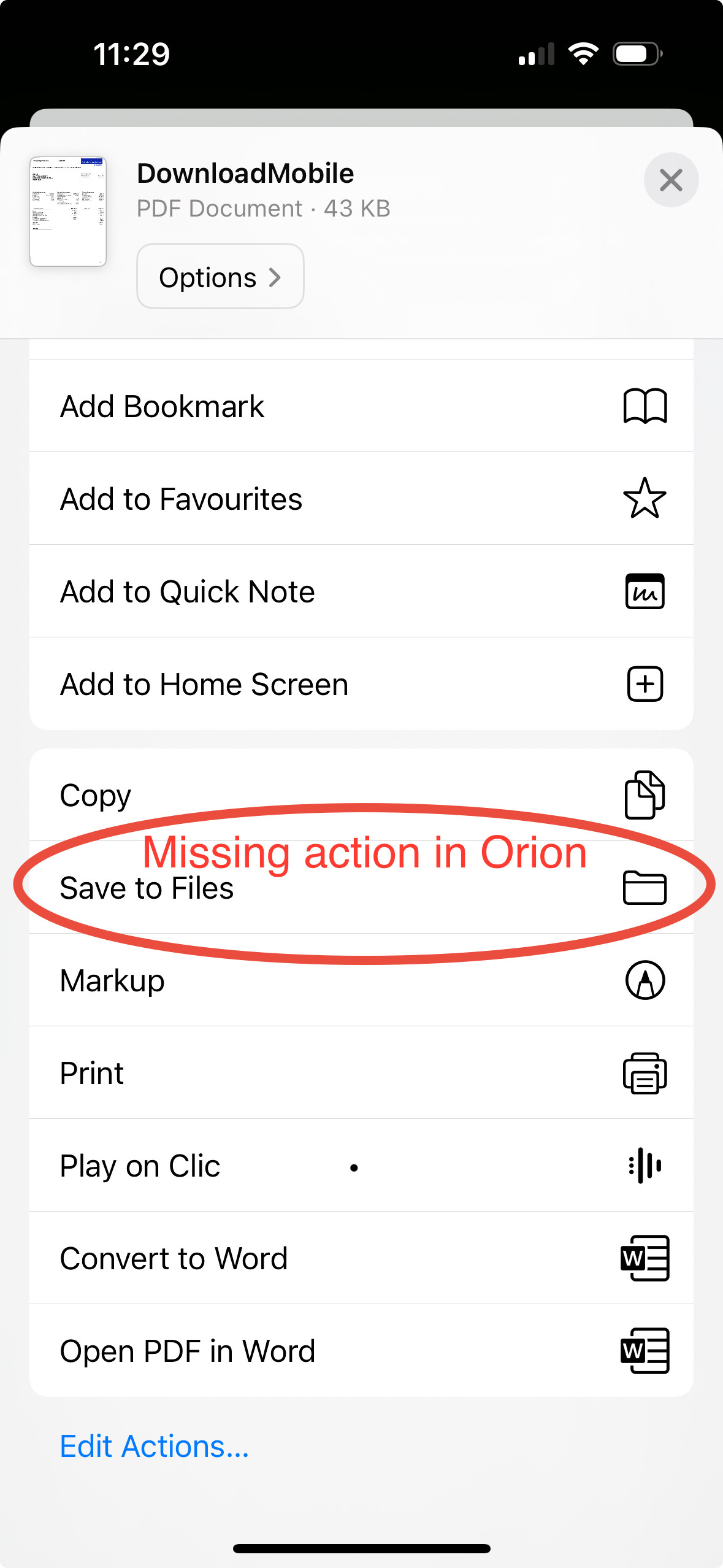
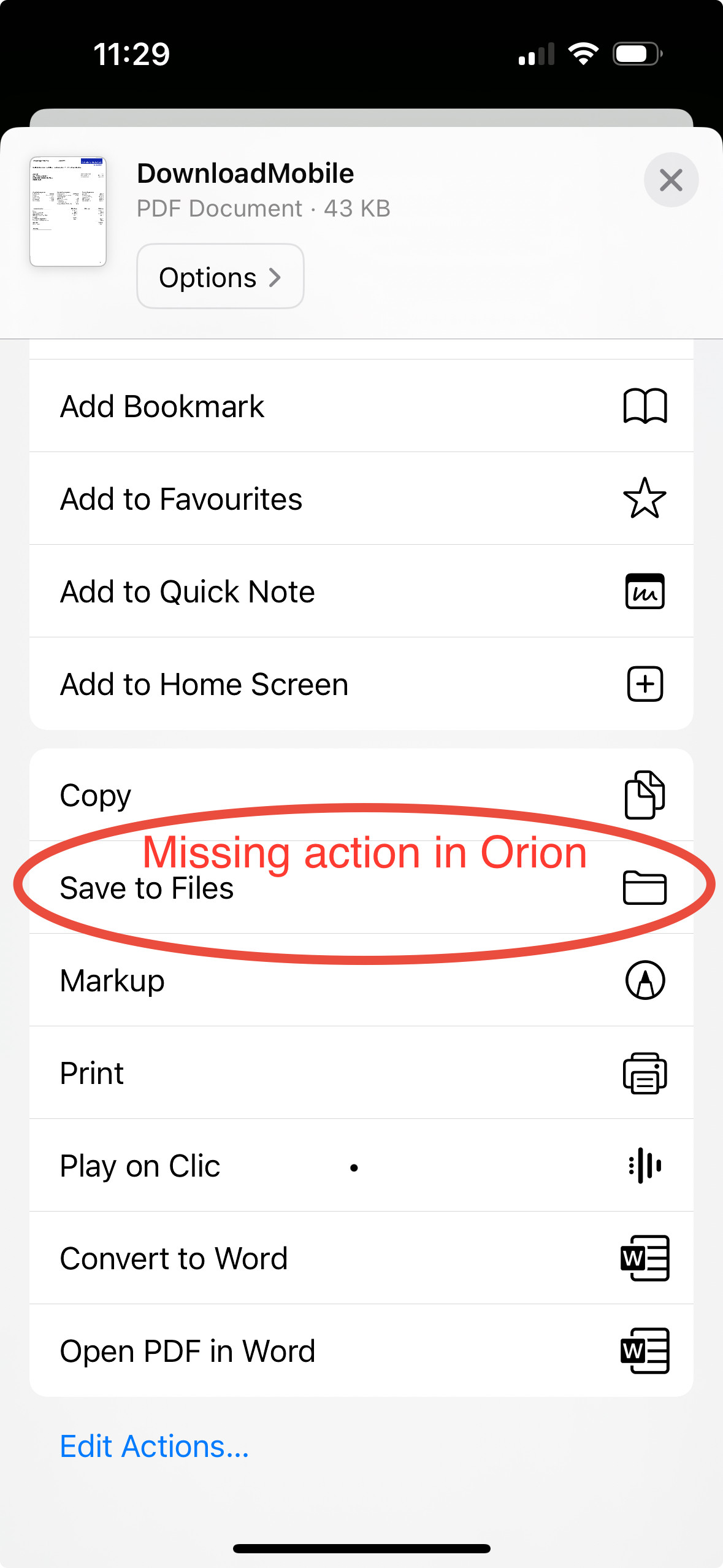
When I download a pdf from my salary website, or from my pension website or from various other websites, on iOS , they open in a new page, but they are not downloaded. This is the same in safari. What safari offers and what Orion lacks is the action to save the pdf to files.
This means I have to use safari to download pdfs like my payslip and my pension statement.
I expected to save the pdf to my iCloud documents folder.
iOS 18.6 Orion 1.3.26 (9) (WebKit 8621.2.5.10.10)
18