This only happens in desktop mode Youtube on iPad.
steps to reproduce:
- make a youtube (desktop mode) video to go to full screen
- pause the video and switch to a different app (that has a URL link)
- from the that other app, click the URL link (to trigger opening a new tab in Orion, assuming it's the default browser)
- to back to Orion, which still has the fullscreen Youtube video
- exit out of the Youtube fullscreen, and now Orion shows that other URL tab
- select the Youtube tab, and that Youtube tab gets confined to a narrow vertical space on the left most edge of the window (see the attached image)
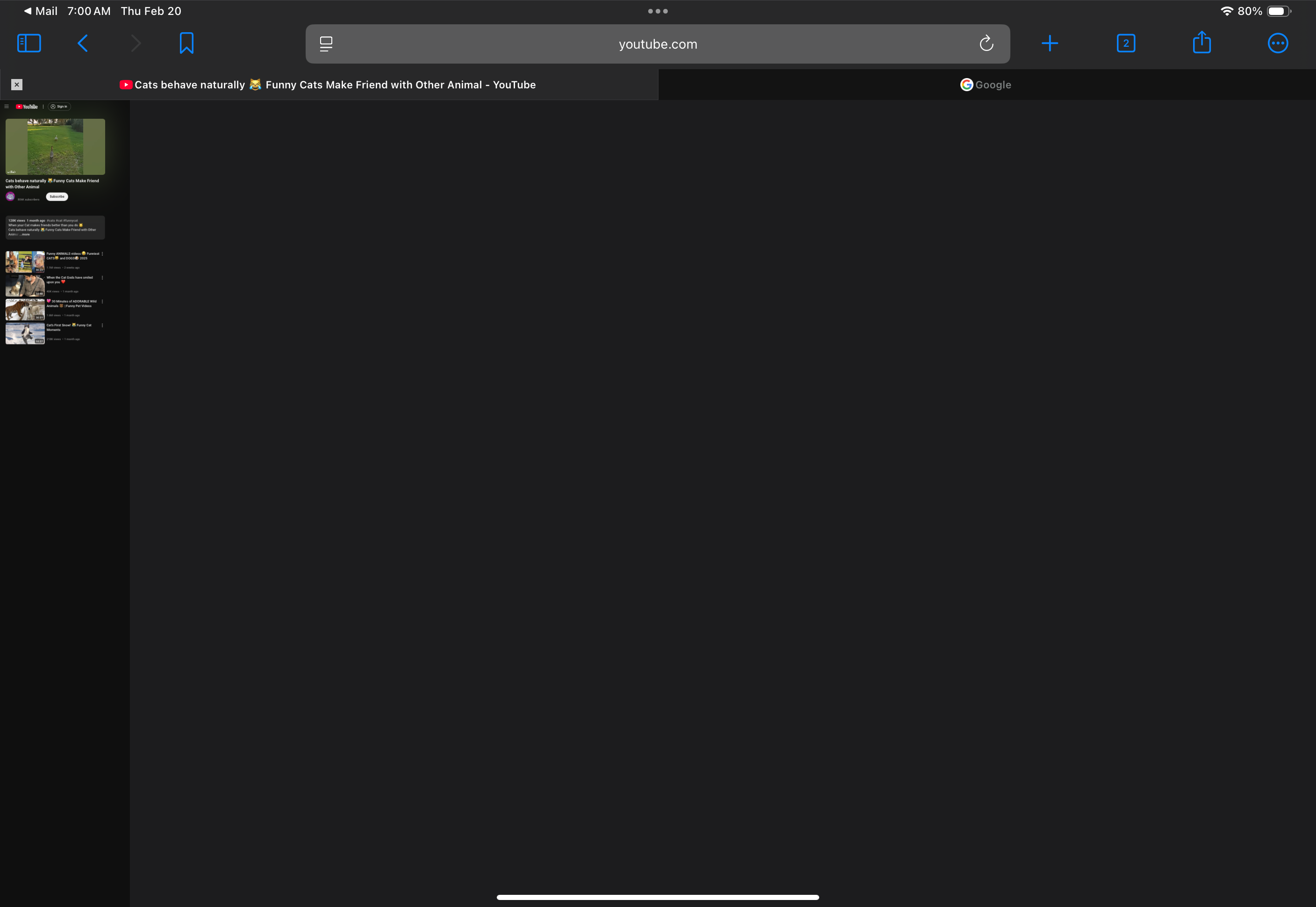
Refreshing the tab does not change the view.
This does not happen in Safari. Also, it does not happen in iPhone (in desktop mode), which appears to handle tabs differently because they slide left and right. Also, it only happens for Youtube videos. Other desktop mode videos in fullscreen go back to normal non-fullscreen.
I tried turning off all the content blockers and extensions, which doesn't make a difference.
I would expect that going back to the Youtube tab would show a regular, non-fullscreen mode Youtube video page.
For now, I'm using mobile mode Youtube, which doesn't have this issue.
Orion 1.3.17 (3), iPadOS 18.3.1
18