I went to https://wololo.net/2025/02/14/the-20-year-old-psp-can-now-connect-to-wpa2-wifi-networks/ 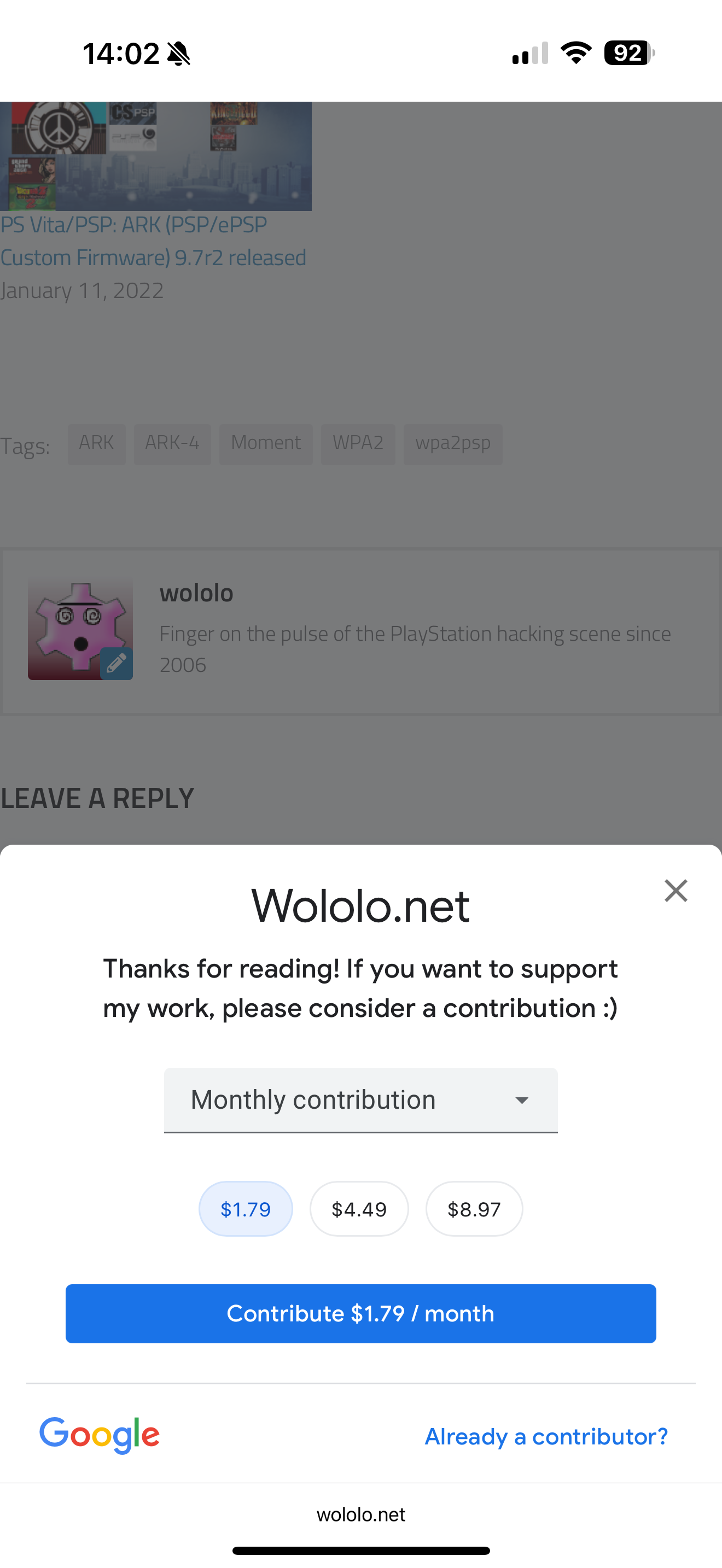
and started scrolling down. A popup appeared. This popup prevented me from scrolling at all. Because the chrome wasn’t visible, I was also unable to reload, go into reader mode, or do anything else. I had to close the browser to get it to work.
A website shouldn’t be able to lock up the browser like this.
App version: 1.3.16 (9) (WebKit 8620.2.4.10.7)
System version: 18.3.0
Device type: ?unrecognized?
Native bounds: (1320.0, 2868.0)
Scale: 3.0
Regular tabs: 7/7/7/https://wololo.net/2025/02/14/the-20-year-old-psp-can-now-connect-to-wpa2-wifi-networks/
Private tabs: 0/0/0/(
Websites shouldn’t be able to lock up the browser like that.
1.3.16 (9) (WebKit 8620.2.4.10.7)
18
