I tried resetting Orion, and noticed that the process did not fully restore factory settings. See the screenshots of the reset options used and two things that I noticed were not reset: page tweaks and site settings.
- Configure a page tweak by clicking the paintbrush icon, then changing the color scheme or erasing an element.
- Change a site to automatically use Reader mode: Under Orion -> Websites, ensure the Default setting for all websites is Off. Then open an article, and right-click the Reader Mode icon, and tick "Automatically use Reader Mode..."
- Open Orion -> Settings -> Privacy and choose "Reset Orion...". Choose "All Time" and tick all boxes like in the screenshot, then hit "Reset".
- Reopen Orion from the dock, confirm that you are in the same profile you were in on step 3.
- Return to the site(s) where the page tweaks and reader mode were configured, see that they were preserved after the reset.
- Quit (cmd+q) and relaunch Orion, check the sites again and confirm the settings are preserved.
While testing the reproduction steps I sent several crash logs, so I can't rule out that a crash made this work differently than it should, but it seemed to happen even in resets when I didn't get a crash.
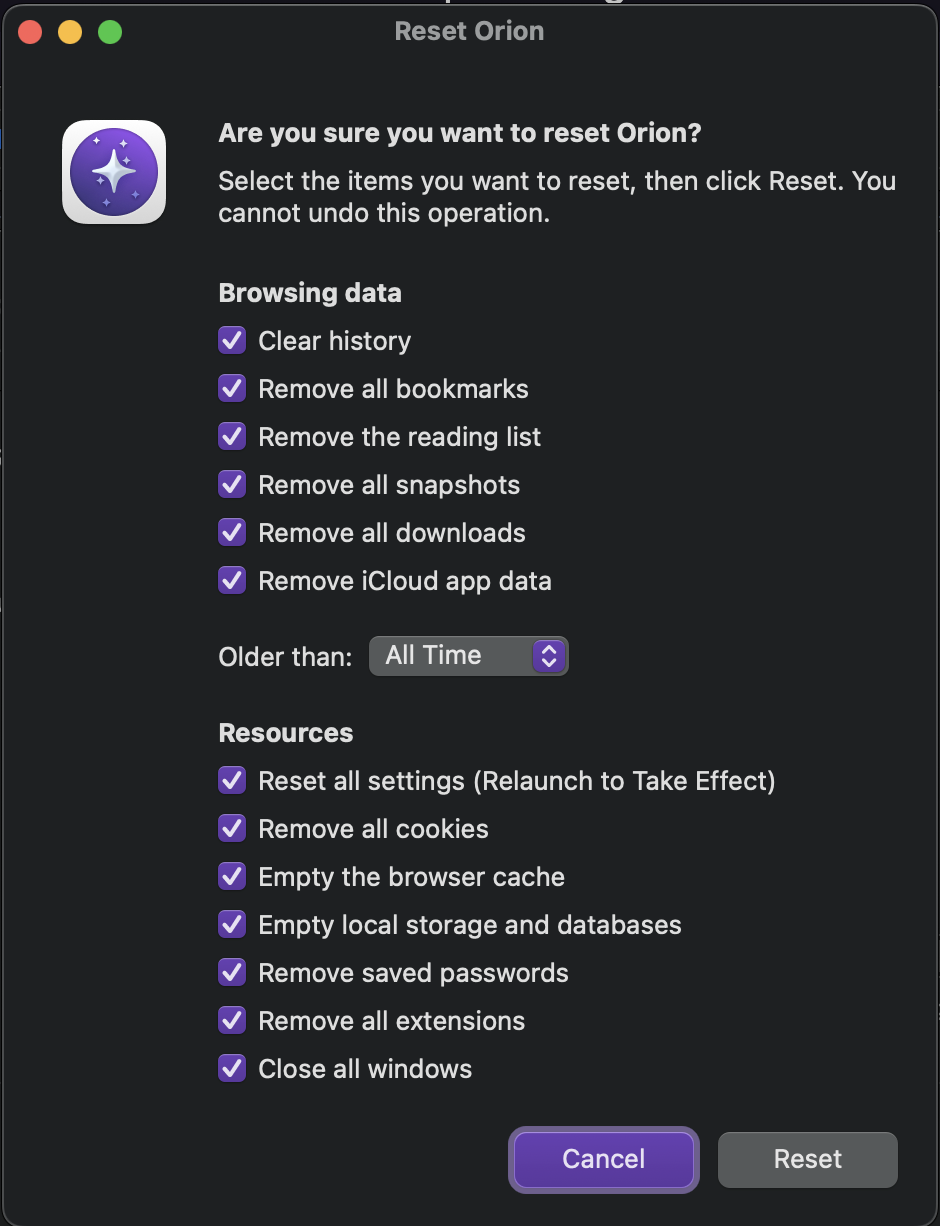
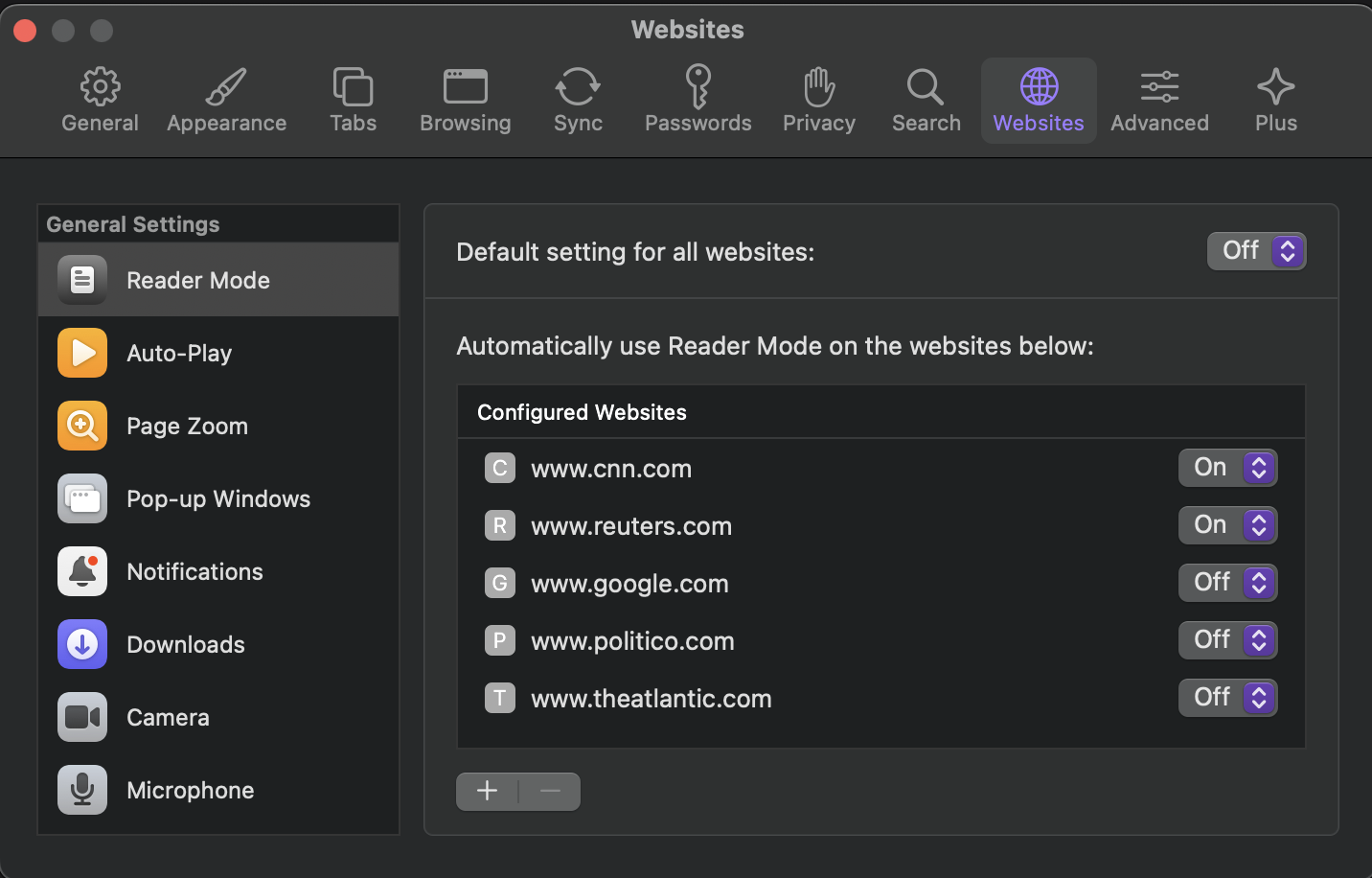
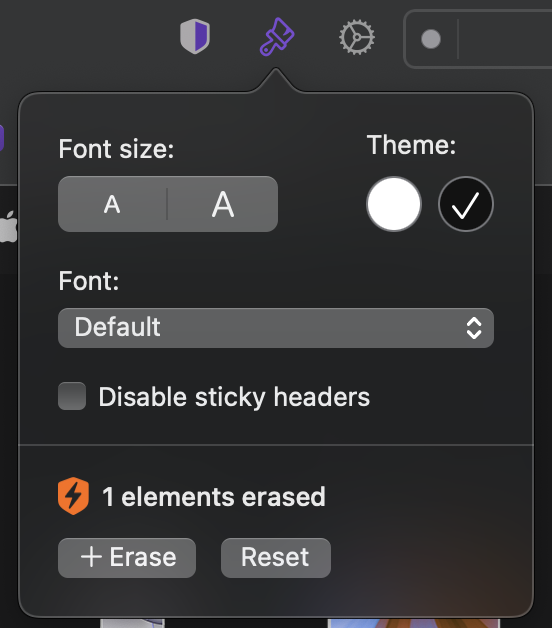
I expected the site settings and tweaks to be covered by the "Reset all settings" item and be reset after a relaunch. Besides manually clearing each setting, the only way I could find to clear these for all websites is creating a new profile.
Maybe this was not the intent, in that case I would suggest adding items for site settings and page tweaks to the reset options, so that it can be used for a fully fresh start.
Version 0.99.131-beta (WebKit 621.1.2.111.4) Build date Feb 13 2025 MacBook Pro (macOS Sequoia 15.3.1 build 24D70)
Sequoia (15)