Setting up Orion today, wanted to have a "home" button (yeah, I'm old school). Anyway, when I got into "Customize Toolbar" dragging the home icon to the far left edge of the toolbar (as in, the first item in the toolbar after the close,minimize,full-screen dots), it wouldn't stick. I could drag it to another spot (say, to the right of the forward/back arrows and it would stick. Later, I could hit customize toolbar again and move the home button to the far left and it would stick. But, and the point of this report, I couldn't just drag it from the toolbar options screen into the far left position and have it persist there. No error given, I would just drop it on the toolbar in the leftmost position and it would disappear.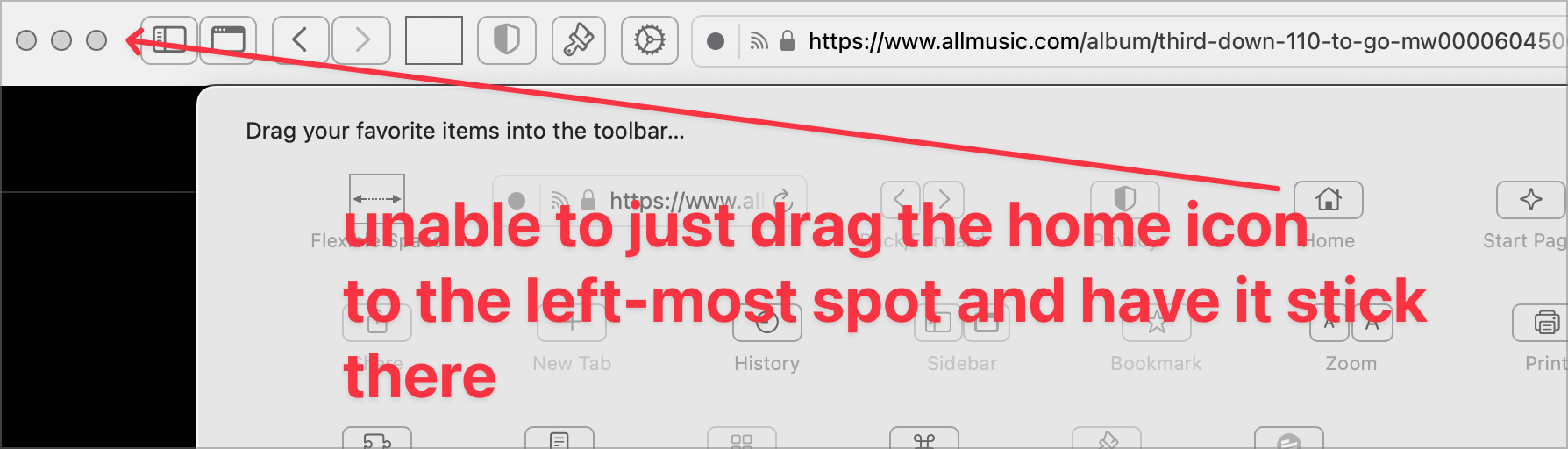
already described in the "what happened" block
Version 0.99.130.2-beta (WebKit 621.1.2.111.4) and 15.2 on mac OS
Sequoia (15)
