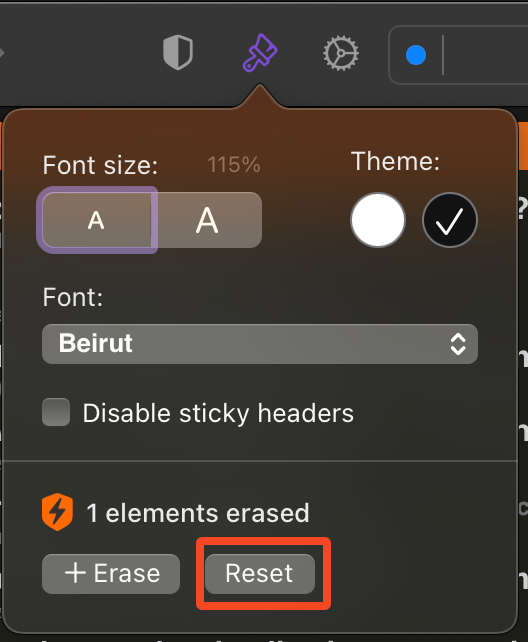To add to Yannick's comment, the website settings (accessible via the cogwheel icon or by right clicking the address bar) allows you to disable page tweaks on a per-site basis (while keeping your page tweaks config for that page in case you ever want to return to it.
To clarify the request, I believe the problem for @KOB25 is that this button only resets the elements erased by the element eraser but there is no convenient way of returning the font size, font family, and the theme back to their original values.