Repro steps:
- Install either the FireFox or Chrome extension
- Go to its extension settings, set Theme to Dark.
- The background is still in white with white text on the extension's drop down menu.
Occurs on a clean profile too.
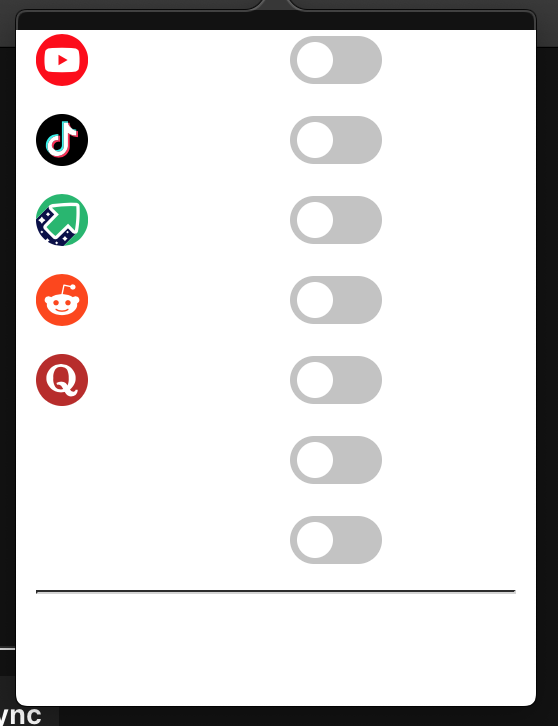
Should able to see the text correctly in dark mode. Workaround is to use light mode for now.
0.99.130.3.1-rc (WebKit 619.1.11.111.2)
Mojave (10.14)