I believe I can reproduce this in Dropbox from a free account, trying to download any file from within the Dropbox account.
The issue (as seen above) persists, even when enabling compatibility mode. It seems there might be a Content Security Policy feature being used that Orion doesn't recognise?
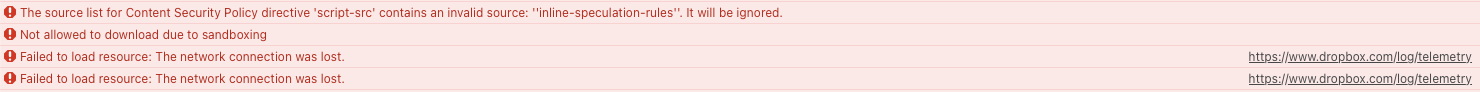
Also, the error "Not allowed to download due to sandboxing" does sound likely to be part of the issue.
If you look at the "Network" tab in developer tools, you can see that the request for the filename itself gives a basic HTML page, which has some basic HTML/JS to attempt to fetch it from a url. That URL works if fetched manually from your logged-in context, so the issue appears to be Orion and how it handles this.
Reproduction steps:
- Create a free Dropbox account.
- Upload a PDF or JPG file to the root of your Dropbox folder.
- Try to download it, as shown from the video - using the ... menu and "download" as one method.
- Open F12 developer tools, in the Console, and see the errors.
- Open the Network tab in developer tools, and repeat trying to download. Note the request for your filename returning a page that should, if the script is run, retrieve the file from a temporary URL.