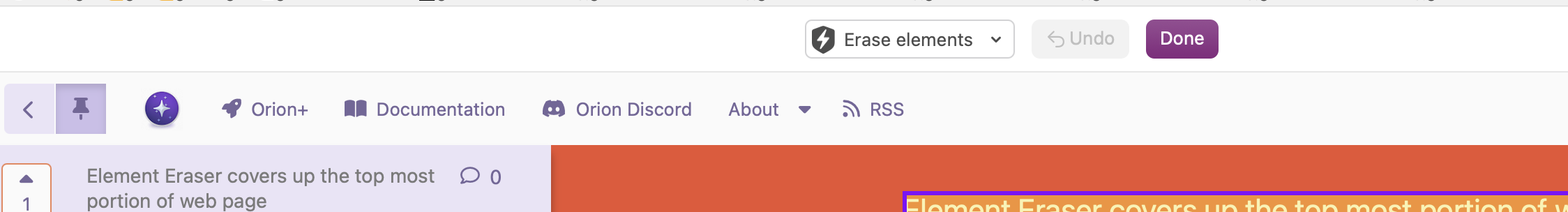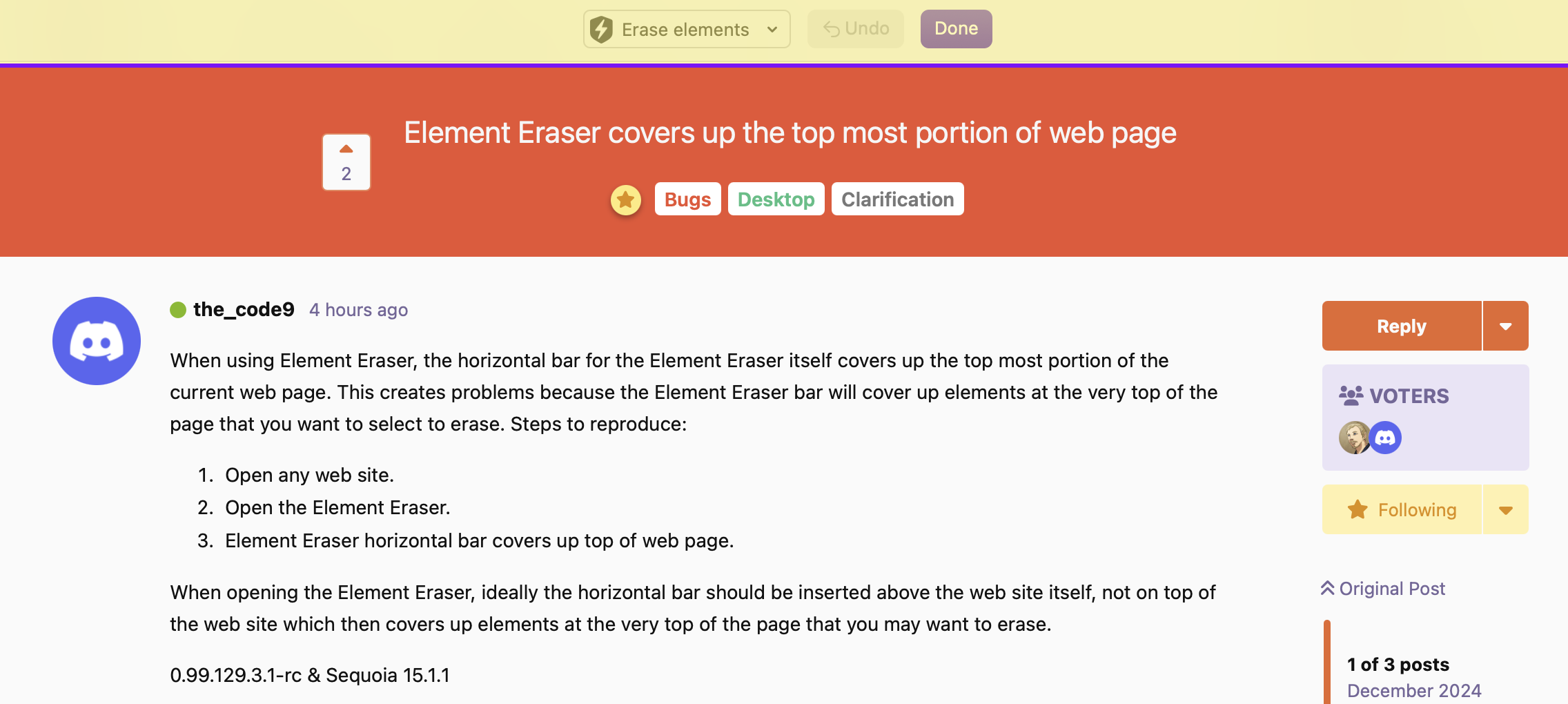When using Element Eraser, the horizontal bar for the Element Eraser itself covers up the top most portion of the current web page. This creates problems because the Element Eraser bar will cover up elements at the very top of the page that you want to select to erase. Steps to reproduce:
- Open any web site.
- Open the Element Eraser.
- Element Eraser horizontal bar covers up top of web page.
When opening the Element Eraser, ideally the horizontal bar should be inserted above the web site itself, not on top of the web site which then covers up elements at the very top of the page that you may want to erase.
0.99.129.3.1-rc & Sequoia 15.1.1
Sequoia (15)