According to the documentation for 'Float on Top', the options for togging this feature are "2. Click Float on Top or type Control-Command-U." The latter doesn't currently appear to work (Version 0.99.129-beta (WebKit 619.1.11.111.2)). The shortcut is also not displayed along side the 'Float on Top' option in the Window menu.
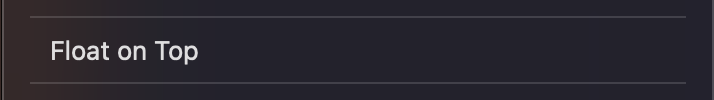
Based on the documentation, I expected that typing ⌘U would toggle the 'Float on Top' feature.
Desired functionality is for the shortcut to work as advertised or the documentation be updated to remove the reference to the shortcut.
This is easy enough to work around with keyboard shortcuts in System Settings, but I thought it was worth mentioning given that a shortcut is mentioned in the documentation. Happy to open a PR to remove mention of the shortcut from the documentation if that is the preferred resolution.
Version 0.99.129-beta (WebKit 619.1.11.111.2) Build date Oct 27 2024 MacBook Pro (macOS Sequoia 15.1 build 24B83)
Sequoia (15)