Hey @Michal
As of version 1.3.12 (1), the keyboard stays visible while scrolling, as is the case on Safari. However, I discovered one more edge case – hopefully this is the last one!
In text form:
- Open Find on Page
- Tap the blue Search button on the keyboard
- The address bar still peeks from behind the Find on page element
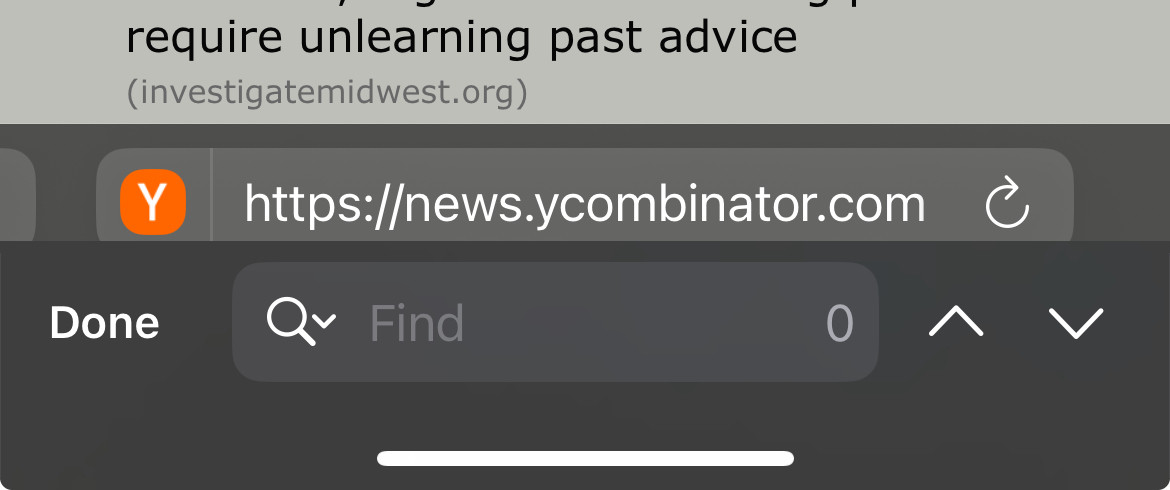
For comparison, here's what happens when I repeat these steps on Safari: