I would love if we could get a small popup window with a summary of the weblink we are hovering over.
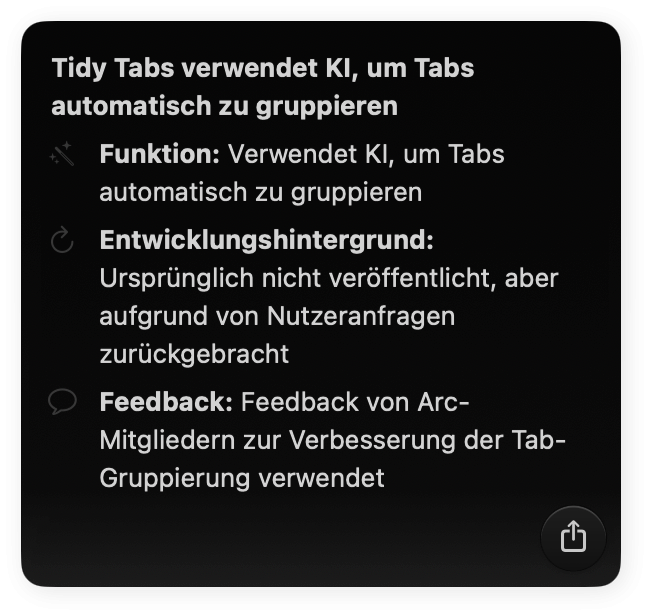
This could help to save time while surfing and being cautious about your time spent visiting webpages.
Sometimes a simple summary is more than enough to go forward with your next tasks for the day.
Another use case is that it saves users from malicious websites while displaying a warning.
Arc has integrated this feature with 5 Second Previews for search entries in search engines.
A photo, headlines and text is displayed which summarizes the content on the page.