I tested this using the following document I found via Kagi: https://docs.google.com/document/d/1CQQrNcXxGRhbdgD9SwxPrZ49JBn-cF8sfyKr-9w5YCc/edit
Orion
File -> Print usually triggers a file download. There is also a chance the print dialog is opened but the contents of the document aren't about to be printed correctly:
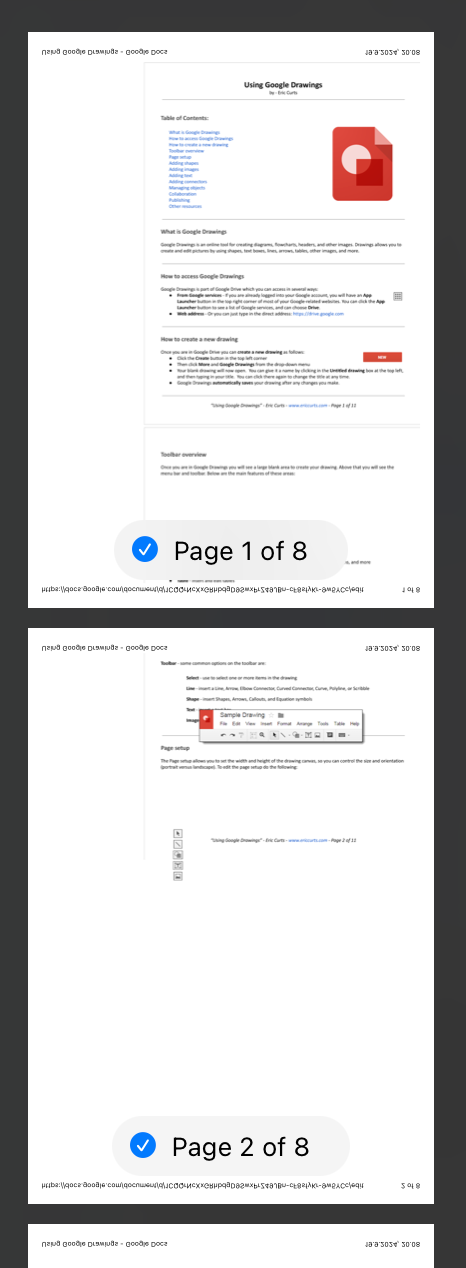
Safari
File -> Print triggers a file download.
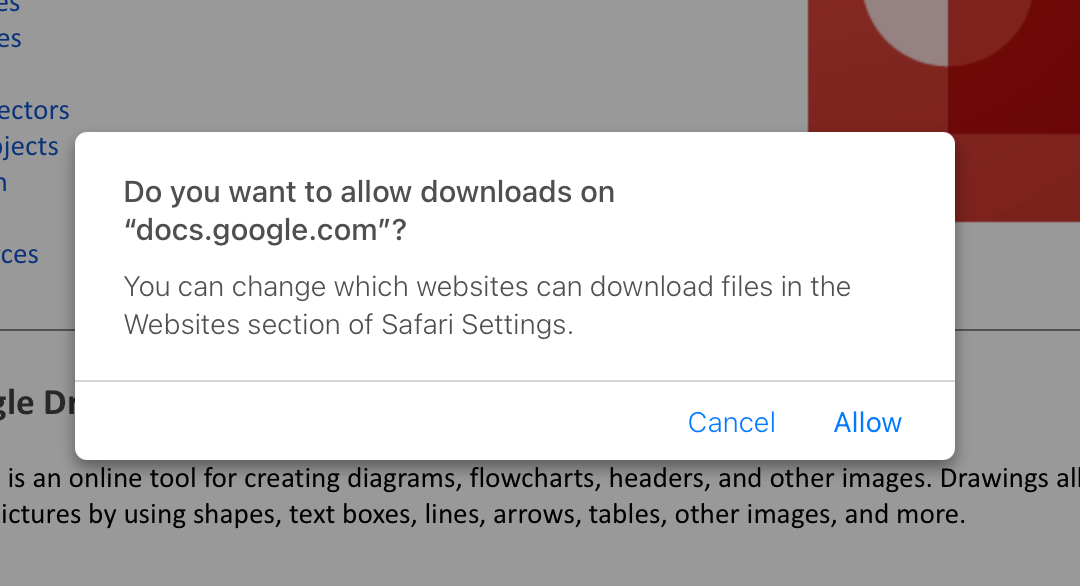
Firefox
Print dialog opens and everything seems to work exactly as expected (all pages are displayed correctly).
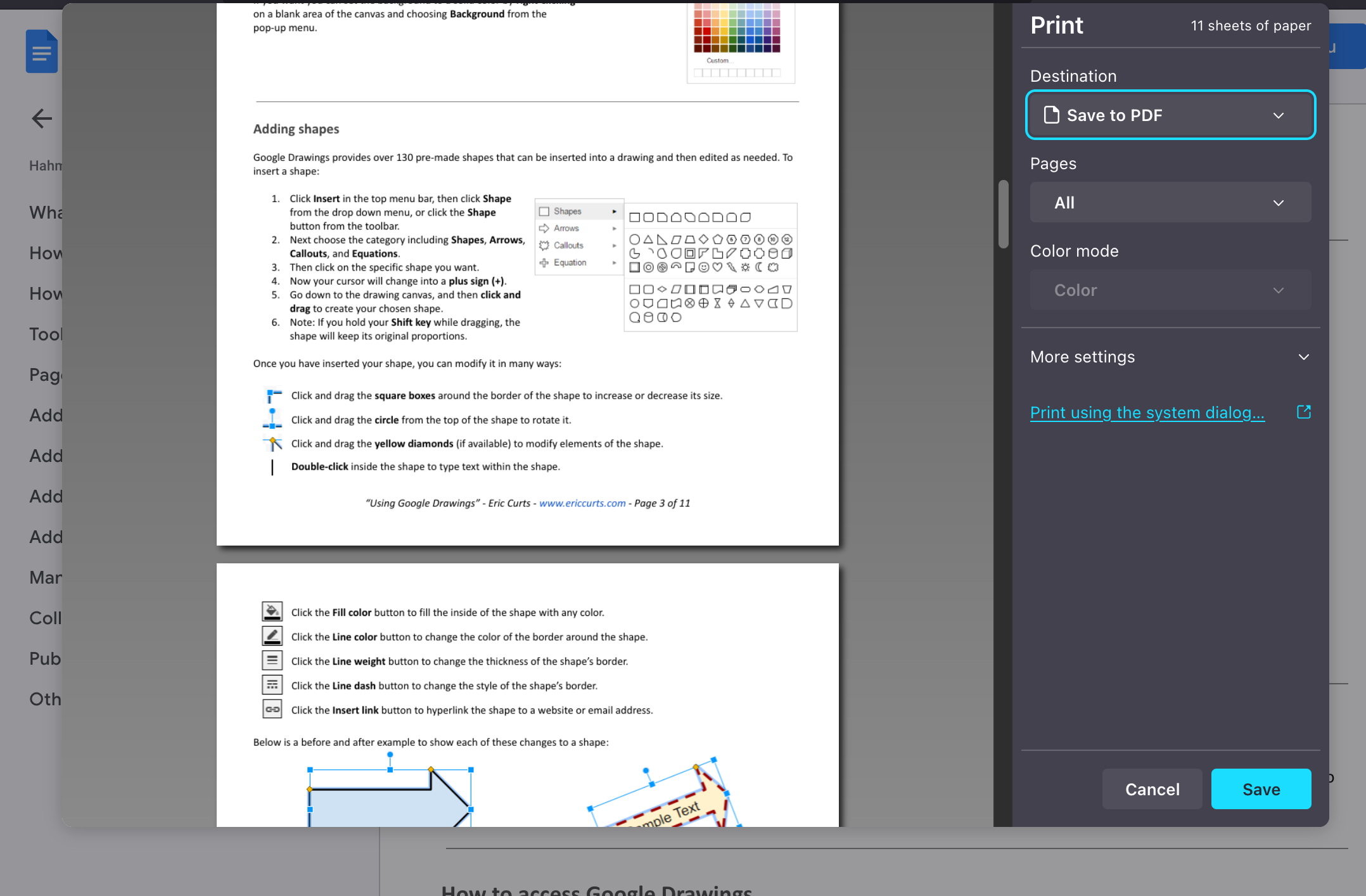
Overall this seems like a limitation of/an issue with WebKit.