- Open a page you wish to save, e.g. https://blog.kagi.com/mountains-of-cotton
- Press ⌘+S (or File -> Save Page...) to save the page
- Check the name of the file Orion is asking you to save:
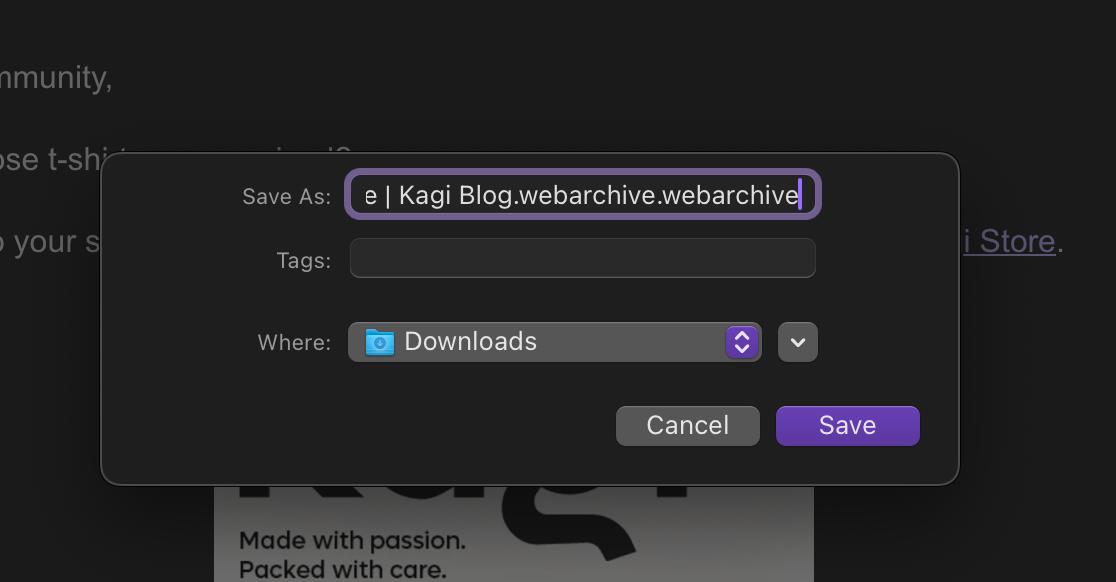
Expected functionality:
The filename should only have .webarchive once as is the case on Safari:
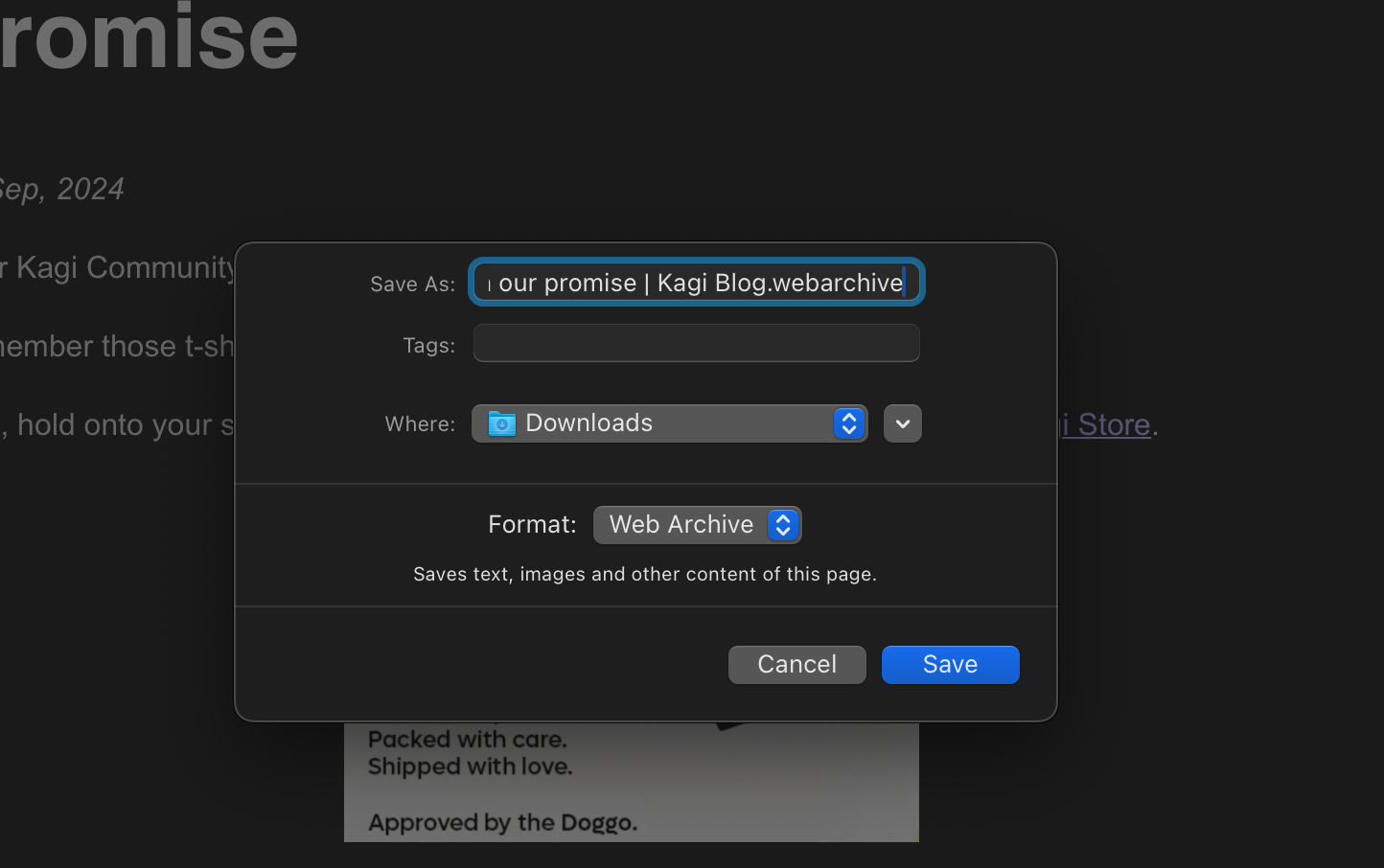
Orion and macOS versions:
Version 0.99.128.2.1-beta (WebKit 619.1.11.111.2)
Sonoma (14)