When joining a meeting, such as Google Meet, the video and audio effects are ignored. Usually one can add things like portrait mode or voice isolation using the menu bar access. When joining the meeting with Orion, those settings don't change anything, neither in the actual meeting but also not in the preview from in the menu bar.
Those controls work when using Safari.
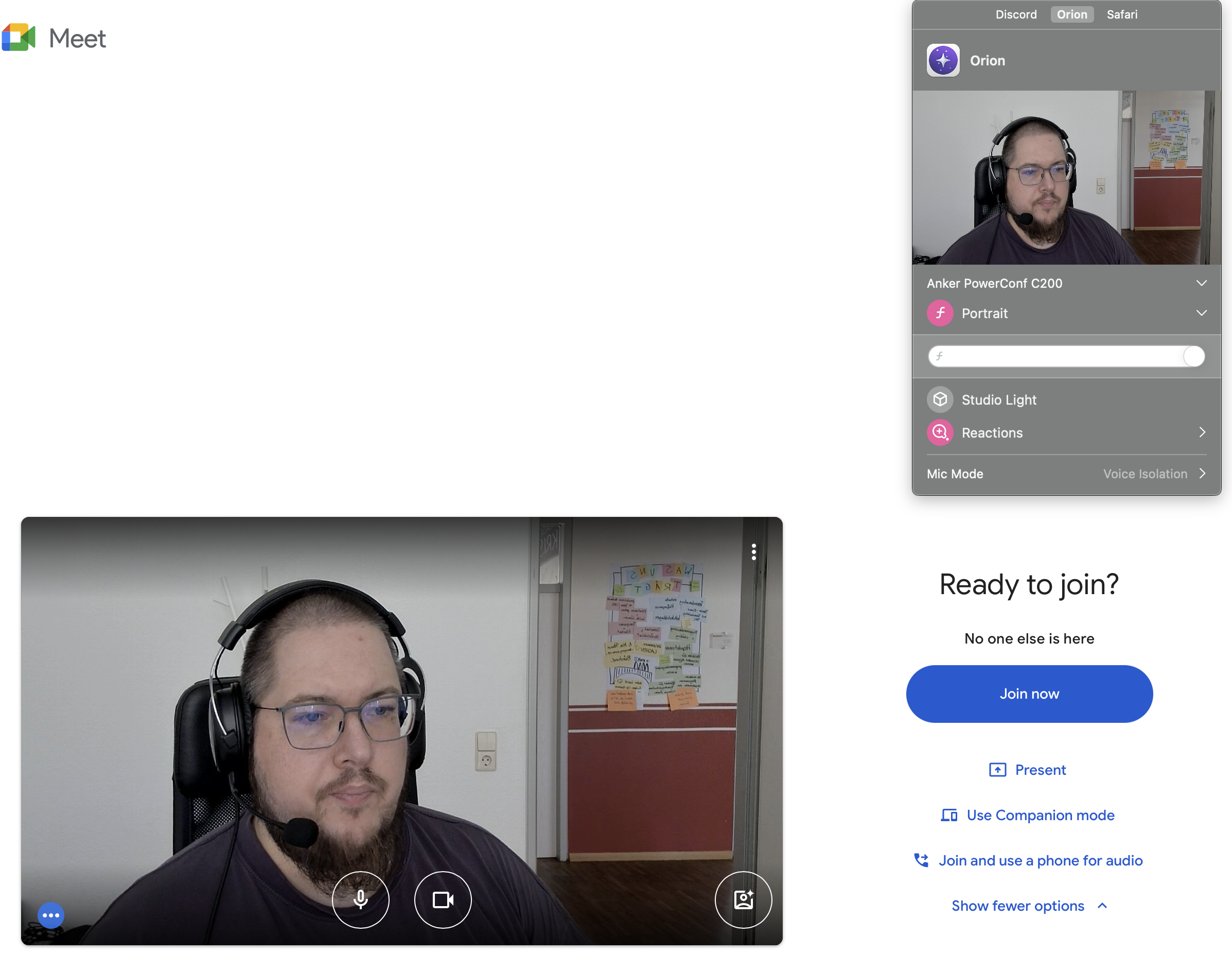
I expected the effects to work in the same way they do in Safari.
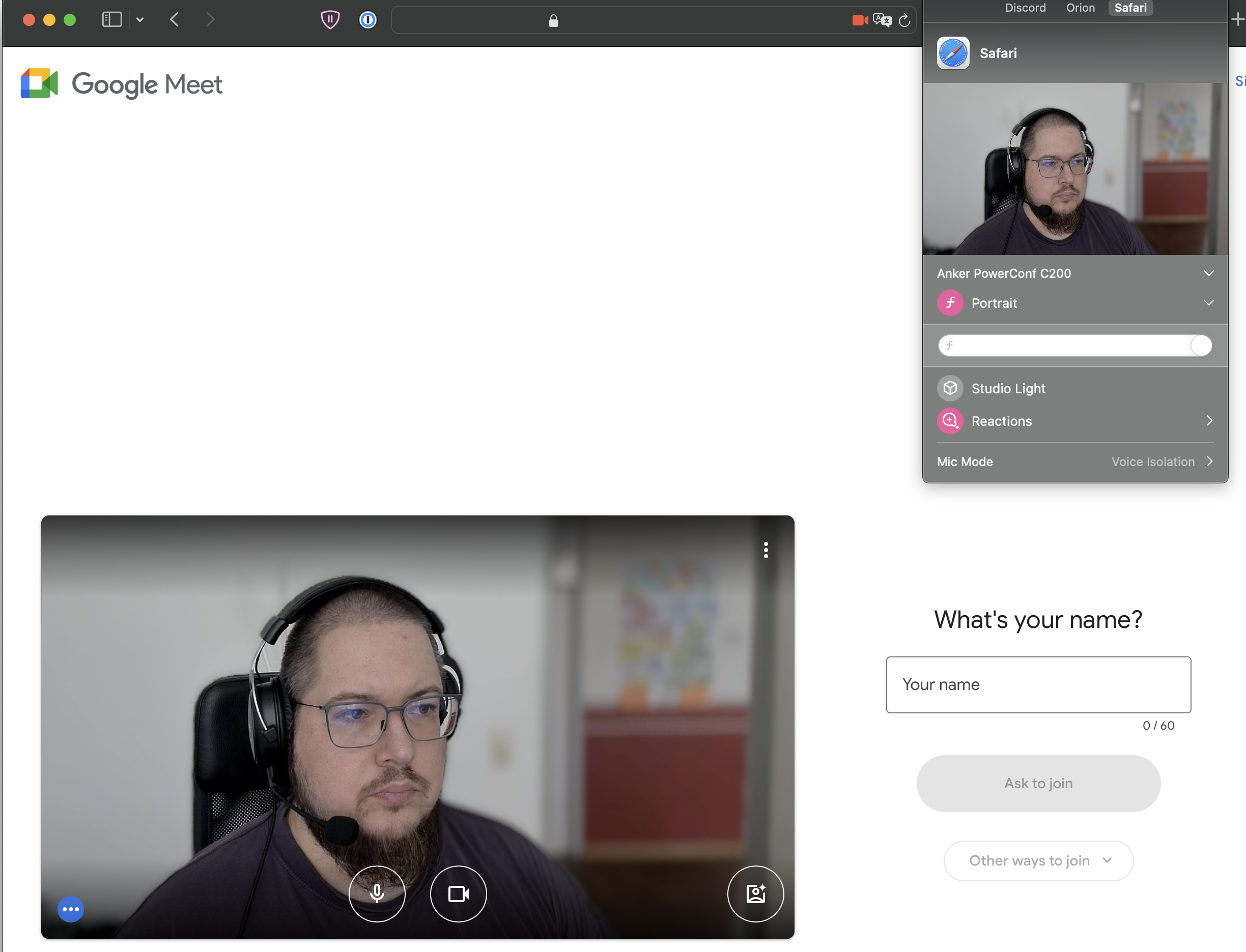
0.99.128.2.1-beta
Sonoma (14)