Would really like to see 2FA supported like Safari now does.
You can currently add OTPs in Safari's settings or when right-clicking a QR code when setting up 2FA.
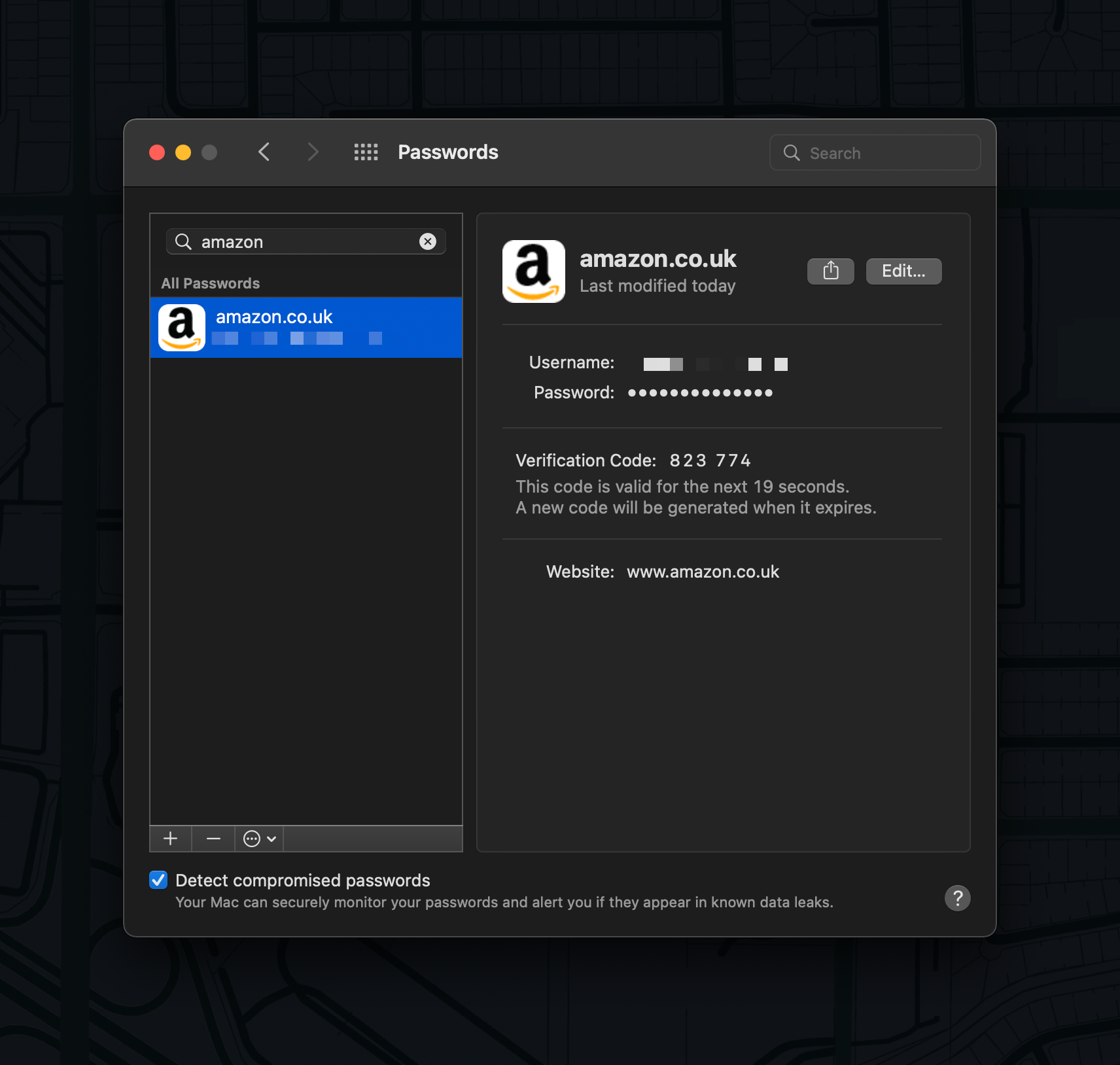
You can then auto fill in a OTP using TouchID seamlessly.
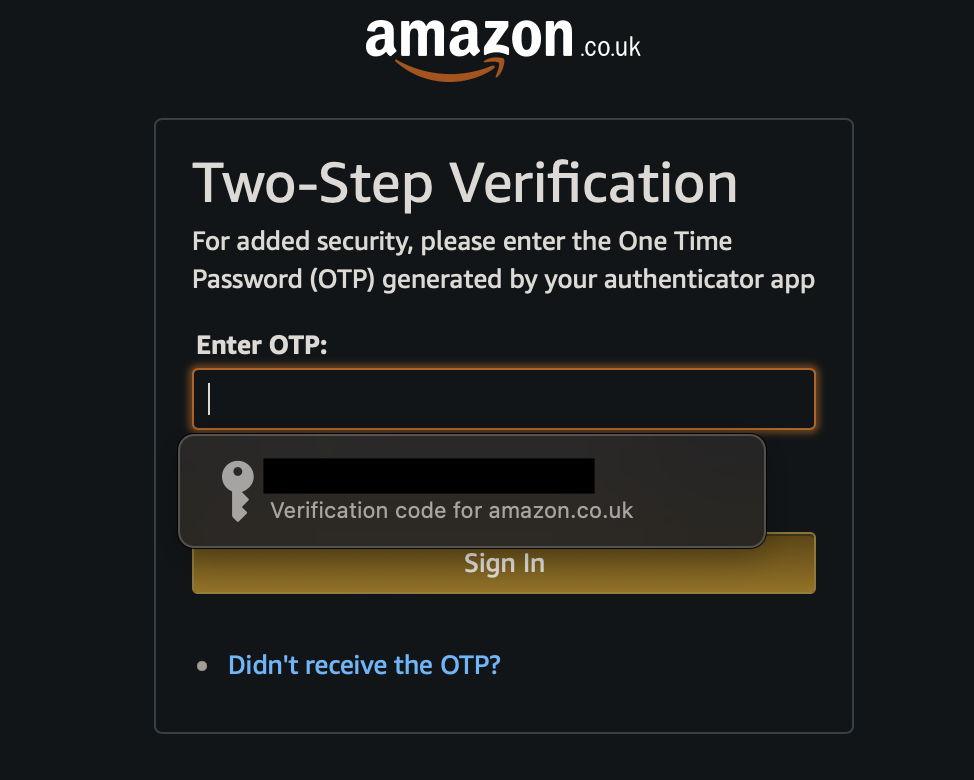
It also seems to be included in Safari's password export so hopefully it can be seamlessly imported in Orion!