When I open onedrive folder & file names as well as icons are missing.
Tried compatibility mode, to change the agent and/or uncheck and of the options for webfonts adblock and tracking. I have no extensions installed.
Tried to load the page in Chrome and it works fine.
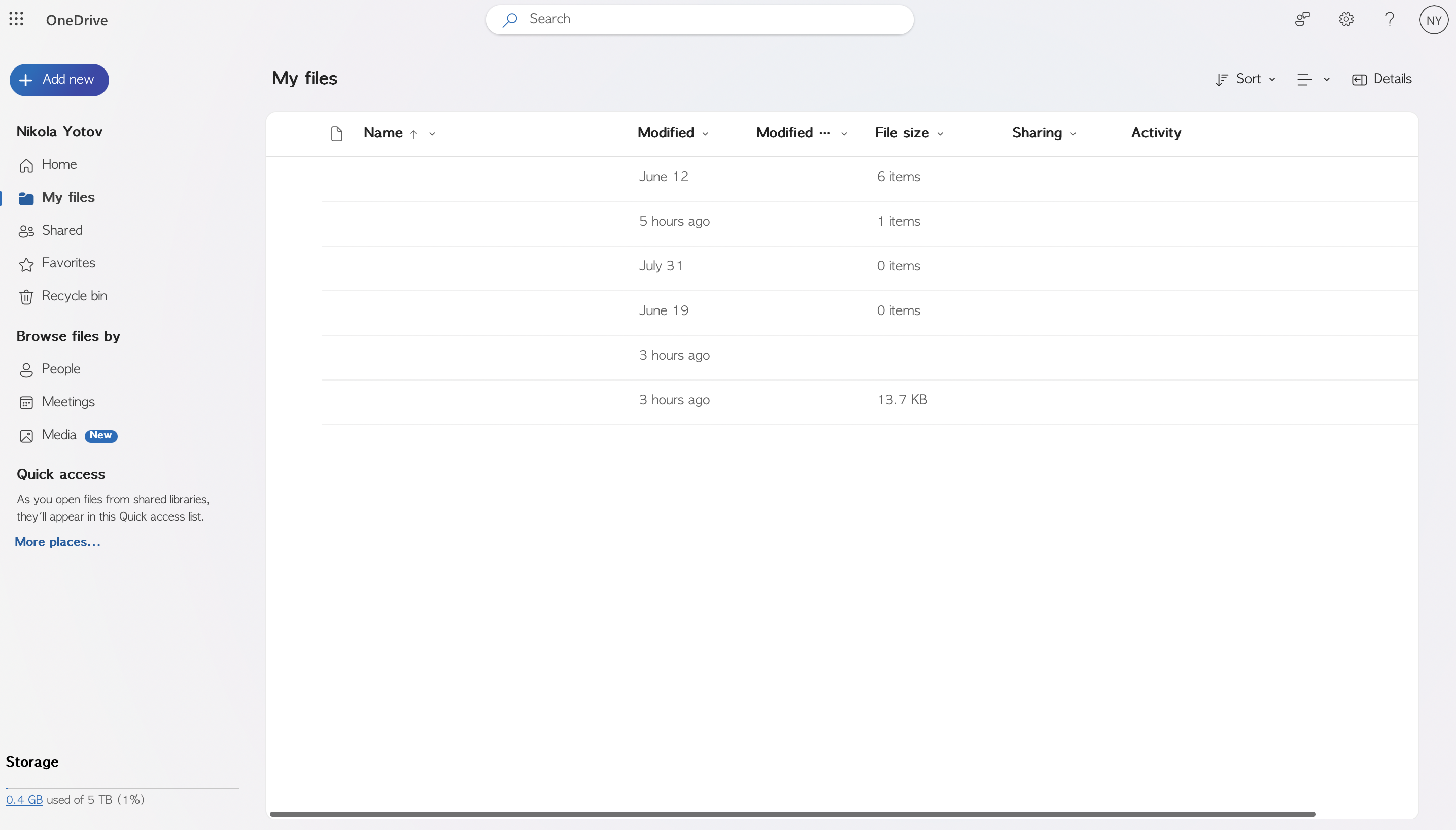
When I inspect the element and click on it the text loads but goes away after I reload the page.
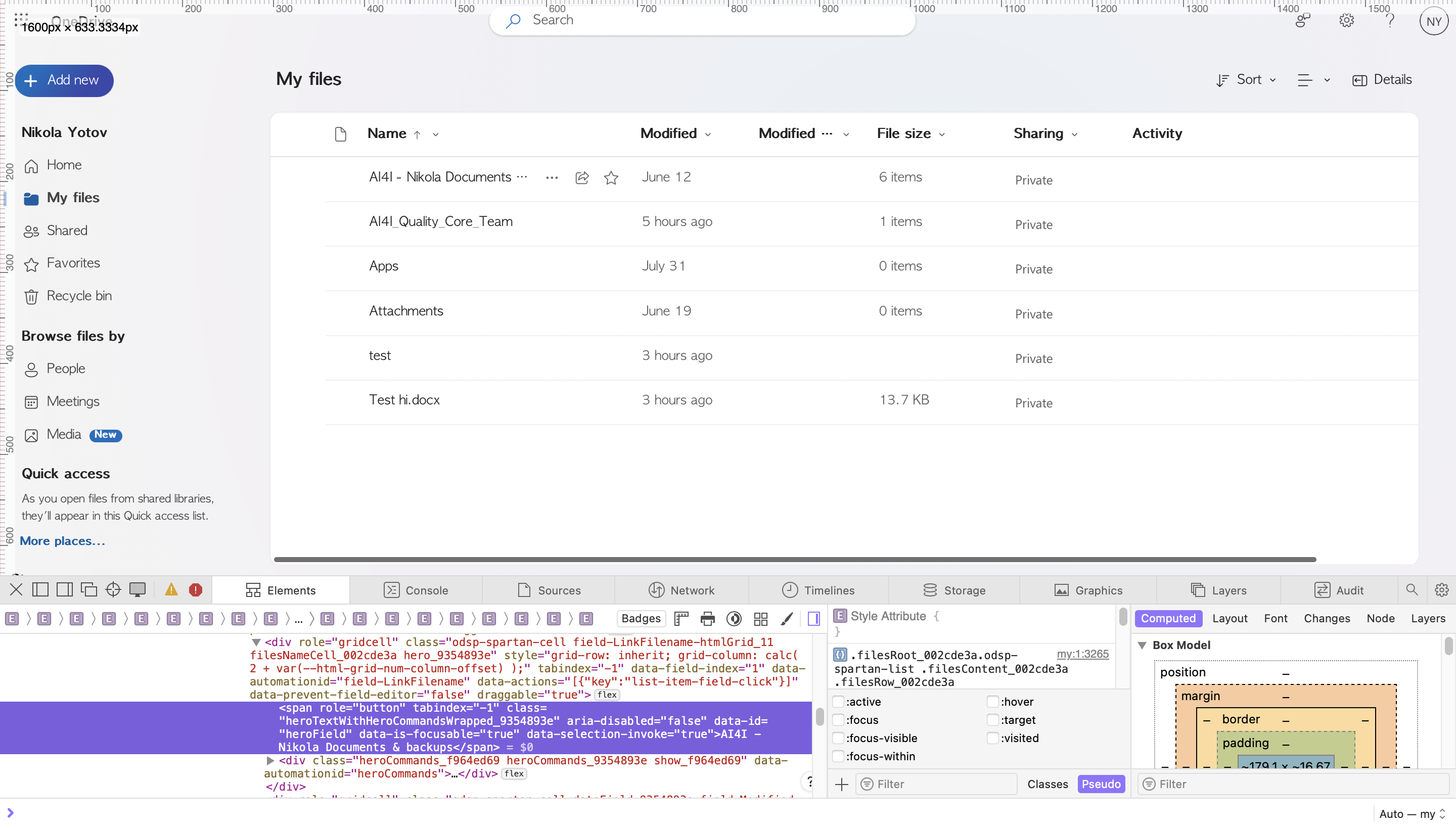
Have text load and icons appear without needing to inspect element
Orion Version 0.99.128.2.1-beta (WebKit 619.1.11.111.2) Build date Aug 3 2024 MacBook Pro (macOS Sonoma 14.5 build 23F79)
Sonoma (14)