Steps to reproduce the issue:
- Create a fresh Orion profile
- Sign in to Kagi
- Open an article, e.g. https://trace.yshui.dev/2024-08-copy-core-dumps.html
- Use the context menu to summarize it
- Notice that the summary does not occupy the entire side window, and a scroll bar is instead added:
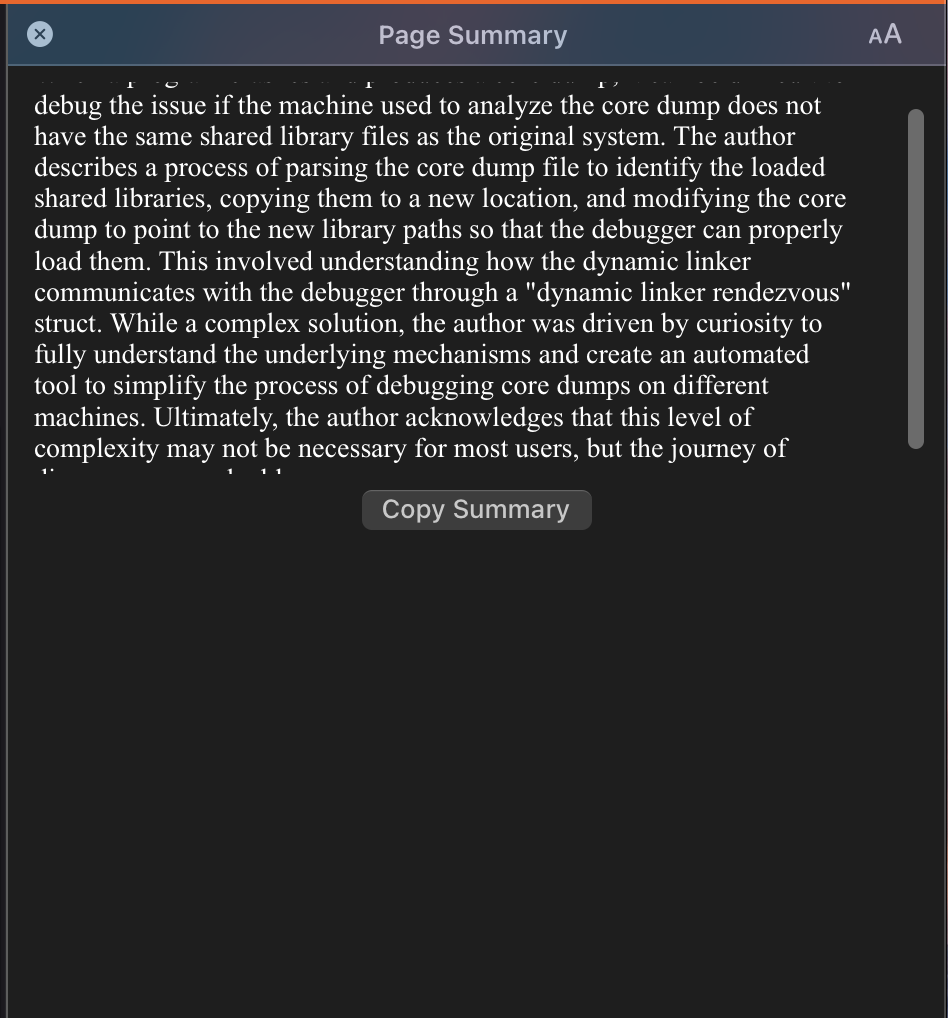
- The Key Moments type also partially suffers from this issue but sometimes it correctly occupies the entire available area.
Video of the issue:
Expected functionality:
The summary feature should correctly use the available space and only introduce scroll bars when it is necessary to do so.
Version 0.99.128.2-rc (WebKit 619.1.11.111.2)
Sonoma (14)