Toolbar retains website tint in reader mode.
- Open any website with the Allow Website Tinting setting enabled. (For example orionfeedback.org)
- See the top bar has an accent color found from the webpage. (In this case orange)
- Enable reader mode
- Top bar is still bright orange or whatever accent color it got from the website
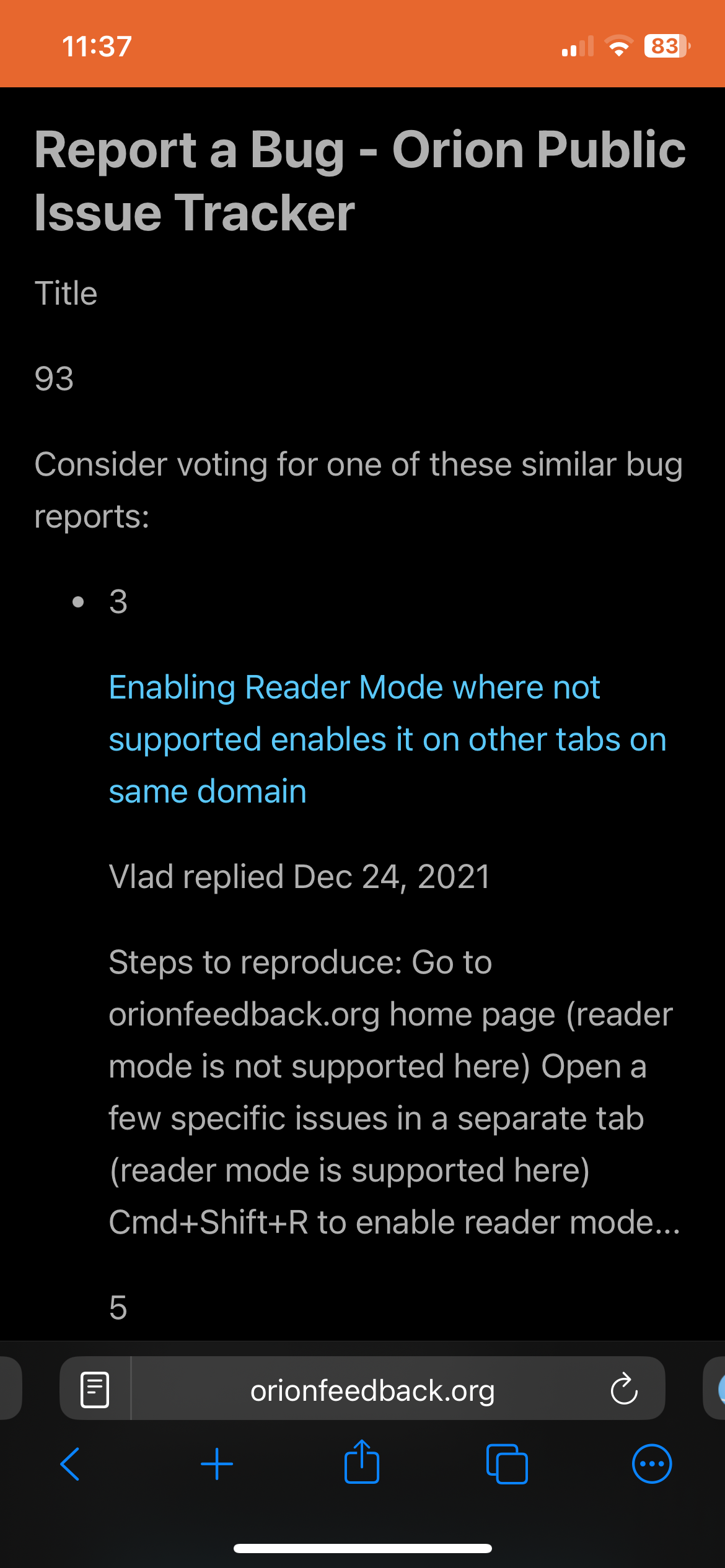
The settings in the Appearance section of the iOS app have a toggle called Allow Website Tinting. This tints the upper bar of the app depending on the colors of the open site. However, when Reader Mode is enabled, this tinting retains the color from the website. Instead, top bar should be colored with the same background color as the reader mode version of the page (white, cream, gray, black).
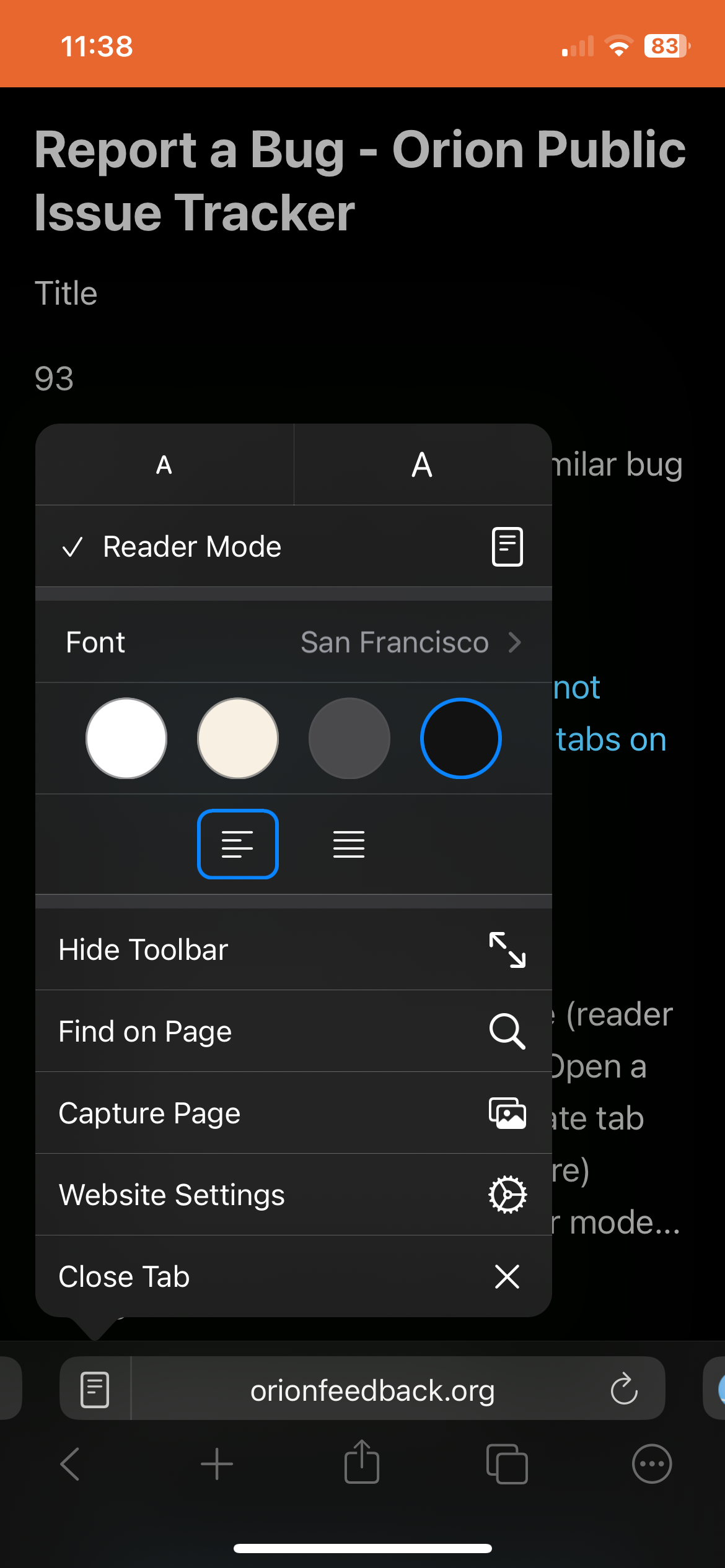
1.3.8 (13) (WebKit 8618.2.12.10.9), iOS
17