When Orion is in focus mode, it takes up the entire window which is fantastic. The problem is that if you try to click on something at the top of the window, the links/buttons are often disabled because the browsers minimize/maximize buttons become visible. Check out the screenshot attached for google.com.
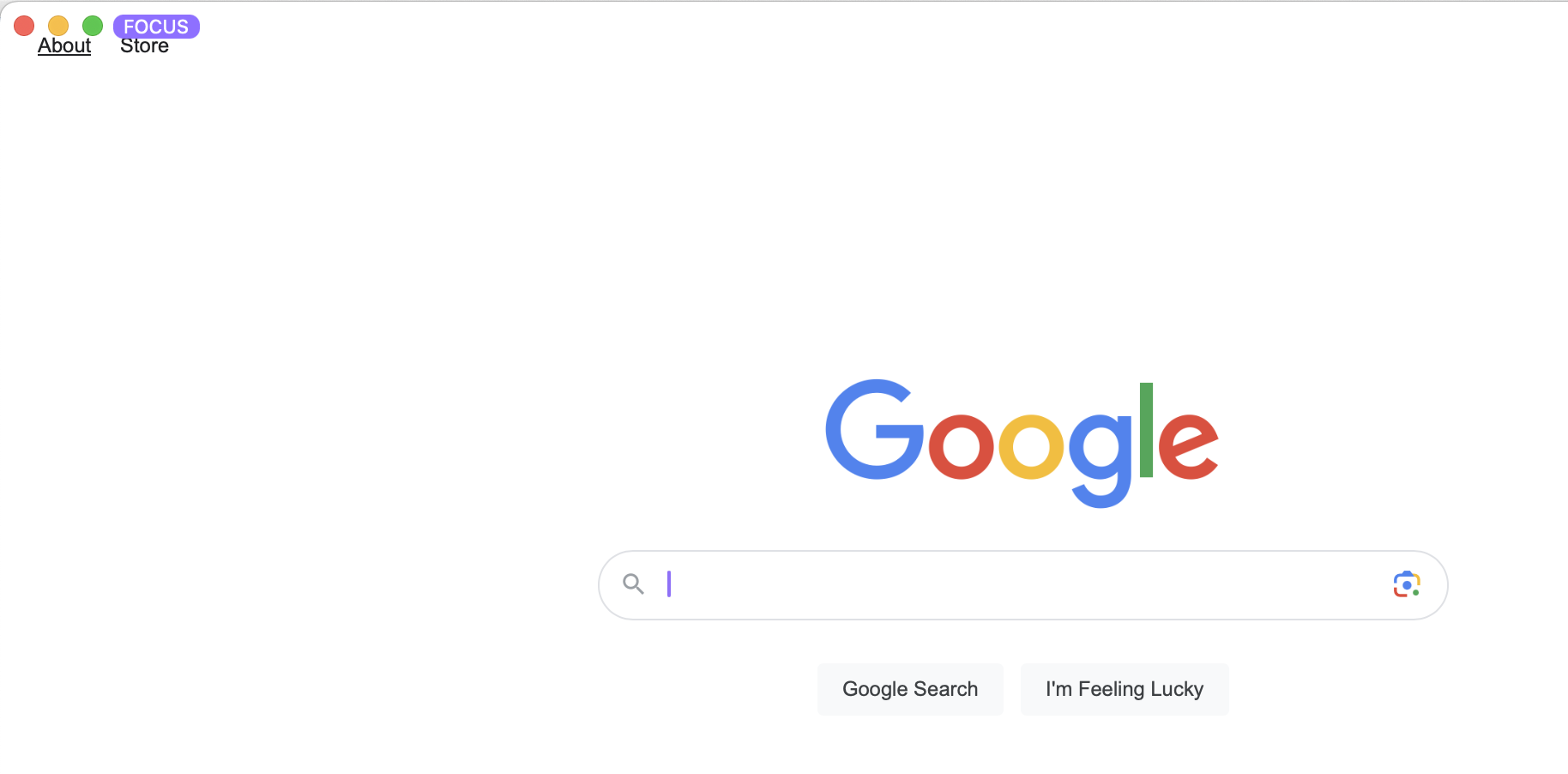
I would disable that top bar with the browser buttons when in focus mode.
If the user wants to do things on that bar, they can
- come out of focus mode
- use the keyboard shortcuts