I have a problem with this extension as well, but it's a bit different:
Once installed, the extension needs you to log in to your Google account, and after doing so, it's back to the window where it asks you to add your Google account, so I'm in a loop:
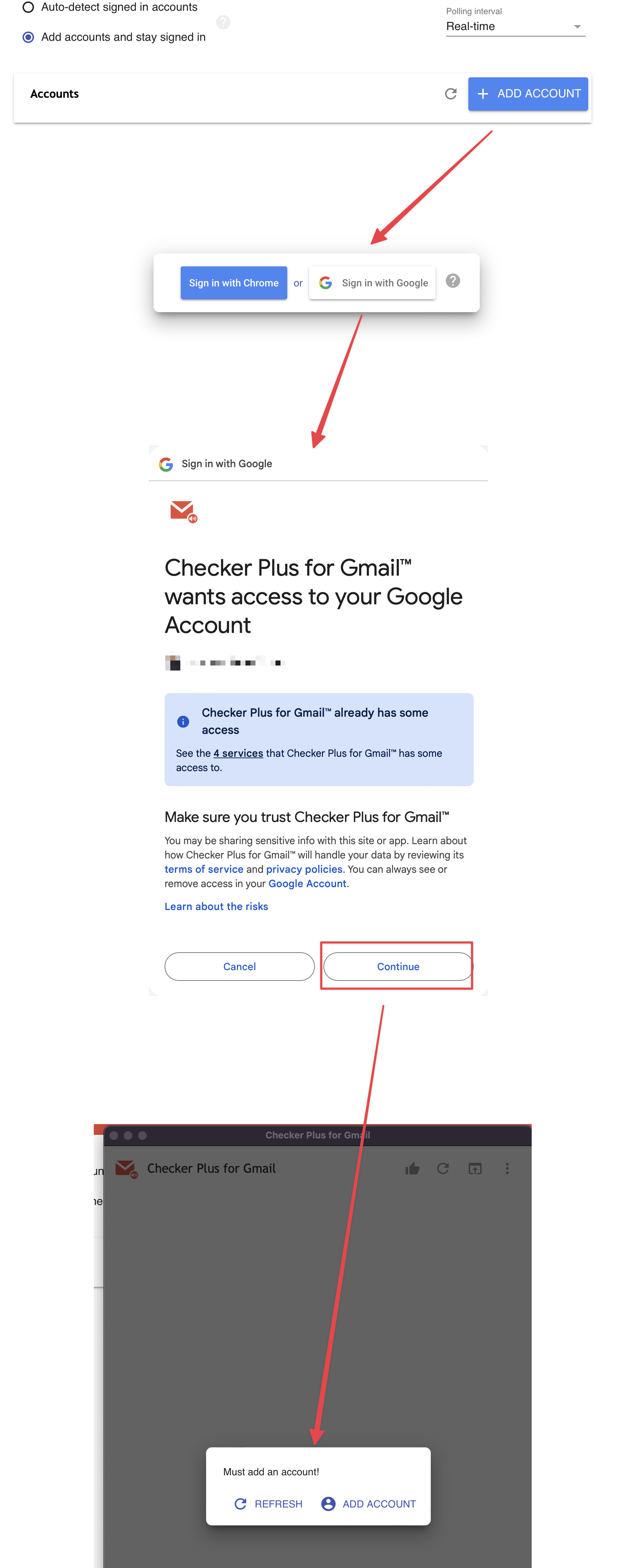
Version 0.99.128.2.1-beta (WebKit 619.1.11.111.2)
macOS 12.7.4
I've installed this extension on every browser I use (Chrome, Brave, Vivaldi, Opera, Arc) and never had an issue with it. Orion is the only one I can't use it. I've been using this extension a lot, for a long time already and I really can't live without it, so as much as I'd love to test out (and maybe switch to) Orion, while starting using it, I had to reinstall all my extensions manually (not fun), and getting to install Checker Plus for Gmail, I encountered this, which is a show stopper for me, at least until this is fix. I will contact the developer of the extension, just for the sake of it, because I'm pretty sure he'll tell me it's because of Orion, and I don't feel like playing a tennis match between Orion and the extension's developer, and being the man in the middle 😅