When permissions for an extension such as Dark Reader are set to "Ask," Orion gives a pop-up to ask for permission for that extension every time I visit a new website.
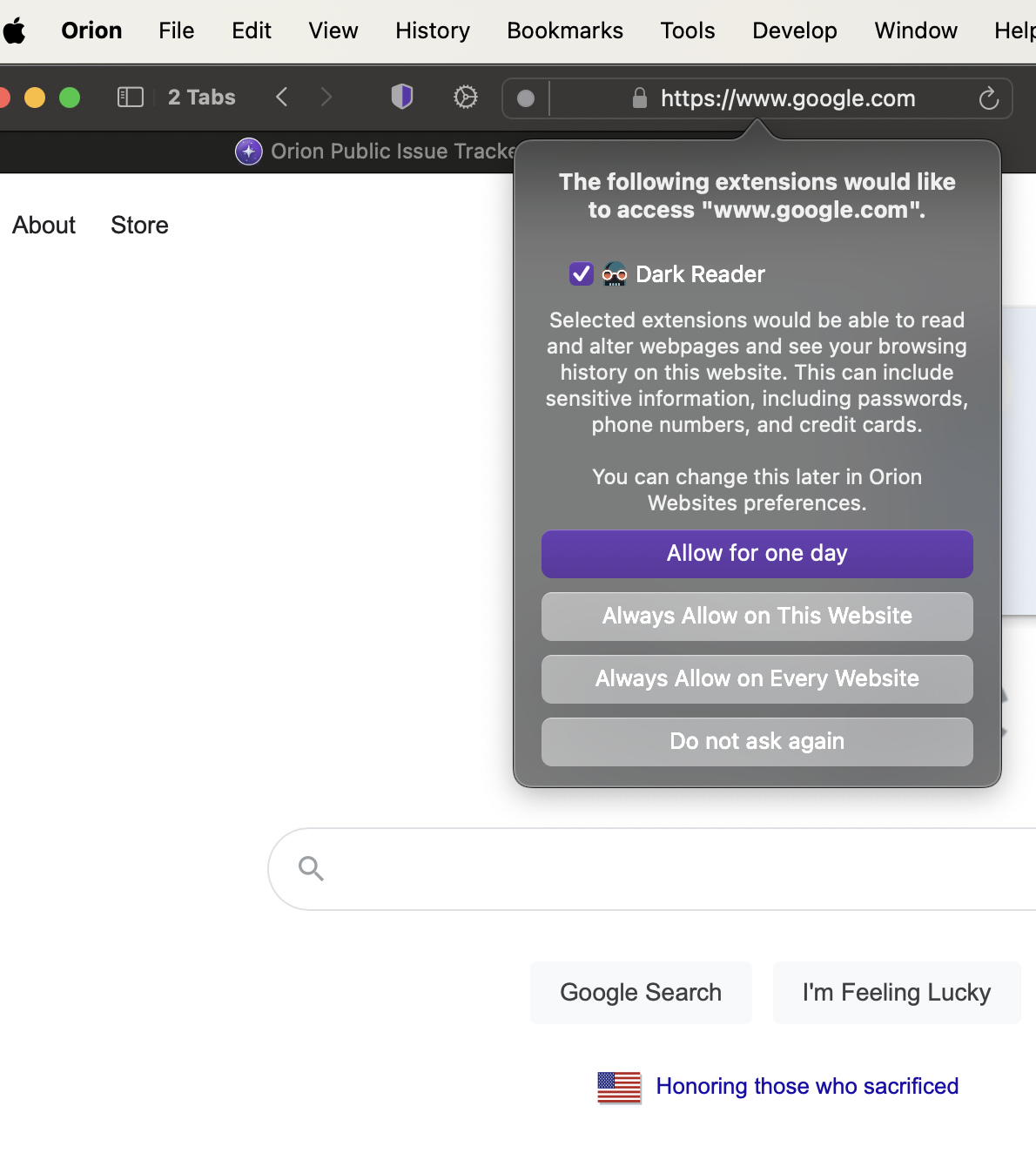
In Safari, when the permission for an extension is set to "Ask," there is no constant pop-up. Instead, the user can click the extension icon in the browser bar, and only then does the dialogue box pop up. In other words, (1) the "ask" is user-initiated rather than automatic, and (2) the pop-up is tied to the extension icon in the browser bar rather than to the address bar meaning the little carrot at the top of the pop-up box is tied to the extension's icon, not the url bar.
Version 0.99.127.3-beta (WebKit 619.1.1)
Sonoma (14)