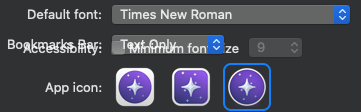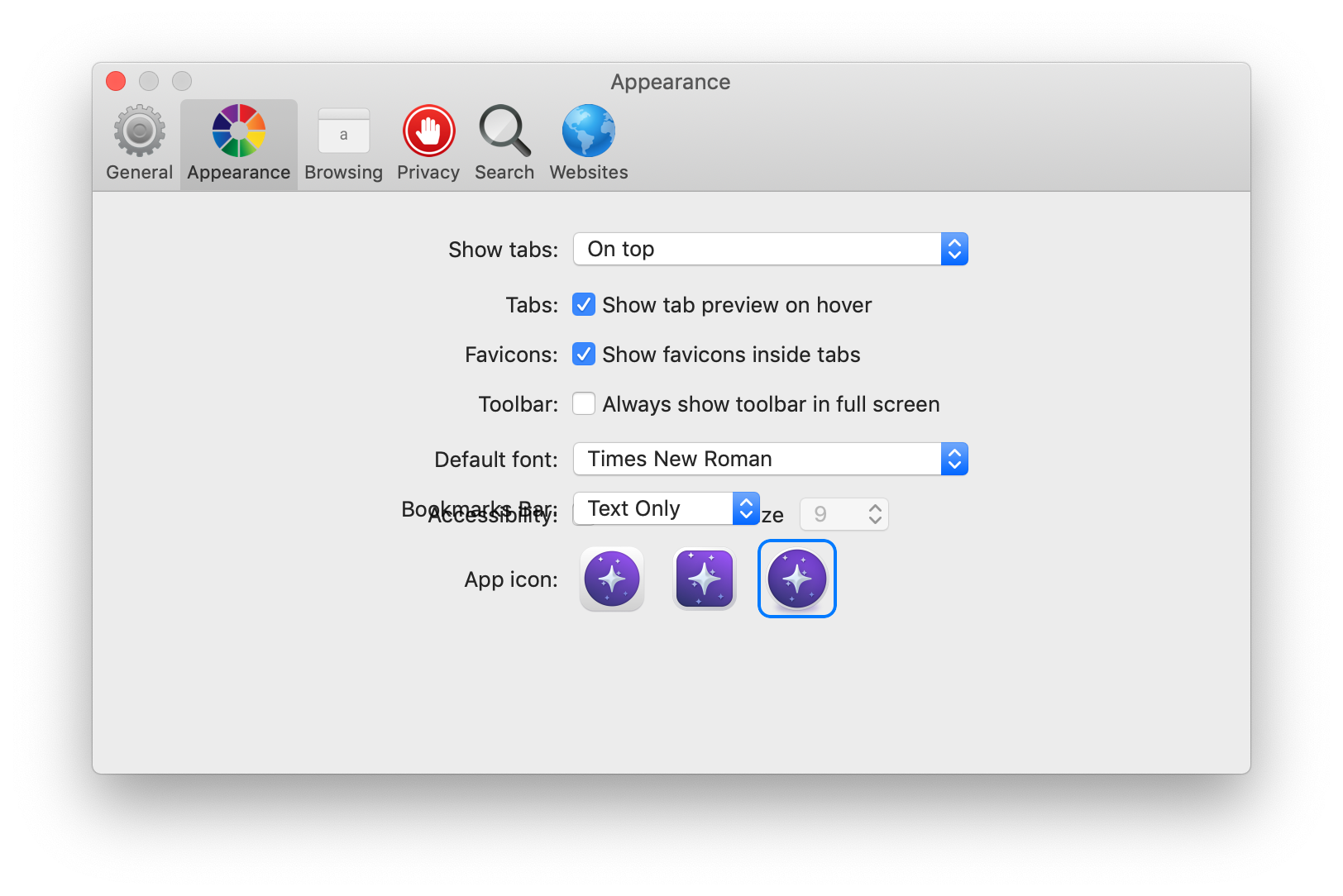Steps to reproduce:
- Go to Orion>Preferences or input ⌘, to open Preferences.
- Select Appearance pane.
Expected behavior:
Bookmarks Bar and Accessibility options are separate.
Orion and macOS:
Version 0.99.109.1-beta (WebKit 613.1.12)
macOS Catalina 10.15.7
Image/Video: