Steps to reproduce:
- Right-click (or control-click) on the toolbar and select "Customize Toolbar".
- Click and hold the "Share" icon to drag it to the Overflow Menu.
- Release hold.
Actual Behavior:
- Once the hold is released, the "Share" icon quickly floats back to its location in the Customize Toolbar window and the Overflow Menu appearance returns to default.
- "Share" icon is not added to Overflow Menu.
Expected behavior:
- Once the cursor is over the Overflow Menu—but before the hold is released—a small green "+" icon should appear beneath cursor and the interior perimeter of the Overflow Menu should become highlighted in light purple. A dark purple line should also appear between existing items in the Overflow Menu if the cursor is dragged to a position between existing items.
- Once the hold is released, the "Share" icon should appear in the Overflow Menu, either at the position it was released between existing items, or at the end of the Overflow Menu.
System Information:
- Device: 14" MacBook Pro M3 Max/36GB
- MacOS: Sonoma 14.4.1 (23E224)
- Orion Version: Version 0.99.127.3-beta (WebKit 619.1.1) / Build date May 11 2024 / Mac Studio (macOS Sonoma 14.4.1 build 23E224)
One side note, the highlighted perimeter in the bottom corners of the Overflow Menu is square rather following the curve of the Overflow Menu corners. I've attached a screenshot with arrows pointing to the issue. This isn't really important so I didn't open separate issue for it, but figured I'd at least call it out.
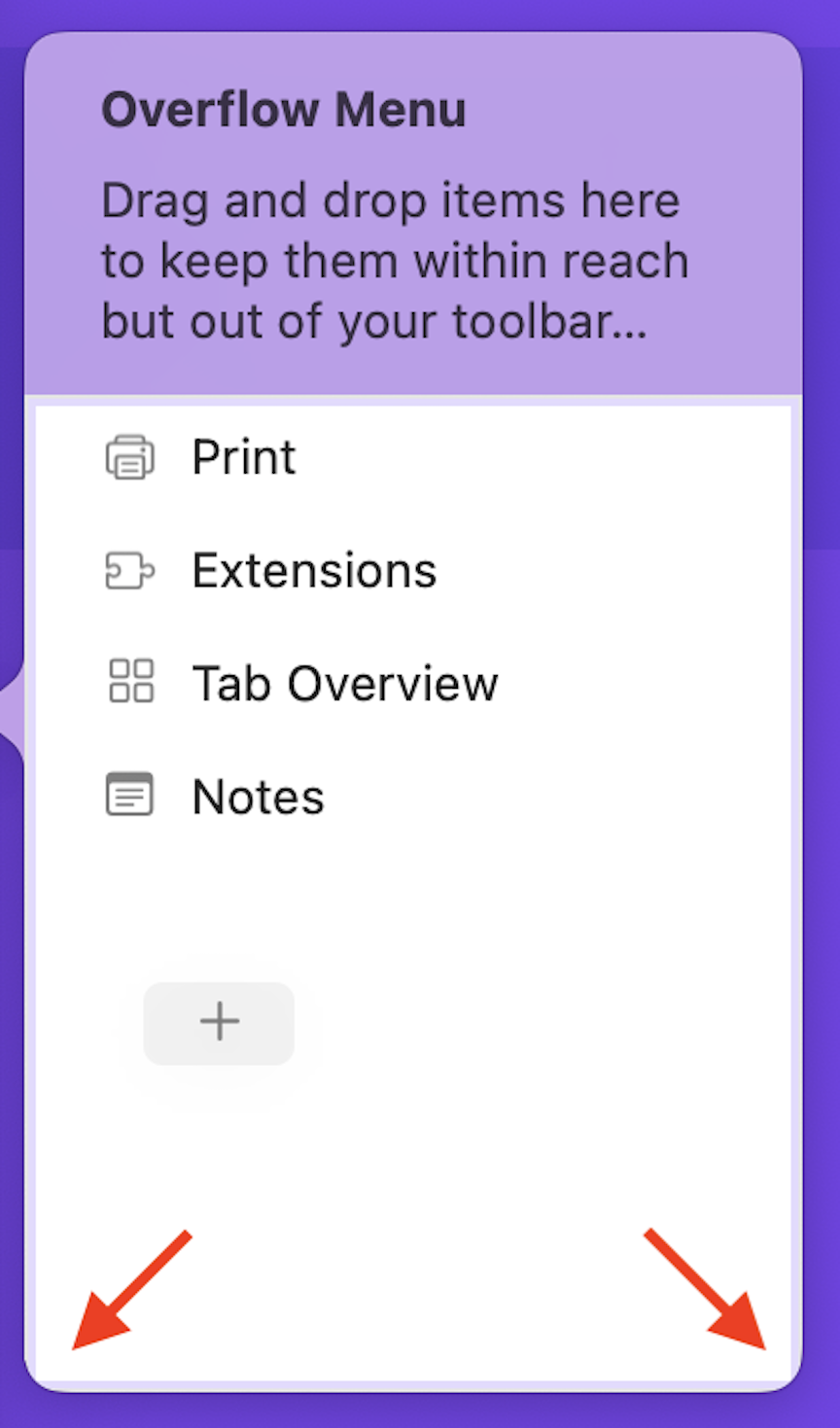
0.99.127.3-beta
Sonoma (14)